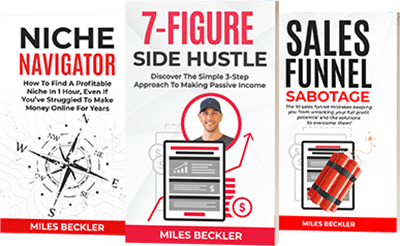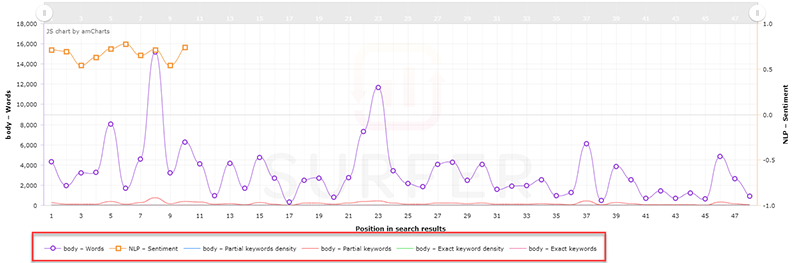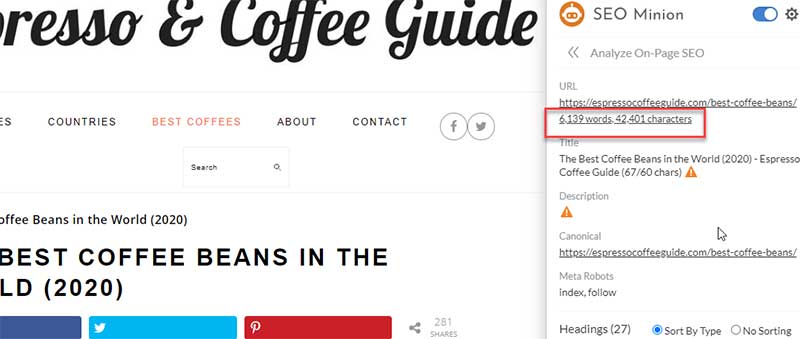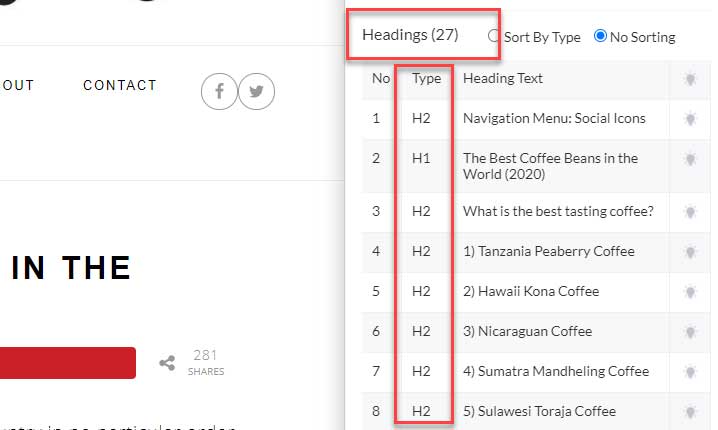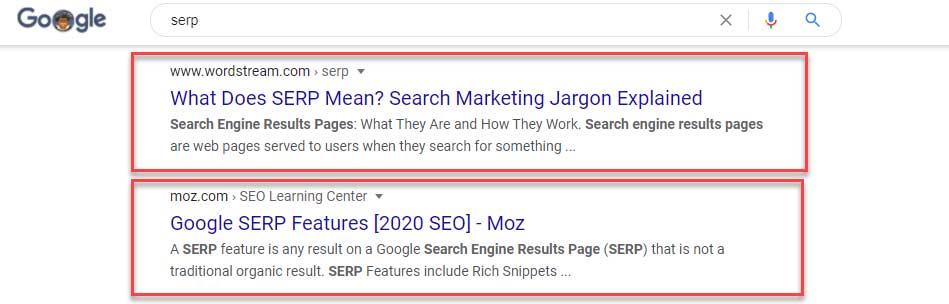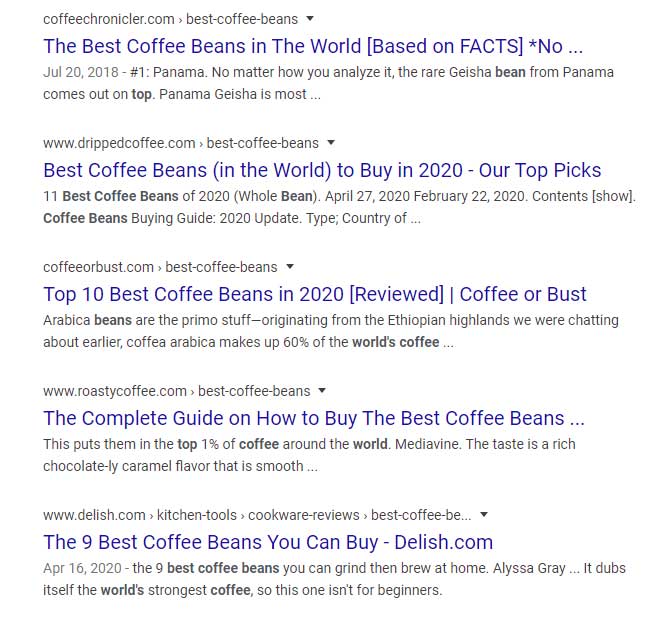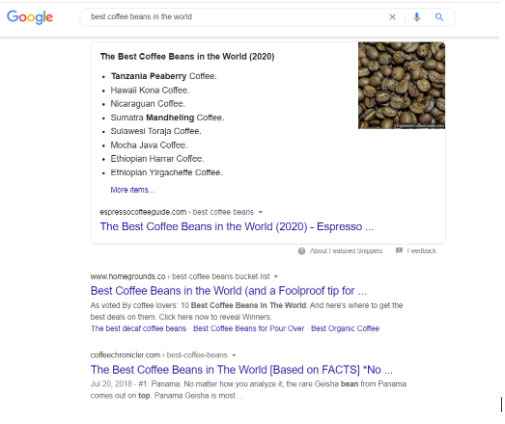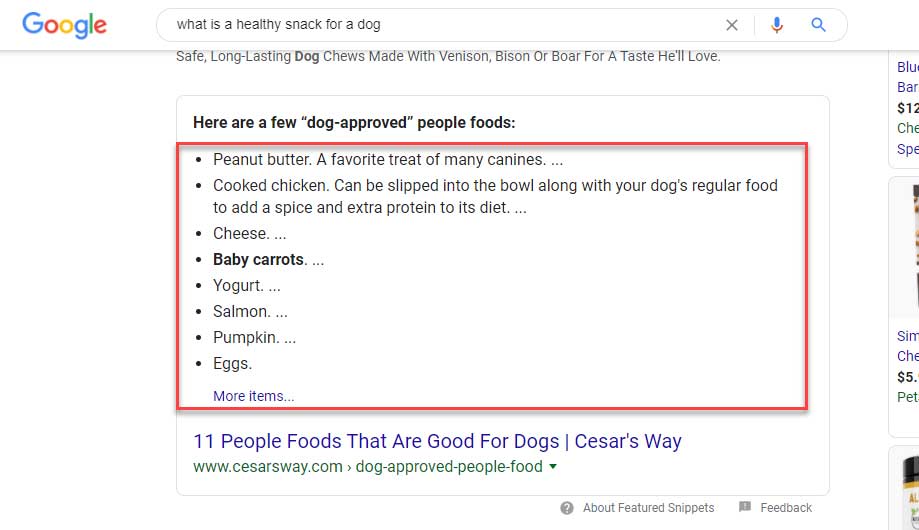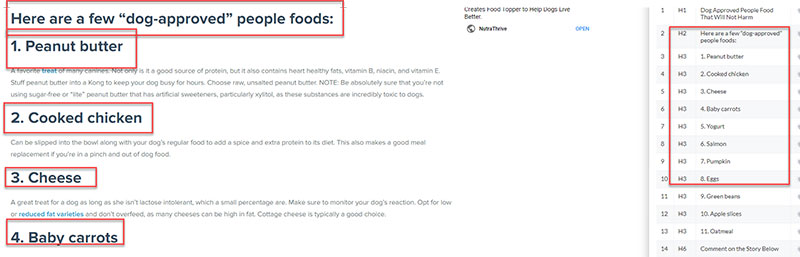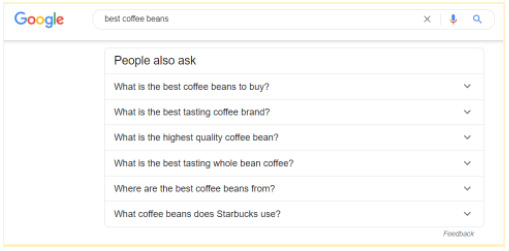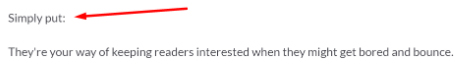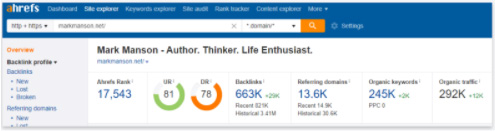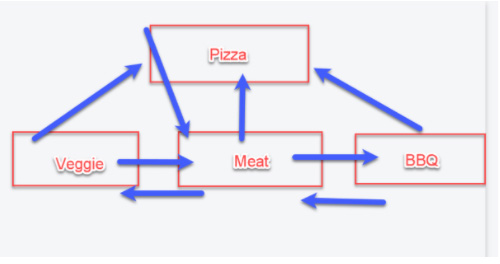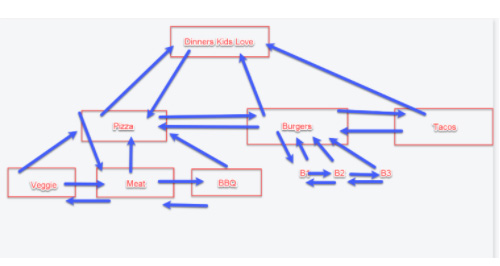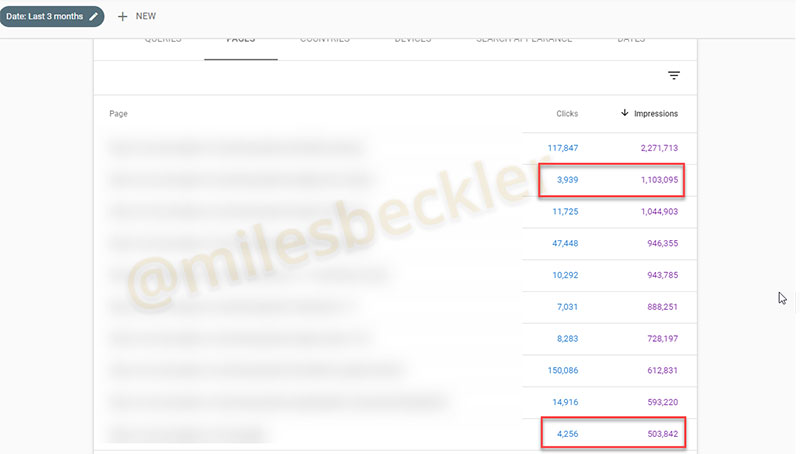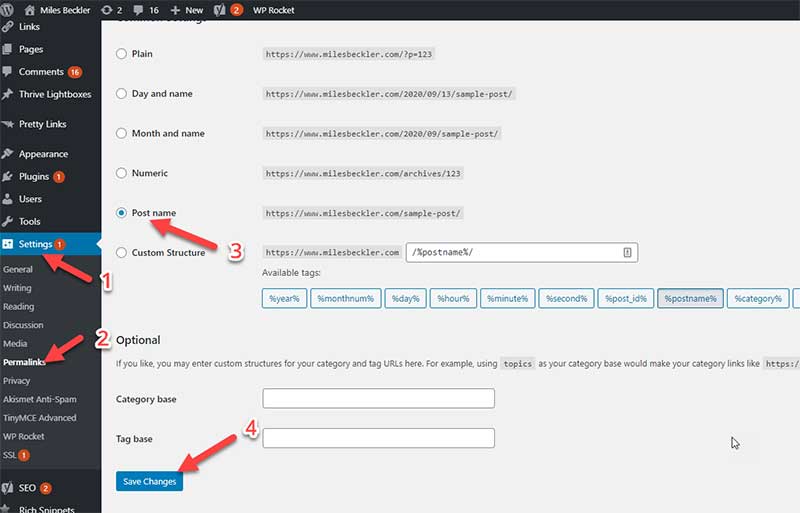So you started a blog? Congrats! This has the potential to be life-changing for you.
But... Now comes the hard part:
How will you stand out?
MILLIONS of blog posts are being written every single day and the common solution is:,
- Write long high-quality content and search engines will rank your website.
But that's only partially true.
Today you will learn everything it takes (17 beginner-friendly tips to be exact) to rank at the top of Google and scale your traffic.
Here's what you're about to learn::
- Master keywords
- Use your competition to your advantage
- Look good on search result pages (SERPs)
- Write SEO copy like a pro
- Exploit SEO fundamentals easily on your website
- And a few tips for fellow WordPress bloggers!
Ready to rank higher, faster?
Let’s dive in.
Key #1 - Wrap Your Head Around Keywords
The first thing we need to talk about is keywords.
Look:
It’s easy to get lost in the rabbit hole of trying to pick the perfect long-tail keyword. Endless keyword research blocks you from creating amazing content.
So why are we starting with this?
Because finding great keywords is just too important to skip.
The right keywords match your content with exactly what your audience is looking for… and this intersection is where the cash is!
So what should you do? Relax and follow these first three tips!
1) Pick the Right Keywords
Good practice says this is how you do keyword research:
- Find out what people are searching for.
- Check to see how many people are searching for these specific keywords.
- Find out their keyword difficulties.
- Focus on long-tail keywords with low difficulty scores (29 or less) that have the highest amount of traffic.
But it isn't as clearcut as saying 'Follow these steps and you'll be successful!'
Don’t panic!
Rather concentrate your efforts on these two fundamental points and search engine results will follow!
- Vow to write engaging content over the long term (3+ years).
- Match your audience’s search intent when you pick a keyword.
What is search intent?
Search intent is discovering the reason someone is searching a certain phrase in a search engine.
Ask yourself: Why are people searching for this particular keyword and are they the people you want to connect with?
How can you be sure?
Google your keyword and check the top three results. Do they discuss the topics that you were planning to write about?
Yes? Search intent nailed!
No? No big deal!
Either find a different keyword or change the topic of your blog post to match what Google is telling you works with the audience you are trying to attract! Be flexible!
Want more ways to find perfect keywords?
Read this post and learn how to find keywords fast with my favorite keyword tool.
2) Use Keywords in the Right Places
Whichever keywords you end up focusing on, remember that Google considers the 'where' to be just as important as the 'how many times'!
Here's where you need to include them in your post:
- Blog post URL
- Title
- The first couple hundred words of your content
- Headers
- Image alt tags
Gone are the days when you can simply “place” these keywords and rank.
This is called keyword stuffing and is an outdated practice you must avoid.
Here’s how…
3) Get Around Keyword Stuffing
It sounds awkward to cram your blog post full of keywords.
Google thought so too. So they implemented Natural Language Processing (NLP) in their algorithm.
Nowadays, if you try keyword stuffing, it will HURT your ranking because Google wants to see high-quality content written for humans not robots!
Instead, rephrase your keyword in a way that’s natural. Imagine you’re talking to your friend about the topic.
Write thorough, long-form articles with a single topic and sprinkle these keyword variations in. Always make it sound natural!
It might be time-consuming and painful… but it’ll pay off. Hello, more traffic and revenue!
Extra tip: Want to nail keyword counts every single time? Use one of the powerful AI SEO tools like Surfer SEO or Frase IO
Use the Competition to Your Advantage
Head over to Google, type in your chosen keyword, and open up the top five BLOG results battling it out. Ignore non-blog results like Amazon, Wikipedia, etc.
I know what you're thinking:
Geez, more research...
Let me save you any headache and tell you exactly what to look for. Quick and easy!
But first download SEOMinion, an amazingly powerful FREE SEO tool!
4) Watch Your Competition's Word Count...
Use SEOMinion and a calculator to figure out the average word count of the five blog posts you just opened.
Now set the target length of your blog post...
Beat the average by 10%!
A post's length makes a real ranking difference.
Longer blog posts perform better because if you optimize for SEO using long-form content, you'll be able to:
- Thoughtfully sprinkle in more keywords.
- Cover your subject in great detail (depth).
- Discuss important related topics (breadth).
5) ... And Their Header Count too!
Do the same thing with headers:
Work out the average number with SEOMinion and then write 10% more headers!
Extra Tip: Here is a great article that will show you everything you need to learn about formatting your articles for SEO.
Look Sharp on SERPs
You see them every day, but what is a SERP?
SERP stands for Search Engine Results Pages, and they are slots of “real estate” on the search engine results for your website.
Here’s how to take advantage of that prime real estate!
6) Write Killer Titles and Meta Descriptions
You don't have much to work with when it comes to SERPs: approximately 560 pixels of title tag and 990 pixels of meta description.
But it gets harder:
At first glance, all search results are pretty much the same.
So how can you stand out?
These five tricks will help:
- Review the top three results and find out what they have in common... odds are this is what works!
- Try one of these 51 proven headlines.
- Include your target keywords in your title and meta description - if these match a user’s search term, then you’ll trigger eye-catching bold words in the meta!
- Add emotion to bland SERPs with power words.
- Use a title tool to avoid Google cutting off your text and looking like an amateur.
Focus on this step because the more times people click on your listing, the higher you'll rank!
7) Gun for Position Zero on Google
What's better than being #1? It's being #0, a.k.a. owning featured snippets.
Take a look:
Position zero dominates the SERP thanks to a featured snippet of text, bold words, and an image!
So how do you rank for position zero?
First, focus on getting your blog posts onto page one of your target keyword with the tips in this article. Nearly everybody makes the jump to position zero from here.
But you can also optimize for position zero while you’re writing a post by googling your keyword and beating the current position zero competition.
Look at this example.
This position zero is currently owned by a related question in the post title and then a list of foods.
Looking at the page with SEO Minion, you can see their formatting.
To win this position for your post, model whatever format is being used and beat it.
How do you do that?
- Put a few more keywords and/or bolded words in your answer without being stuffy.
- If position zero is a list, make a better list!
- If Google is pulling headers as a list, write better headers in your post!
- If it’s paragraph text, write a better paragraph!
You get the gist.
It’s simple after you get this, but if you still need help dissecting the position zero tip, Ahrefs has a great blog post about it here and Mangools has a decently practical guide to featured snippets here.
8) Rank for Hundreds of Keywords
Did you know one blog post can rank for hundreds, sometimes thousands of related keywords?
Well, this is a completely free way to figure out additional keywords you can rank with variations to target.
Open up Google, enter your target phrase, and look for:
- “People also ask” around the middle of the page
- And “Searches related to” at the bottom of page one
Here you'll find tons of related phrases to use as sub-keywords! I even recommend answering people's questions in a dedicated Q&A section on your blog post.
Do this and your chances of ranking will soar... both for your main keyword and tons of related long-tail searches!
Write Your Way to SEO Success
Ranked well on SERPs: ✓
Convinced people to click: ✓
Now only one of two things can happen:
- Users bounce, or
- They start reading.
And Google is tracking people's choices!
The more often they bounce, the lower your ranking will go. But if you convince people to stick around, your ranking will rise!
Try these writing tips to boost time spent on site!
9) Hook Your Readers
Hands down, the best tactic to stop people from bouncing is writing a short, compelling introduction.
Your goal is twofold.
You need to catch people's attention quickly, and then prove that your blog post has precisely the right content to solve their issue.
You might be wondering how. Do this:
- Google your keyword in incognito mode.
- Open up the top three blog results and check out their introductions.
- Pick your favorite and use it as a model.
- When writing your own intro, remember to:
- Keep it short.
- Show the reader you understand their problem.
- Give them a sneak peek of your solution.
- Tell them exactly what your blog will cover.
The formula: Problem, Agitate, Solution.
10) Use Bucket Brigades
Ahhh... what exactly are bucket brigades?
They are bridge words and phrases copywriters use to keep people reading.
Simply put:
They're your way to hold readers' interest when they might get bored and bounce.
See what I did there?
That's a bucket brigade.
Need more examples to get your brain going? Try these:
- Imagine this:
- Check this out:
- Then it hit me…
- Can this really be true?
- So stick with me here
- The simple truth is…
- So what’s it all about?
The Fundamentals of SEO for Blogs
Congrats on making it so far! There is only one group of SEO tips left to master before you're ready to optimize your blog content and get your posts ranked #1 and #0!
Let's jump in:
11) Choose a Backlink Strategy
Let’s talk about backlinks (sites that link back to your content).
They're one of Google’s biggest ranking factors.
More quality backlinks = Higher domain authority and better rankings.
I recommend two safe link-building tactics:
- Guest post on reputable sites with high authority in your niche. Check out this definitive guide to find out how!
- Create the best blog posts ever and get links organically from people referring to your content.
Here' another way I use and recommend, but it's hard!
12) Backlink Hack for Blogs, Even if You’re New
This is a hack to get backlinks quickly and without outreach efforts:
Write detailed how-to guides that target crazy-specific long-tail keywords.
The best way to get inspiration is to type ‘How to <insert your keyword/topic here>’ into Google and check the suggestions.
Here are some super random, very specific examples!
- how many square feet per cattle in feedlot
- how to make costco cake look good for kids
You'll drive nearly all of these long-tail searches to your blog!
So pick one of the results where the competition will be minimal, and make sure to use a strong title and meta description.
Do this for a lot of super specific keywords (think 20-30), and you'll kickstart a virtuous cycle of organic and free backlinks that will improve your overall site ranking, leading to even more visitors!
13) Pick an Internal Linking Strategy
Internal links are the links you place in your blog posts that connect your readers and Google to other/related topics on your website.
There are two major schools of thought about this.
1) Be like Mark Manson and don't give a f*ck!
Just add as many internal links as possible.
If you commit to writing hundreds of transformational blog posts, you can achieve unbelievable results.
2) Purposefully silo everything.
This means you only publish a blog post when that topic can connect to other related blog post topics on your website.
How? Here's an example using pizza.
Start with a parent post: How to Make Pizza—The Ultimate Guide.
Then write three more specific posts about pizza
- Best veggie pizza
- Best meat pizza
- Best bbq pizza
Use internal links to connect all four pages.
Then simply keep adding to it with each new blog post. The next two might be about burgers and tacos, giving you a chance to create a new parent topic: “Dinners Kids Love”.
This will create a 'Wikipedia effect' where people get lost in your content for hours, and it'll also help Google crawlers rank you in relevant search results!
Mindmeister is about the only way we have found to track and plan this silo easily. Don’t need anything more than the free plan here!
Note:
You can check out a deep dive on the art of SEO silos here.
14) Harness the Power of Google's Search Console...
... to improve your existing blog posts' rankings, sometimes overnight!
- Go to 'Pages' in Search Console’s Performance report and sort by impressions. Focus on posts with a high number of impressions but few clicks.
Here's the next steps.
- Click on one of these pages to see the list of the keywords you are ranking for.
- Then pick the highest impression keyword that your content addresses well.
- Google that keyword in incognito to see who's in the top three and then write a more compelling title/meta and update your page.
- Then pick a few other keywords you are ranking for on that page and add those topics as headers to your post and write a few hundred words about them.
- Republish your post with today as the new publish date.
- Check performance in a few weeks.
Extra tip:
If you want to get super crazy, do this with Page Optimizer Pro!
Easy SEO for WordPress Blog Hacks
15) Master Permalinks
Permalinks are the full URLs people see in their browser... it's essentially your post's address...
And it's a vital ranking factor for SEO.
Follow these tips to write the best possible permalinks for search engine crawlers:
- Match the title of your post
- Use a consistent URL structure across all posts
- Include the most important keyword
- Keep them short (top-ranking permalinks only average 59 characters)
WordPress makes this very straightforward.
If you have not done so yet, go to your permalinks settings in your WordPress dashboard and change the default setting to be “Post Name”.
16) Install an SEO Plugin
A lot of people think SEO is just about installing a WordPress plugin.
No way, José! Plugins are just a teeny tiny part of SEO.
Don't get me wrong, I do recommend installing Yoast SEO. It will make it super easy to:
- Give each blog post a strong title and meta description.
- Connect Google Search Console and submit a sitemap.
But that's it. It won't help with on-page SEO and readability.
And never buy Yoast premium... not worth it!
17) Don't Abuse Categories and Tags
Categories are your blog's hierarchical grouping (a.k.a. the table of contents) while tags describe specific content in a post.
Both help users and search engines browse your content. So it's important to use them, aligning them with your chosen keywords and blog topics.
But it’s even more important not to overuse them!
Most of us do… without even thinking about it! Usually, more is better, right?
It might seem strange, but using loads of categories and tags will hurt your SEO!
I recommend you start with one to three categories and/or tags until you have around 100 posts. Then, at that point, analyze what you have written about and create a new, easier-to-navigate structure.
But always make sure to stick to a maximum of six categories and/or six tags! It'll keep things nice and simple for everyone, increasing user experience and rankings!
Summing it up
Well, that's it! You now know the 17 most important SEO tips for your blog posts!
But always remember that content is the cornerstone of great rankings, especially when you are consistently churning out quality articles for years. SEO is just the tool to help you get noticed!
So what do you need to do NOW?
- Commit to writing the best posts in the world for the next three years!
- Use these actionable tips to rank each post higher, get more search traffic, and grow your revenue!
As always, thanks for reading, and see you on the next post!