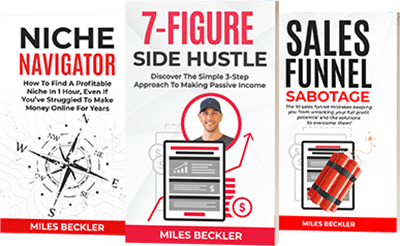Got some videos posted to YouTube that aren’t getting many views?
Ready to launch your channel and get fast, efficient success?
Today, I’m going to share some game-changing tips with you on not only how to get more views on YouTube, but also on the fundamentals of how to do YouTube SEO to keep your channel rocking!!!
It’s been a little over 2 year since I started doing YouTube. But at this point, my channel has grown from having a handful of views to tens of thousands. And to achieve this, I just used legitimate strategies to get free YouTube views.
Here’s the YouTube stats 28 months after launching.
I never bought views. I never used weird ‘black magic stuff’ to increase my views. All I did was research, experiment, and analyze. I developed free strategies that actually worked… and now, I’m giving them away to you for free!
You won’t find any B.S. here! These are honest-to-goodness strategies that will help you to get your viewership up on the roof, and beyond!
And the best part? It actually happens pretty quickly!
So let’s get started! #Youtubedomination, here we come!
What Is YouTube’s Goal? – Know This To Increase Your Views
Everyone wants to know how to get more views on YouTube, and I get asked ‘how’ to do this almost every day.
But my initial reply often surprises people.
It is understandable to want more YouTube views… but do you even know what YouTube wants from you?
If your goal is to dominate a certain platform or search engine, you must play by the rules. You need to know what that platform likes, and do what you can to stay on its good side!
So what does YouTube like?
Here’s what you need to know.
How do You Increase Views on YouTube? Two Fundamentals to Grow the Right YouTube Audience

When it comes to getting YouTube views, there is one thing that you can be sure of.
You can be sure that you’re not going to get any views if you don’t embrace two fundamentals to a thriving YouTube channel:
Relevance, and Engagement.
YouTube is a search and social engine meshed into one platform. But many people forget that the platform’s goal is simple.
YouTube wants to attract viewers, and keep them for as long as possible.
How does it do this?
By trying to push the best videos to the top of the ladder. YouTube literally wants the best videos to be seen the most, because this will help them to keep viewers engaged so that they will stay to watch more videos.
This is where relevance and engagement come in.
A lot of people just make videos, and then ask “how can I get views?”
But really, they should be asking this question…
“What is this the BEST video I can make today on my topic?”
And therein lies the key. It sounds like a subtle difference… but it is literally a night-and-day difference when you look at it from YouTube’s perspective.
YouTube is literally designed to show the best video first on any given query.
So how do you get massive views? You produce the best video on your given topic
Now, let’s get a bit further into how to do this, while also giving YouTube a ‘helping hand’ in finding your video with some SEO strategies!
(Yes, SEO does matter on YouTube… and I will show you how to use it to your advantage.)
Relevance
First of all, YouTube wants your videos to be relevant. They want your videos to address the needs of their audience. If your video is practical, helpful, and relevant, then there is a much greater chance of it getting plays.
On the strategy side of things, you can help to stand out to your audience by showing relevance to the topic wherever possible.
The best places to do this are in your title and thumbnail. Another very important place to show relevance is in the description.
If your title and thumbnail do not show specific relevance to the problem you are trying to solve for your audience, then your video will not get as many views as it could be getting.
Engagement
YouTube has a vital social component woven into its design.
When people like a video, they hit the ‘thumbs up’ button. They also have the option to subscribe to your video and/or leave comments.
They also have the ability to hit the ‘thumbs down’ button if they think your video is trash!
Either way, your audience has the opportunity to engage with you after watching your video. This is awesome because it shows you what people think of your videos.
But it also gives you the unique opportunity to engage with them in return.
There are two fantastic opportunities within YouTube’s engagement features.
First, the more engagement your video gets, the better it is going to place in YouTube’s ranking system… because YouTube wants to show relevant videos to its viewers. And viewer engagement is basically a sign that a certain video must be at least somewhat popular with YouTube’s users.
So naturally, YouTube would want to put these videos closer to the top of the results list.
Secondly, viewer engagement gives you the very unique opportunity to interact with your viewers… and you must take advantage of this opportunity if you hope to succeed.
Encourage viewer engagement in your video. Respond to questions and comments. Ask questions in return, and try to start conversations.
YouTube also likes it when you interact with viewers. This keeps people engaged, and keeps them on YouTube longer… so do it!
Remember… YouTube has a goal as well. And the better you get at helping YouTube with its goal, the better off your channel will be!
A Fast Boost For Your New Videos – And A Hack To Fix Old Ones
Here are 3 YouTube hacks for your videos going forward that will help you to boost your views. And if you have old videos, I will show you how to find the videos that could do better and improve them using these hacks.
One of the best things that you can do for your channel at first is to go through, find these videos (the ones that aren’t getting many views), and fix them. (note: I will show you how to find your average click-through-rate down below).
Believe it or not, fixing these older videos may not be that difficult… and doing so may get you a pretty big boost in views and click-throughs!
There are three places that will give your YouTube views a FAST boost when you begin to implement this key strategy.
Your title, the first few sentences of the description, and your thumbnail.
Check out step by step how to find videos that need boosted and bump up your views!
But how do you improve these elements?
Let’s talk about that next.
YouTube Thumbnail Image
Which one of these do you like better?


As you can see, both of these have a nice image and some lettering placed over them. But the second image is more ‘raw’ and ‘real.’
The first option has a lot of distracting stuff going on. There are images over images, etc. Plus, the photo looks almost stock-like, whereas the second one is just simpler and easier to figure out at a glance.
Either of these are going to be better than whatever thumbnail YouTube puts up there by default… but the second one is going to stand out to viewers more and get a better click-through rate.
Title
Your title is actually really important to your video’s success… for TWO big reasons.
First, your title plays a big role in the SEO performance of your video. You should always do SEO keyword research before you shoot the video or choose the title, because you want to find a keyword that is searched a lot already by viewers in your niche.
Once you find a great keyword for your title, you always want to word it in such a way that it tells your viewers exactly what they can expect to find in your video without distracting or confusing them.
If possible, draw them in with a little hook-and-bait… but don’t overthink it or over-do it. Entice them, but make sure it is relevant.
You want your title to be to-the-point, informative, relevant, and a very good indicator of what the video is about.
Also… make sure that you repeat your title keyword in your video somewhere. Yes, this matters for SEO relevance. Yes, YouTube checks your dialogue. They will know if your video and your title don’t match up. And yes, it will hurt your SEO if it doesn’t match up!
Description Part People Can See Before They Click
As a general rule, the first 120 words of your description are THE MOST IMPORTANT words in your description.
Not only should they contain your keyword, but they should also be relevant to the video and continue the function of the title in letting your audience know why they should click and watch.
You can fill in the rest of the description with relevant content that covers what you talk about in your video. You can even throw some keywords into it!
Just don’t stuff it with keywords, and don’t fill it with material that isn’t relevant to your video.
That first 120 words, though, is DEFINITELY the most important part!
How to Find Old Videos That Need Improvement And Boost Them
First of all, if you have fewer than 25 videos, you probably don’t have a lot of data to pull from for this part… so you should probably just focus on using these SEO hacks to make your newer videos more visible, and then go ahead and start making new content.
But when you get to the point where you do want to go back and fix older videos, finding videos that need improvement is pretty simple.
Figure out what your CTR baseline is, and then find find the videos that are below your baseline.
First, you need to determine your CTR baseline. CTR stands for ‘Click Through Rate,’ and you can easily find this number by clicking your ‘Account’ icon in YouTube at the top-right corner, then by going to…
YouTube Studio (or Creator Studio) > Analytics
Once here, you can view pretty much every statistic for your channel, including CTR and watch times. The specific place you want to go to for CTR is Reach Viewers > Impressions Click-Through Rate.
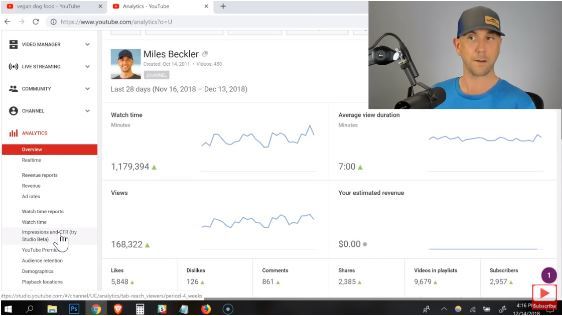
As you can see, my channel CTR is 3.8%. This is the section you need to look at to determine your channel’s average CTR.
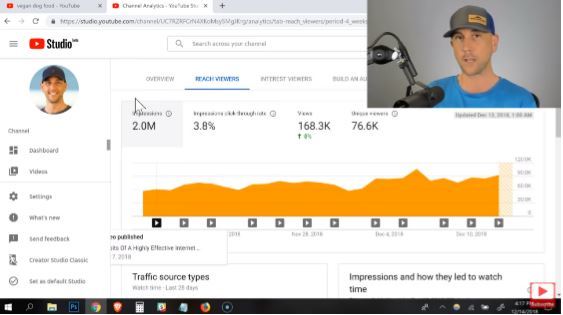
Now, the objective is to go through our older videos and find the ones that don’t have at least a 3.8% click through rate. We can then use these SEO hacks to boost the ratings to these videos.
You can easily check the CTR of each video by clicking on that video while in Creator Studio, and looking at the ‘Impressions Click-Through Rate’ for that video. If the video is below your average, you can make these changes to boost it.
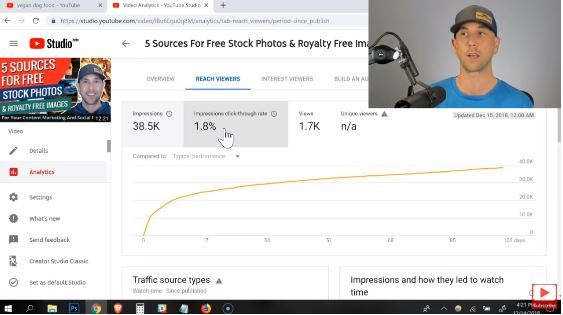
Now, change these three key components to every video below your baseline (the videos with fewer views), and then check back in a few weeks to see if there has been any improvement.
(Remember… these three key elements are the Title, the Thumbnail, and the first 120 words of your description.)
These simple steps can do wonders for your channel views. And of course… from now on, every time you upload a video, you should make sure that these three elements are as good as you can possibly make them.
Now let’s move on and talk a little bit more about YouTube SEO.
What is YouTube SEO and How Does it Work?
With an hour of video being uploaded every second on YouTube, how can you increase YouTube views by yourself and break through???
The answer… Youtube SEO!!!
Like I mentioned before, YouTube is one part social, one part search. Obviously, you want to make the best videos possible. That is a huge part of it. But on top of this, you can also help yourself to stand out by optimizing them.
Start getting those free views on YouTube the legit way!
YouTube SEO involves optimizing your content to make it searchable (and findable) by both viewers and YouTube itself. And by ‘content,’ I mean everything that you can possibly edit on each video… especially those that fall within the 9 optimization hacks, as you will see below.
You need to use the right keywords and place them in strategic locations within the title and description. But… you also need to mention those keywords at least once in your video (preferably toward the beginning).
This is a very important part of the equation!
And though the crawlers don’t necessarily listen to the audio… YouTube is incredibly intelligent, and it literally has the ability to convert the dialogue in your video straight to text. This is how YouTube can automatically make subtitles, closed captions, and transcripts!
So by applying SEO to everything, you will have a solid, powerful strategy for increasing your views. And this will ultimately affect everything… including any income or leads you have coming in through the platform.
So let’s talk about how to bump up your rankings and optimize for TOTAL SUCCESS on YouTube!
9 Steps to Optimizing Your YouTube SEO

1. Find A Primary Keyword
I use KWfinder for this because it is freaking fast and efficient. Plus, it helps you find short tail and long tail keywords.
Make sure to find your keywords before you even start filming. Remember… you want what you say in the video to match the rest of the optimization!
Get kwfinder, it’s free for 5 searches a day.
Here’s how to do keyword research with kwfinder.
2. Get YouTube Tags
You need to get tags for your video to really nail-down the optimization. For best results, you want alternative keywords that are still relevant.
I love to use KWfinder for this as well, though you can also do it by browsing the web in incognito mode (with Google Chrome) and scrolling all the way down to the “Searches Related To” section.
Remember… only relevant tags!
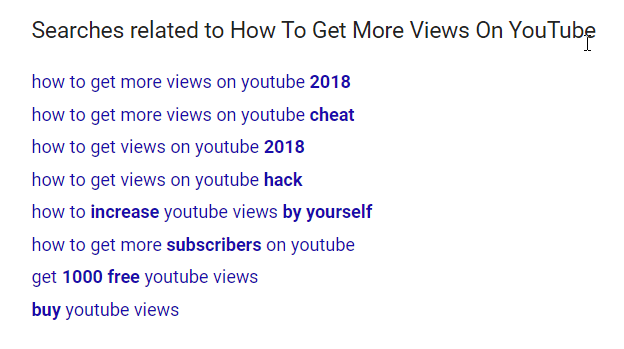
3. Make Your Video
Make the best, highest-quality video you can make. But don’t overthink it, either!
Even a video with mistakes is better than no video. Plus, practice makes perfect. Here are some lighting, sound, and YouTube best video making tactics.
So don’t overthink it. Just do it!
4. Speak your keyword at the beginning of your video
Remember how I said that YouTube can convert your audio to text?
Yes… it is important to speak your keyword in your video, especially close to the beginning!
Let’s confirm to Google that your video is absolutely what you are claiming it to be about.
5. Input Your Keyword as the Video Filename
A lot of people don’t know this, but naming your video file with your keyword or keyword phrase is an awesome way to rank better.
YouTube is doing everything it can to find relevance… including looking at video file names!
Get rid of your cell phone file name of 20190272819811, that means nothing to Google!
Change the filename to your primary keyword.
6. Keyword as Thumbnail Filename
The same concept applies here. Name your custom video thumbnail with your keyword or keyword phrase.
YouTube does look at this. You want your keyword to be everywhere so that the bots know exactly what your video is about!
(And never let YouTube give you that automatic thumbnail. Design a nice one, upload it, and use it. This is a SUPER worthwhile step!)
7. Put Your Keyword in Your Super-Enticing Title
As we already stated, you definitely want your keyword in your title.
(You also want your title to be enticing. Let your viewers know that you’re going to help them solve their very-specific problem!)
List titles, questions, how to’s, time related (in 6 days you will)… etc.
What titles make you click?
If your keyword is Views on Youtube, build titles like these…
How to Get Views on YouTube for FREE
9 Ways to Boost YouTube Views, FAST
… Make them WANT to click on your video!
8. Put The Keyword in the First 120 Words of Your Enticing Description
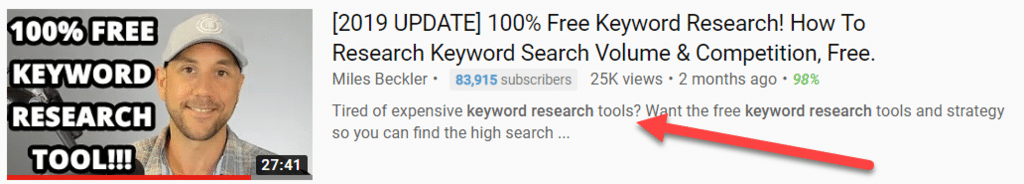
The first 120 words of your description are the most crucial… so don’t forget to include your keyword in them!
One of the videos I made about this subject says…
“Learn the YouTube SEO trick to get more views and subscribers fast! #1 new and FREE optimization tool from YouTube studio revealed!”
As opposed to someone else's video that says “To Access My #1 Recommended Source To Make Money…”
That’s not even relevant and it is showing right under the Video.
Help them want to click with an enticing description, immediately!
9. Write A Decent-Length Description for Your Video
That first 120 words is super important. But after that, you have a lot of space to work with… and you should do your best to utilize it!
Write an almost ‘mini blog’ for your description, giving Google more details about what your video is about. You have a lot of word-space here (5,000 characters!) Think Google wants you to tell them more about your video?
Just remember to keep it relevant to what is in the video!
Conclusion
Everybody on YouTube dreams of having millions of views on their videos.
But few people stop to realize that they probably aren’t doing the work required to get them to that point!
YouTube SEO is your magic-bullet to start getting your view-counts up. It is legitimate, non-shady, and effective!
By applying this 9-step checklist to your routine, you can start optimizing your videos and crushing it with the organic views you need to take your channel to the next level!
You should also go back to your older videos and use those 3 tips we talked about earlier to start boosting those numbers as well!
Now that you know what to do… go forth and DOMINATE your niche!
Getting more views on YouTube isn’t rocket science. These steps will take you to a whole new level!
I’m excited to see how this plays out for all of you! Leave me a comment below to let me know how it works!