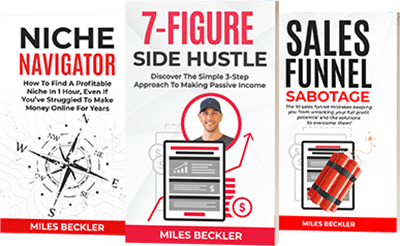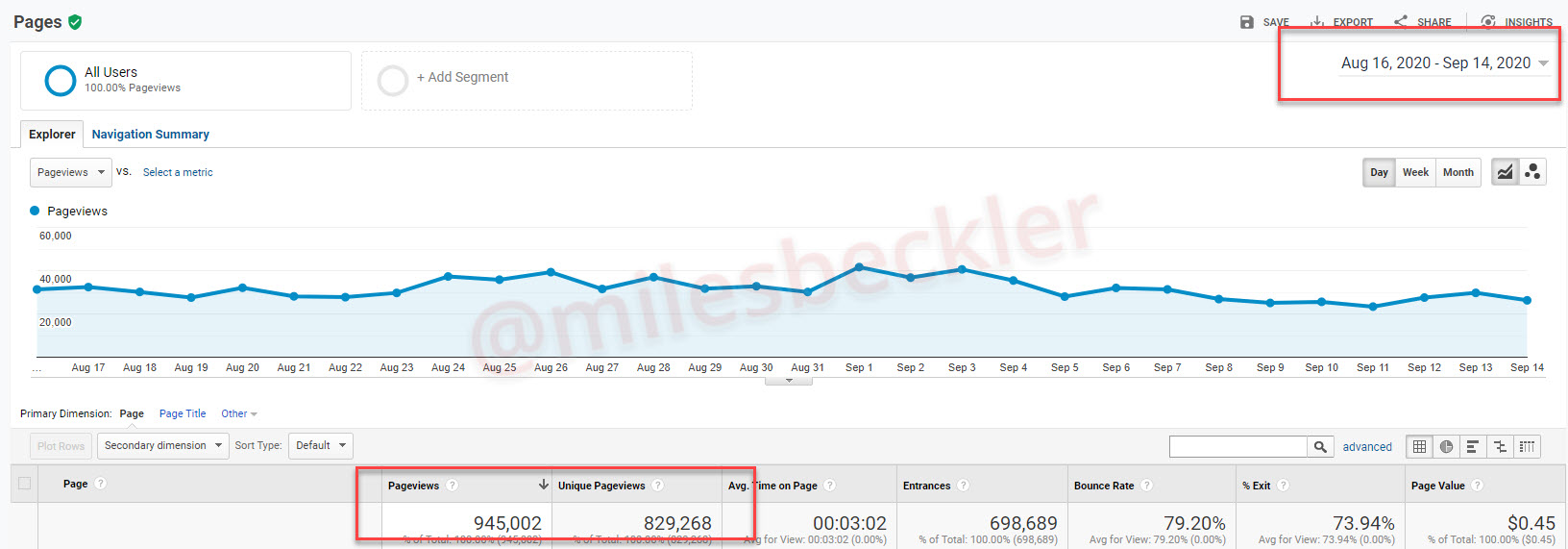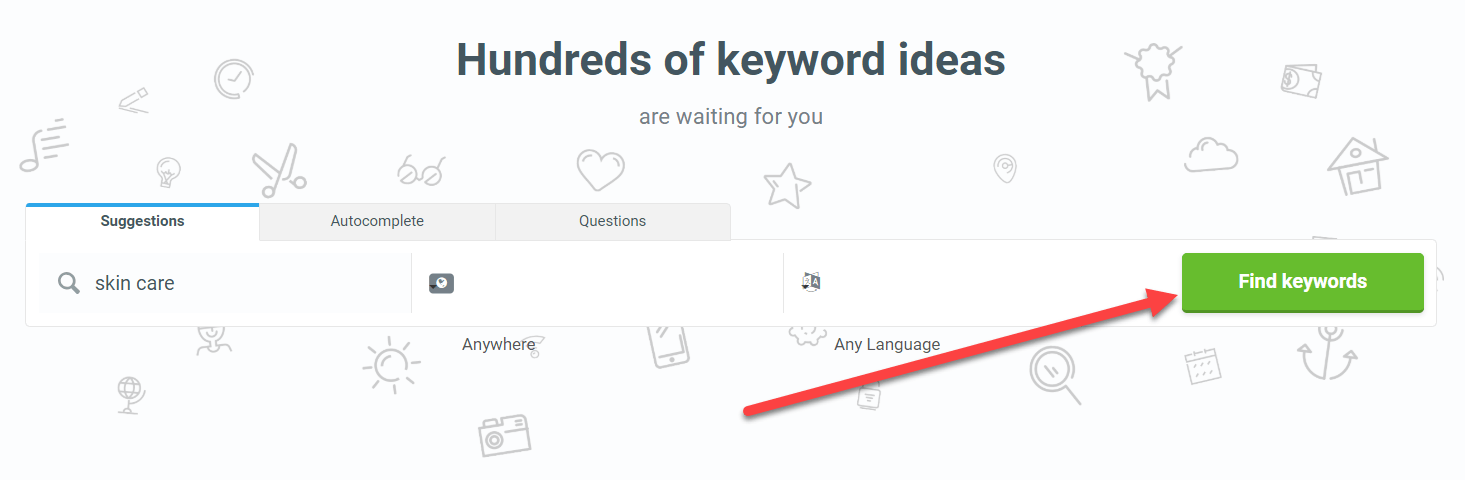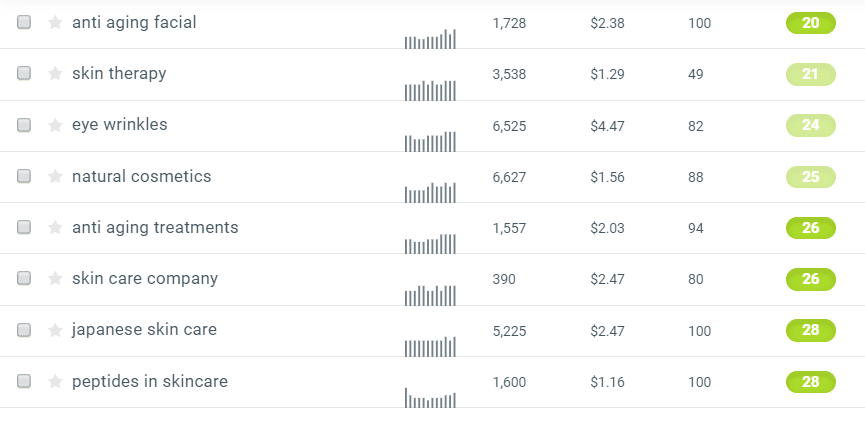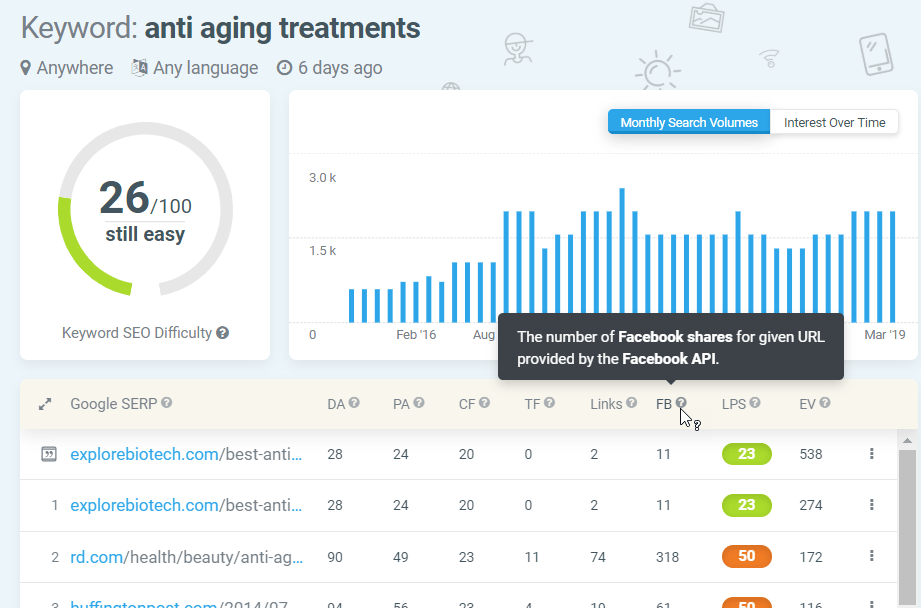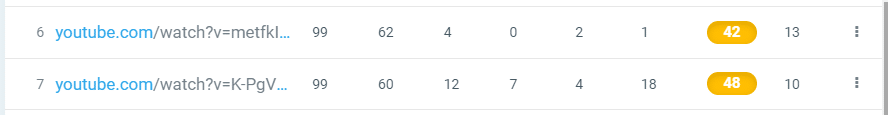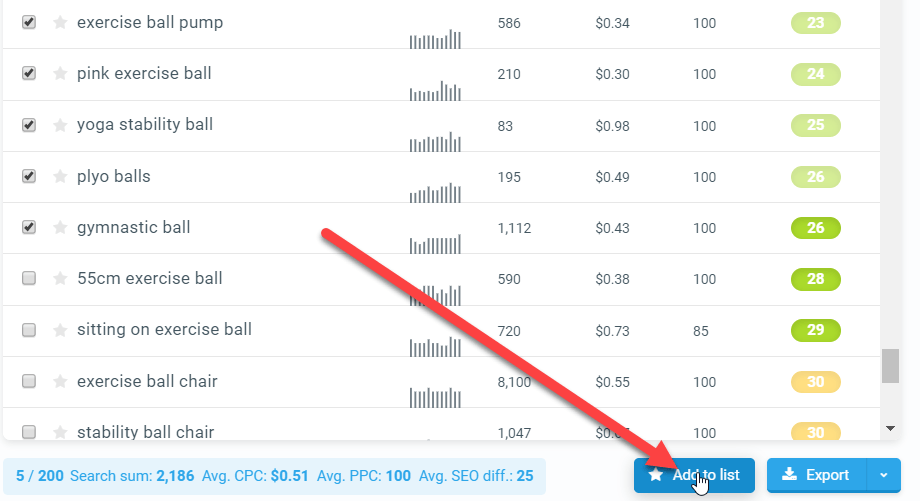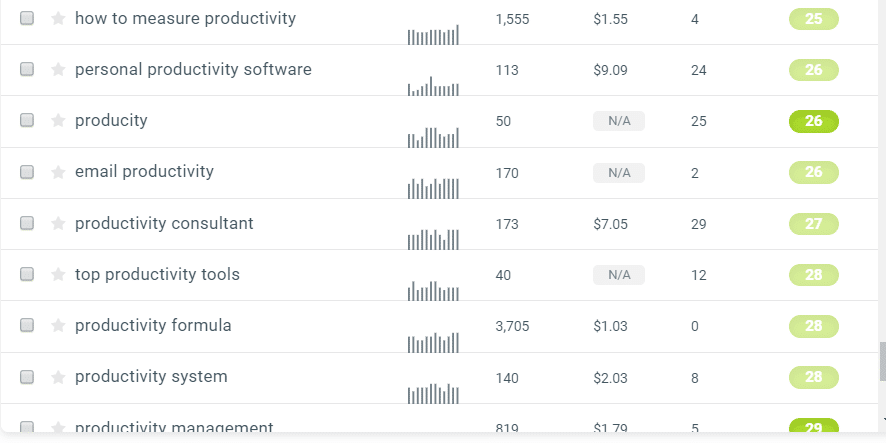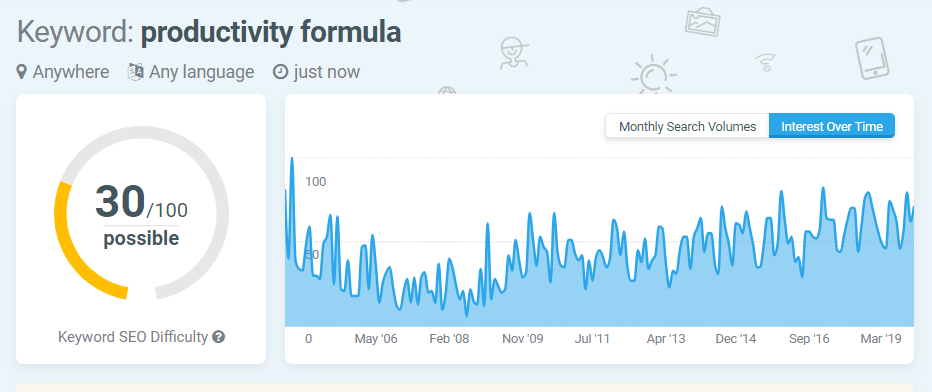Relevant keywords are super important if you’re trying to drive traffic to your blog, Youtube channel, or website.
They’re important because keywords are what drive SEO (Search Engine Optimization) to get your organic web traffic through Google.
But how do you find the Best Keywords for SEO?
In this article, I’m going to show you how to do it with KWFinder! This is, hands down, the best way to do keyword research fast, allowing you to potentially rank on the first page of Google!
Using keyword research and the basics of on-page optimization, our main website gets ridiculous traffic each month for free!
Be sure you make it all the way through because I throw in my number one secret to finding the best keywords to get easy traffic fast here, later.
But before we get to that, we have to talk about the fundamentals of the craft and how to use the tools.
We are especially going to focus on finding keywords with low difficulty scores.
Let’s get with it!
KWFinder Review Summary, A.K.A. Fastest Keywords Finder
KWFinder is an easy-to-use keyword research tool that helps you find long-tail keywords with low SEO ranking difficulty.
I’ve been using the paid version of this tool for about 4 years now, and there is simply no other keyword tool I would ever use! KW Finder is amazing, and helps me to crush my rankings and boost the visibility of my content every single time I use it!
Hop over to KWfinder, try it for free and let’s get to work finding keywords to get easy traffic.
How I Use KW Finder to Crush the Competition - Three Business Examples with Steps
In this next section, we are going to talk about three different types of businesses, and how you could use KWFinder to crush it with keyword research for each one!
This will also lead to my number one secret for how to find the absolute best keywords for any piece of content!
Follow along with me on KW finder.
Example #1 - How to Use KWFinder for Your eCommerce Business
Using KWFinder for your ecommerce business is actually really easy. To start with, you need to brainstorm a keyword that your target audience would potentially be interested in.
For a skin-care product company, you may start off with ‘skin care’ as an example keyword.
Next, you type this into the space on KWFinder where it says ‘Enter the Keyword.’
Then, click ‘Find Keywords.
Once the results pop up, you will be ready to start sorting through them.
1. Check the Keyword Difficulty Score and Search Volume
The first thing you want to look at is the keyword difficulty score. As stated earlier, these scores help you to determine which keyword phrases will be the easiest to rank for.
But the next thing you want to look for is a high search volume.
The Perfect Formula for a Gold Mine of a Keyword
High search volume and a low keyword difficulty score equals BIG SUCCESS for your content on Google.
Why? Because you are using a keyword that people are actually searching for, but that is not being drowned out in the rankings by over-saturation.
As I mentioned earlier, for best results, I like to look for difficulty scores below 25. Anything over that, and you may start to have trouble ranking unless you get really good at what you do, or have a very established site that Google already knows and trusts.
You are getting the best of both worlds when you combine both parts of this perfect formula and use it to structure your content around strategically-selected keywords that will actually rank you!
2. Evaluate the Google SERP
The Google SERP becomes visible when you select one keyword from the list of relevant keywords generated by your initial KWFinder search.
You can use this information to get a super in-depth look at how that keyword is ranking, who is using it, how difficult it is to rank for, how many links it has leading back to it… even how many times it has been shared on Facebook!
Use this to help you look closely at keywords, to evaluate their ranking difficulty, and also to see how your competitors are using them and ranking well with them on Google.
Why Fewer Backlinks is Good
A low number of backlinks is good because it usually indicates that the page has great content! In fact, if you see that the LPS (Link Profile Strength) of a particular piece of content is really low, but that the page also has an extremely low number of backlinks, you may want to check it out.
This is usually an indicator of content that is legitimate, genuinely useful, relevant, and helpful… the exact type of content that Google is looking for!
Go read the pages that are ranking for your keyword and write a better post!
Is there a YouTube video in the SERPs Result?
If you see a YouTube video in the SERPs results on the right side you now have the opportunity to hit page one of Google with TWO different pieces of content!
Is there a YouTube video in the SERPs Result?
If you see a YouTube video in the SERPs results on the right side you now have the opportunity to hit page one of Google with TWO different pieces of content!
Write your blogpost, use it as an outline for a video, create a video and upload it to YouTube.
You can also embed your video into your blogpost, multimedia posts are very engaging, increase your time on page, help people more than images alone, win for you with Google and a win for your website visitors.
Two wins for you!
3. Add/ Export Your Selected Keywords to Your List
As I stated earlier, you can add selected keywords to named lists, or even export lists of keywords off of KWFinder so that you can access them off-site.
These tools are extremely helpful for organizing your content strategy, as they allow you to save awesome keywords found during your searches.
Just remember to keep everything organized and in one place. When I did client work, I really liked to build complete lists first, and then export them so that I have them on my hard-drive.
Example #2 - How to Find Keywords for a Virtual Coaching Business
Here, we will discuss a few concepts that we haven’t covered yet that could work exceptionally well for virtual coaching-type business.
1. Determine Your Target Audience
It is very important to determine exactly and specifically who your target audience is before you start looking for keywords.
Why?
Because you need to understand not only who you are trying to help with your content, but also what they are looking for so that you can back-engineer exactly what they will be typing into Google.
If you’re starting a virtual fitness coaching business, for example, then here are some things you may already know about your clients.
- They want to work out more
- They want the coaching to be virtual… so online, via Skype or video chat
- They may prefer to stay home and work out as opposed to visiting the gym
- They want to get healthier, lose weight, feel better, look better, etc.
So, once we start to get to know our target audience a bit better, we can start to figure out what kinds of searches they will tend to type into Google.
And that, my friends, is how you figure out what your ideal keywords are!
For virtual fitness coaching, you may choose to target people who are Googling ‘Kettlebells,’ ‘body-weight exercises,’ or ‘Home Gym Equipment.’
Really, you are looking for anything that is super-relevant to your potential customer.
2. Is the Keyword Relevant to Your Audience?
Whenever you come up with a keyword idea, you need to try to put yourself into the headspace of your potential customer.
Would your customer search for that keyword? Is that something they really want?
You need high-relevance, and you need to target your audience as specifically as possible!
We call this ‘niching down!’
Why a Low Search Volume isn’t All THAT Bad
It is obviously awesome to find keywords that are super-relevant, that are still easy to rank for, and that have 1,000 or more monthly searches on a consistent basis.
But, search volume doesn’t always have to be high for a keyword to be valuable!
Let’s say that you find a keyword that is easy to rank for that is only getting like 40 searches each month online. That may not seem like a lot.
But... if you cranked out a really good blog post and optimized it for that keyword, you could bring in steady, consistent traffic with it for years to come!
And what if that keyword explodes and gets super-popular one day? You will already have that content out there, and your page will already be ranked for that keyword by Google.
Plus, you can target these people with content that is perfect for what they want… meaning that, even if there are fewer searches, you will be providing the perfect content for every single one of them!
Sometimes, it still really pays to go after keywords with low search volumes… especially if they are highly relevant to your niche.
3. Get Hyper-targeted keyword to Crush Your Content
It can be extremely difficult to compete with large mega-corporations on the most common keywords.
That’s why you have to get creative!
You need to get really hyper-focused on your target demographic and figure out exactly what your customers will be looking for.
Then, you run that keyword through KW Finder to find out how competitive it is.
Is it already super difficult to rank for? That’s Ok… we can just use KWFinder to find an entire list of relevant, related keywords, filter them by ranking difficulty, and auto-focus on the ones that are easiest to rank for.
Pick out the ones that are the most hyper-focused on your specific customer archetype, and bam! That’s a keyword list for your next 12-15 blog posts!
Example #3 - Membership Programs/ Selling Information-Based Products
This is another common business model that people do keyword research for! Here are some ideas that you will definitely want to think about as you research keywords and build your content business to rank better in Google searches.
1. Generic Phrase First, Longer Tail Keywords Later
The first thing to keep in mind with this type of business model is that you want to keep your initial keyword ideas pretty generic. This will keep KWFinder from limiting the scope of your searches too much.
Let’s say that you are selling an online course titled ‘How to be More Productive!’ You could literally type ‘How to be more productive’ into the KWFinder... but that is a lot of words. It is, admittedly, a pretty long-tail keyword.
That may limit you in what you can find.
So instead, start simple. Go with ‘Productivity’ as a keyword, and see what that gives you.
It takes time to research… but this is time that is very well spent if you want to succeed!
2. Check KWfinder Metrics
Once you start searching within KW Finder for a more generic keyword, you’ll want to filter the results to look for the keywords that are the least difficult to rank for.
But then, you will want to start sorting through those individually to find the best possible keywords for your target audience.
And as you find them, you are going to want to take a closer look at the metrics for each one by clicking on it and examining the Google SERP information that pops up.
You will especially want to look at the updated ranking difficulty, and the search volume recorded for it!
These are all important bits of information that you will want to put time and effort into looking at.
But this all brings us to what I would call my single biggest secret to find the best keywords for any piece of content.
Here it is…
Take the time to research!
Patience, persistence, and relevance are where you win in this game!
Too many people just jump right into creating content without taking a little bit of time to do their due diligence… and it shows when their content doesn’t rank well in Google!
There are literally people out there right now searching for answers that YOU could provide, and there are nearly infinite keywords out there that haven’t even been used yet!
And all of these are like small, untapped markets that you could move into and dominate TODAY!
But, you have to take the time to research and look at the metrics before you can know what keywords to use.
If you take the time to use KWFinder and get really in-depth with your keyword research, your content game will explode!
3. Choose and add keywords to your list
Do not forget to make yourself a keyword list!
I often leave my KW Finder open in a permanent tab on my computer… but I don’t necessarily use it a lot on a daily basis.
My inspiration for keywords will come in short spurts. But when I DO use it, I will often find far more awesome keywords than I would ever be able to use right at that moment.
So I save them all to lists and export them. That way, I don’t lose them and forget them!
Why lose an awesome keyword when you have the ability to save it to a handy list? It’s fast and easy to do. It literally takes only a second!
8-Things KWFinder Does Fast!
Google Keyword Search Volume
One of the great things about KWFinder is how it can help you to find competitive keywords even in very over-saturated industries.
Take skin-care products, for example. There are many giant skin-care companies that really dominate this keyword space. But even so, using KWFinder, we can still find relevant, competitive keywords that will help to propel our content to the top-page results.
And that is why it packs-in so much power for people who are just starting out. If you are new to content marketing and need to score some early-game wins, this is the tool for you.
But I’ve been in this business for more than 10 years… and I still use it!
So yeah. It’s just awesome.
KW Finder Search Trend History and SERP Checker
KW Finder does an awesome job of helping you to track a number of things.
When you search up a list of keywords, you can click on one to reveal the Google SERP metrics for that keyword.
This shows you all kinds of important information.
KWFinder is able to figure all of this out because it was designed to perform huge calculations for you within seconds. It checks the Google Number-one SERP (Search Engine Results Page) and shows you a list of the specific pieces of content that are ranking for those keywords on the first page of Google results.
It also allows you to view monthly results, keyword search volume, all-time interest, difficulty scores, and even links to the first-page content for that keyword so that you can see what your competitors are doing.
For example, you can see if there are any popular YouTube videos tagged with that keyword that are showing up on the first page. You could also see whether there are blogs or articles ranking for that keyword, and whether or not they are published on super-popular websites.
The main idea here is that KWFinder gives you access to a ton of information for any keyword you may want to look at. It just makes accessing all of this information incredibly easy.
Keyword Difficulty Score
The keyword difficulty score provided by KWFinder essentially tells you how difficult that particular keyword will be to rank for. So, if it says ‘hard,’ you can expect for that keyword to already be oversaturated. But if it says ‘easy,’ you will know that there is still a lot of space for someone to put some content together that will come in and rank really well… because that particular keyword doesn’t have a lot of competition in the first-page Google results.
If you search by Difficulty Score, KW Finder will automatically help you to sort keywords by the lowest difficulty score… which is really useful! To do this, just toggle the category head that says ‘KD’ at the top to the search results column.
Now, if you try to look up some keywords, double-click to sort by difficulty, and then find that there are a bunch of keyword options displayed without the little color-coded difficulty bars (or color bars that are slightly faded out)… well, that means that those particular options literally have no searches for them (at least recently)!
This doesn’t necessarily mean that they never get searched for. It just means that nobody was searching for those keywords before KWFinder last updated their cache for them.
But this isn’t really a problem. There are actually a lot of instances where difficulty scores are either out of date or have zero data on them stored on KWFinder at all.
To find data on any particular keyword like this on KWFinder, you just click the little magnifying glass underneath the ‘KD’ column on the search results page for the keyword you are interested in.
When you do this, KW Finder literally does all of the calculations instantaneously… giving you up-to-date information that you can use on-the-spot!
Keyword Competition Level
When you start to scroll through your keywords, you will notice that KWFinder assigns most of them a color. The really light green ones that are slightly faded sometimes haven’t been ‘run’ through KWFinder in a long time so they may be a bit outdated.
To update them, you just click on the keyword you are potentially interested in. KWFinder will then re-run that keyword, and give you an updated difficulty score when it shows you the Google SERP for it.
But in general, the color-code system is how you determine the keyword difficulty score at a quick glance. Green results are the easiest, yellow is in the middle, and red is the hardest.
It is actually a pretty intuitive interface, and very easy to use and understand.
Boss Up Your SEO Keyword Research
One thing that I always stress to people who are new to affiliate or digital marketing is the importance of making keyword research a habit!
In other words, you need to do keyword research before you even create your content. If you don’t… how will you know what keywords to build your content around?
You can still produce the content you want to produce. But if you make subtle changes to the framework of that content so as to include relevant, low-competition keywords, you will notice HUGE positive changes in how well your content ranks in Google.
Keyword SEO Difficulty
Paying close attention to keyword difficulty is really important. This is the category that is color-coded, with a number to show how difficult that keyword is to rank for.
As a general rule, if you can find a keyword with 1,200-1,500 or more searches per month with a difficulty score of less than 25, you have literally hit a gold mine… because this combination could potentially yield hundreds of free clicks on your content every month, especially if you optimize well and produce content that’s bringing real value to your readers/followers.
Fast Related Keywords and Relevant YouTube Tags
Another awesome thing about this tool is that it can help you to find relevant keywords and YouTube tags very quickly.
As soon as you type a keyword into the search box, you are going to be shown a results page with about 50 related searches that are considered ‘relevant’ to your original searched keyword.
And if you use the paid version, you can literally sort through HUNDREDS of them!
And every single one of these has the potential to be either another relevant keyword for content or a YouTube tag for a video. Grab 12 of these with decent search volume and low difficulty, use them as tags for a video, and watch it bring in some serious hits on your YouTube channel!
Organize, Create, and Manage Your Keyword List
Another great thing that you can do with KWFinder is to build and export lists of keywords. To do this, you simply search for a keyword and scroll through the results. As you scroll down, you will notice a small box to the left-hand side of each individual keyword information column.
You can click these boxes to select keywords, and make your way down the list… gathering all of the potential keywords that you may be interested in.
Once you’ve selected all desired options on that page, you click the ‘Add to list’ button located toward the bottom of the screen.
This allows you to name and save lists for future reference.
You can also click on the ‘Export’ button. This saves everything to an Excel file and then away you go create a bunch of content fast to dominate your competition.
Should You Make KW-Finder Your Go-To for a Keyword Research Tool?
The main thing to remember about keywords and optimization is this… the better you optimize your site, the more monthly clicks you are likely to get.
And if you optimize each piece of content on your site as carefully as possible with well-researched, relevant SEO keywords that you’ve done your due diligence with, that content goes on to be an asset for you for years to come.
Even if it only brings in 12 or 15 clicks per month… what if you can convert 1 of those clicks each month into a sale? What if you can gather one email address from that?
That’s 12 per year!
When you get 100, 200, or 500 blog posts all doing this for you with different keywords… you will start to see just how powerful content marketing can be!
Start this process, keep adding content, and keep doing your best to optimize… you will fill your site with these ‘micro assets’ that will help you to convert traffic to potential sales for years to come.
And that is why KWFinder should be your go-to keyword research tool.
You have to do keyword research if you truly want to win with SEO online… and the better your tools are, the better your results will be.
Boost Your Content Marketing and Business Success with KW-Finder
I personally love this tool and feel like anyone who is serious about content marketing needs to give it a try.
Content is king, and creating it takes effort.
Yes, it may be free to create blogs and videos if you are doing it yourself… but you are still investing your time!
And time is money in this game!
Why waste time and effort on content that you are not going to properly optimize?
Sure, you can still write an awesome blog post if you ignore keywords, but no one will ever find it.
But in five minutes, you could literally log into KWFinder, find some awesome keywords for it, and super-boost it for success to get it on the first page of Google’s results for a relevant keyword.
Then, following this "How To Write SEO Content Fast" framework, you can have a perfectly keyword optimized piece of content ready to rank on Google in an afternoon.
Enjoy successes with this method, you will find yourself energized to put even more effort into your content.
And that, my friends, is how you crush keyword research with KW finder!
Please leave a comment and let me know what you think. Have you used KWFinder? Let me know how you like it! Do you have a question about it? Hit me up and let’s discuss it!