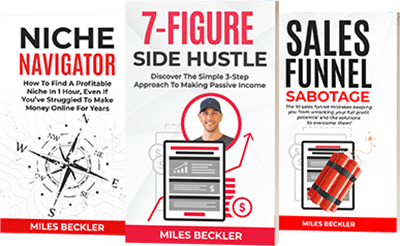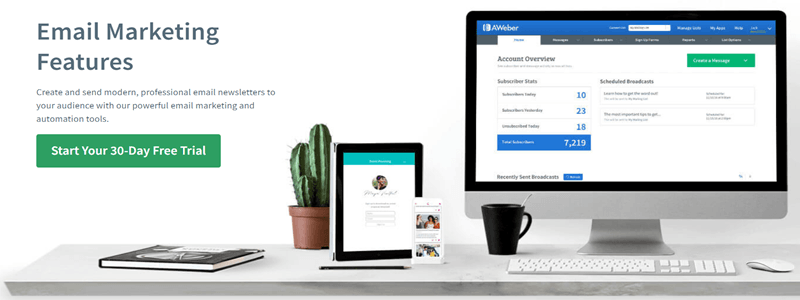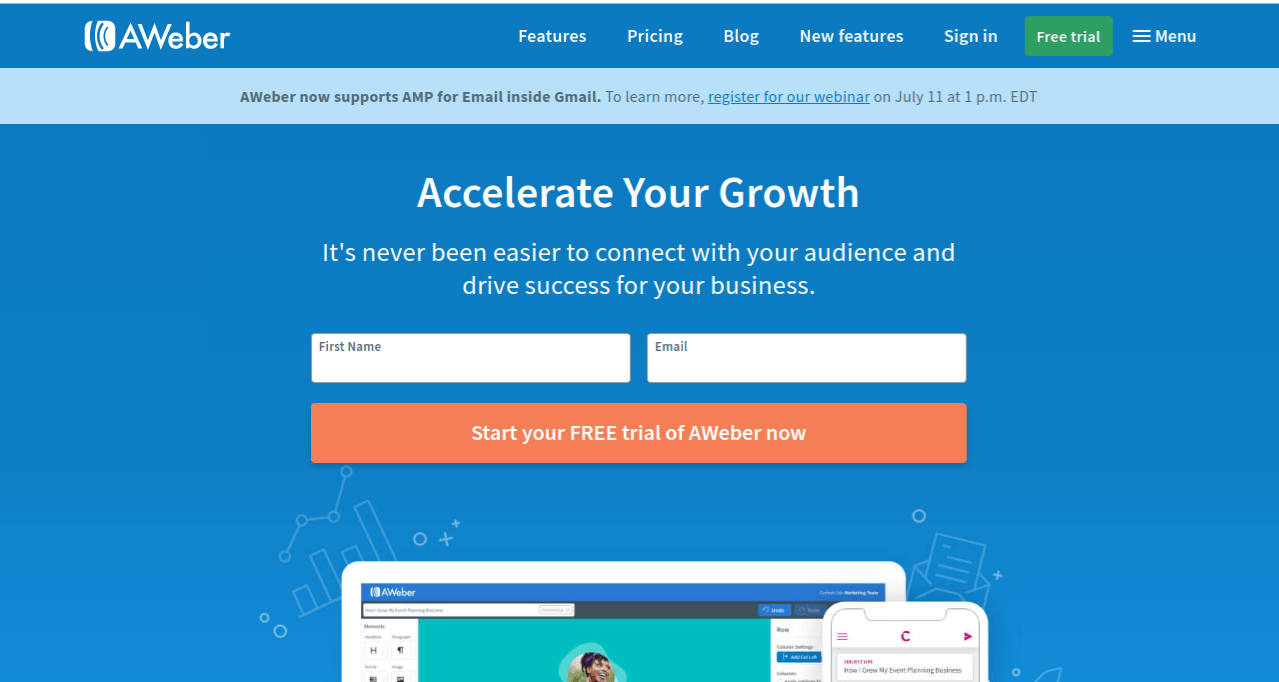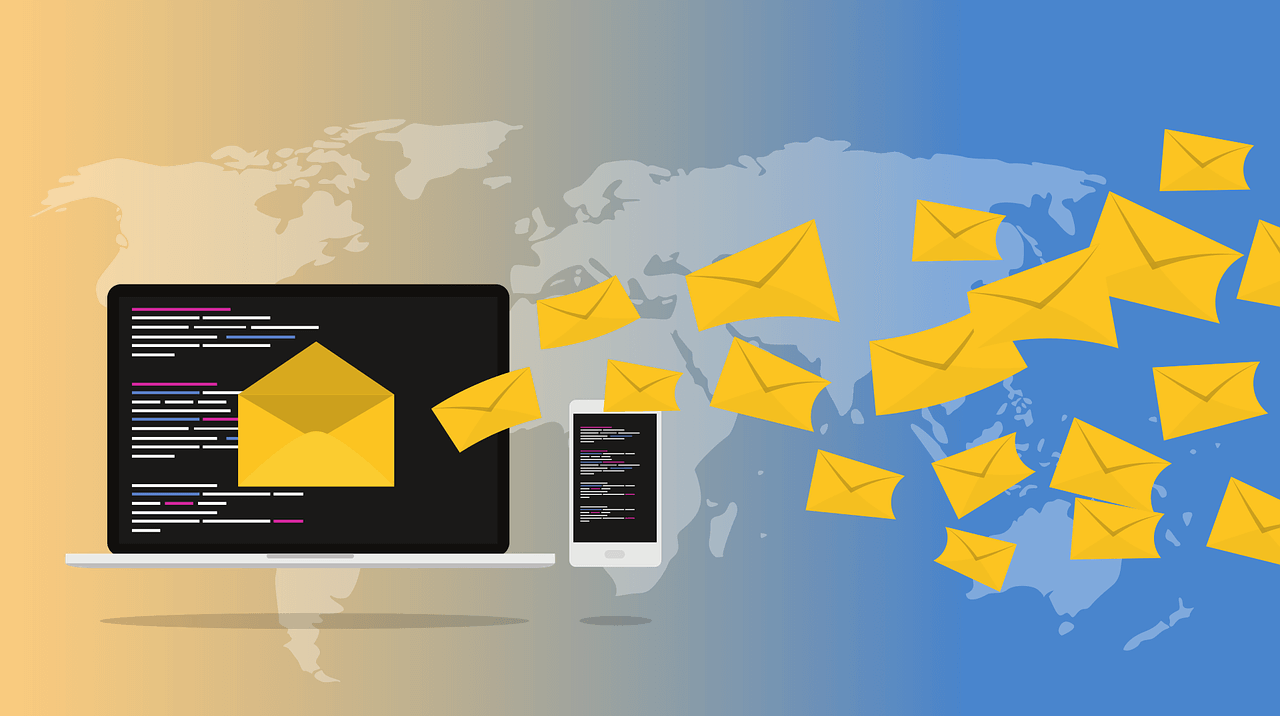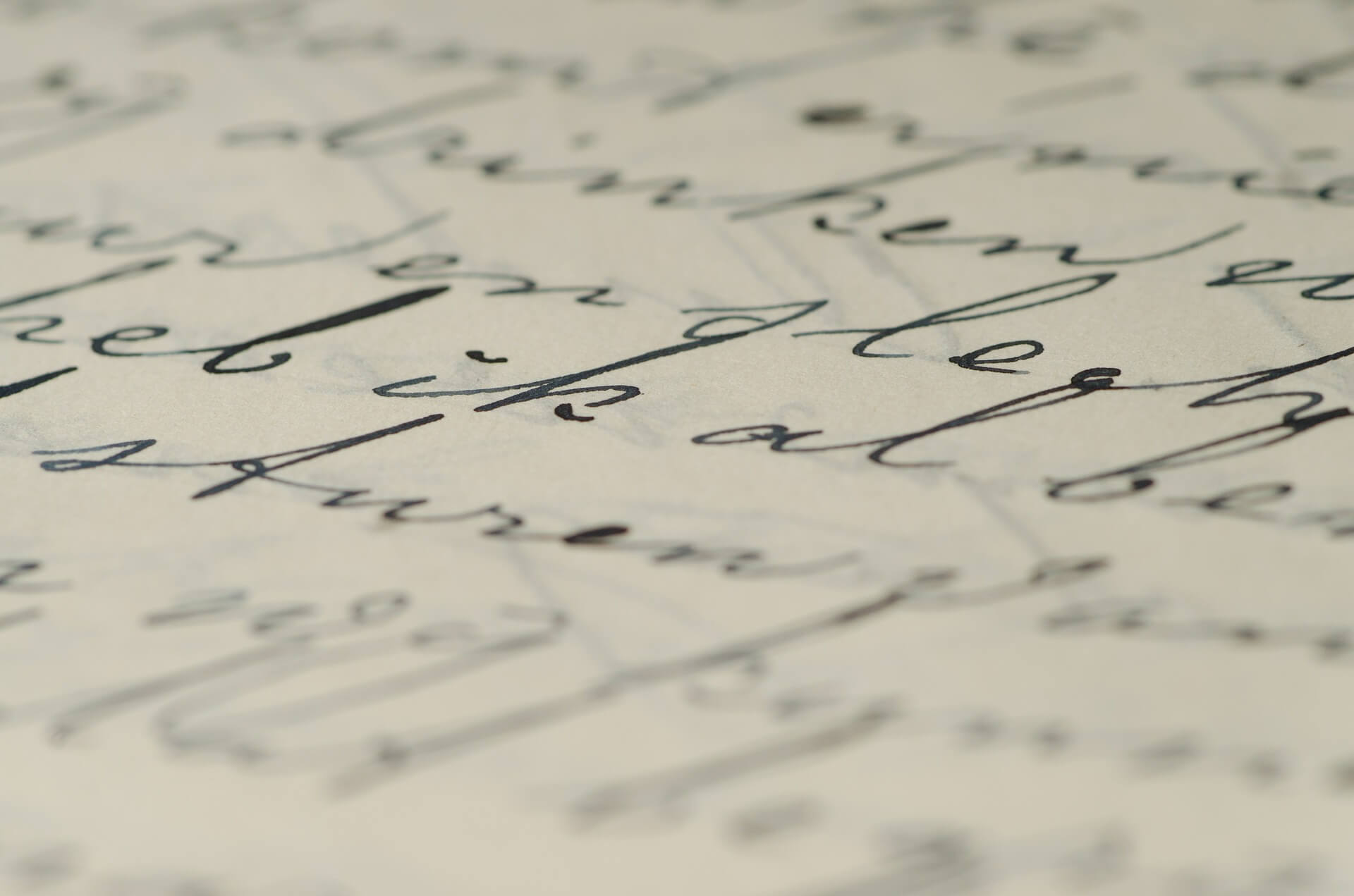Owning an online business is no joke.
You have your hands full all the time, and you could sure use some help to get a thing or two off your plate.
That’s why you need an autoresponder system.
In my case, I’m currently living off of two separate autoresponder systems.
But this post is all about my personal Aweber review based on how it has worked for me, and I’m pretty sure for hundreds of thousands of other website owners out there.
As I said, I’m using a couple of autoresponder systems but...
AWeber is my number one recommendation because it’s bulletproof. It has the best delivery in the industry and it just works.
Simple, functional, and an absolute workhorse!
Let’s talk about AWeber and why I simply can’t live without it - and I bet you won’t want to either, after this post!
Email Marketing and Automation Tool - Why You Need It
You need marketing for your business.
Duh, no kidding, right?!
But with the changing marketing space, things get more and more complex and require more and more of your time.
Unless…
You can get something to handle your laundry list of things to do.
A robot?
Close.
How about an automation tool for your email marketing campaigns?
Something that allows you to capture the perfect timing for sending emails to your customers, and your list.
Yep, personalized, hyper-relevant emails for your target audience.
And no, I’m not trying to make life more difficult for you by having you personalize the thousands of emails you need to send in a day and then choose the perfect time to send each of them.
In fact, I’m here to make it easier for you by introducing you to this tool that I’ve been using to do all of that work for me.
But before that…
What is an automation tool anyway?
Well, it’s a tool that will send out an email to whomever you want, at just the right time. You only need to set your automatic email campaign once, then it sends that email to the recipient once the trigger is pulled.
For Example…
Someone clicked the subscribe button in your opt-in page. The next step is to have an email sent to that person. An email welcoming him or her to your website, store, or wherever it is that you intended to bring them to.
It would be unthinkable to create, then send your email MANUALLY each time someone subscribes. That’s plain torture and a very stone age operation in our modern world.
Email automation tools are the alternative to such a painstaking task.
You simply set that automated email once, and each time someone meets the defined trigger, this email goes out to that person automatically.
You can use email automation to welcome your new subscribers, get your customers’ feedback on a product or service, inform them of expired offers (or before the offer expires), send them a thoughtful birthday surprise, remind them of their appointments, etc.
It’s like having a personal secretary doing the work for you but without the risk of human error. Pure automation all the way!
Speaking of automation, Aweber won me over the first time I used it. Honestly, even if a new automation tool came along, I wouldn’t want to let go of AWeber because it meets all of my needs and is the best there is.
And here’s why...
A Brief Overview of Aweber
Aweber has been around since 1998. Currently, there are more than 120,000 bloggers and small businesses that are using this automation tool.
What’s cool about Aweber is it has absolutely proven its worth and cemented its place in the email marketing and automation space -- providing top-notch autoresponders, consistently superior performance, and dozens of useful advanced features that make it effortless for folks like you and me to send emails to clients.
You simply decide when, where, and how you want your email campaigns to be sent, and Aweber does it flawlessly.
From the email campaign creation process to the editing, split-testing, analytics and sending phase, this solid tool gets things done.
And the best part?
You can always give it a try for FREE for 30 days, and if you think it’s not for you, you can cancel it risk-free.
But I’m warning you - it’s not out of the realm of possibility to get hooked. This tool can very quickly turn into a sidekick for your marketing strategy.
Who Is It For and Who Is It Not For?
If you’re a small business with under 25,000 folks on your list, Aweber will work great for you.
But if you’re a massive company with an email list spanning to 6, 7 figures, you’ll need to look elsewhere because this program only allows a single user per company.
You’re better off with a different email marketing tool designed for that many automation.
So if this tool still speaks to you, then let’s move on to what you can expect and the automation features that make Aweber so fantastic.
Features of Aweber
For an automation tool born in the late 90s, I have to say Aweber was definitely ahead of its time.
Even as the granddaddy of all email automations, Aweber still has everything you need to stay current in the online marketing game. Its applications are both evergreen and competitive.
Templates
Aweber leads the pack when it comes providing the largest collection e-newsletter templates.
You’re not limited to 50, 100, 150, even 200 templates. Aweber has a whopping 700 templates to choose from!
Now, to be honest, not all of their designs are epic. Some of them do look a little dated.
But there are far more templates that really catch your eye. You can feel good about using Aweber’s templates for your email campaigns.
Drag and Drop
Not a coding pro?
No biggie.
You can design your email campaigns fairly quickly with their drag and drop feature.
Nothing crazy or lengthy, and it doesn’t take much of your time at all. Utilizing this tool won’t make you feel like you need to skill up in the realm of programming.
Simplistic, versatile and time-saving; the ideal tool for you as a business owner.
Aweber Interface
If you’re anything like me, you don’t enjoy messing with complicated interfaces.
Aweber is pretty intuitive -- you won’t need a tutorial to hammer out basic tasks.
Even if you’re using an automation tool for the first time, you won’t feel like a newbie in the game.
If you do get stuck on something, there’s a library of online help resources you can use as your guide. Because of the ease of use, I’ve only had to call customer support a couple of times in all the years I’ve been using it.
Data Importing
Speaking of intuitive, this applies to Aweber’s data importing as well.
Uploading file types such as TXT, XLS, CSV, XLSX, and TSV is a straightforward and easy task.
You can add each subscriber manually, or simply copy-paste a bulk of subscribers right into Aweber which makes this process almost effortless.
When you import, you can also add them to a set of autoresponders then tag these folks. Or, you can add them to autoresponder cycles.
It’s something that not all automation tools offer, so it’s pretty sweet that Aweber does this.
Want to add more than 10,000 subscribers at a time?
This is something else you can do with Aweber but it does have a solid anti-spam compliance team that’ll review your records before you can successfully import them. Just wait one business day and you’re in the clear.
Autoresponders
Being at the forefront of this space since 1998, Aweber practically invented the autoresponder.
Sure, it’s not mind-blowingly epic but it’s sufficient.
Decent and super simple.
Aweber: The Good and the Bad
There are two sides when it comes to Aweber’s autoresponders.
Setting up followup emails is a breeze when done based on the time interval.
But it is a tad more complex when it comes to triggering autoresponders to perform the desired task based on purchases and actions made by users.
I've included a video later in the post which will show you how to do this process below.
Reporting and Analytics
I love Aweber’s analytics and reporting feature.
It’s seamless, straightforward, and organized.
By using the email analytics, you can track your key stats - your clickthroughs, open rates, bounces, the geographic location of the people opening your emails, list growth, activity history per subscriber, etc.
Very comprehensive without a doubt.
But as for the interface, it’s not exactly the fastest to navigate.
Instead of it being on a single dashboard, you’ll need to go through different sections including reports, broadcasts, and subscribers in order to get the full overview of your analytics.
Segmenting
Aweber makes life much simpler when you need to segment data.
There are a few "tricky parts" in figuring out how to navigate segmenting and automation, here's what you can do and how to create segments in AWeber.
Marketing Automation
Enter Aweber Campaigns.
What this feature does is allows you to use email opens, click data, web pages visited (user actions) to determine what email to send to which recipient, and when.
So you can create campaign autoresponder flowcharts that organize emails that need to be sent out depending on purchases made, site visits, email opens, etc.
Support
Aweber also has amazing customer service. And you know this is important if you ever need assistance in resolving an issue.
They have an impressive, comprehensive and responsive support team which is probably why they’re award-winning.
Award-Winning Customer Support
Whether you’re an email marketing newb, have a problem with a certain feature and have no idea what to do, or you made an error somewhere, that’s fine - Aweber’s customer care team has your back.
You can contact them through email, phone, or through the live chat support (which is available 24/7), or check out their Facebook page and just shoot them a message from there.
If you’re a Twitter kind of a guy or gal, you can even send them a tweet and get a response within a few hours.
You can always browse through their knowledge base for answers too if you’d rather do that.
Tutorials and More
Aweber has a massive collection of articles in its knowledge base covering a wide range of topics such as troubleshooting, software features, walkthroughs, and so on.
Prefer watching video walkthroughs? Check out their video tutorials that cover how to set up an account, split testing, and integrating your account with Google Analytics.
Oh, but there’s more!
They also feature live webinars that help users expand their knowledge on email marketing strategy and software. Webinars are usually offered every couple of weeks. So, it’s just a good way to skill up and stay in the know.
Email Designs
I love how responsive the email templates and designs are on Aweber.
Whether someone views the email on their phone, laptop, or tablet, there’s no weird sizing because they’re designed to adjust automatically based on the device being used.
But here’s where things can get a little backward with Aweber…
To preview how your email looks on a smartphone, you have to send a test email to the type of device you’re trying to preview.
So, unfortunately, you can’t just hit a button that says “preview on phone.”
It’s not necessarily a bad thing overall, but being able to preview your tests emails without sending out a test email would make this system more efficient.
Use of Web Fonts
Not all email marketing tools let you use web fonts.
But Aweber does!
This is really beneficial because web fonts tend to look more appealing than your typical fonts such as Arial, Times New Roman, and the like.
Some of the web fonts you can use in your emails include Lato, Merriweather, Arvo, Noticia, Lora, Open Sans, Roboto, Permanent Market, Source Sans Pro, Merriweather Sans, and Playfair Display.
With baller template designs and use of web points, Aweber is a winning email marketing tool.
Third Party App Integrations
Want to connect your Aweber account to WordPress or Wix? How about Instapage?
Well, you absolutely can!
Unlike other email marketing tools, Aweber makes it possible to integrate loads of third-party apps, although some may require you to create dedicated widgets or add code snippets into your website.
Not the easiest thing to do, and it lacks seamless-ness, but it still works!
Other Features
The features list of Aweber is pretty extensive! Here are a couple more noteworthy mentions.
Opti-In
You have full control over how you want the opt-in process to work.
For example, you can go with the single opt-in, where users are automatically subscribed after completion of the form. Or, you can do choose a double opt-in where subscribers receive a confirmation email providing them with a link to click to subscribe successfully.
There are pros and cons to each opt-in process but it’s nice to know have a couple of different options with Aweber since not all automation tools offer this.
Split Testing
When creating an email campaign, you want to make sure that what works. You don’t want missed opportunities or wasted time on your hands.
This is the purpose of split-testing.
Aweber lets you send 3 versions of your email to a certain portion of your list, allowing you to compare how each of these variants is doing.
I’ve written a post on how to split test the easy and effective way, check it out so you can get yourself moving in the right direction.
Aweber Pricing
Aweber starts at $19 per month for up to 500 email subscribers and includes sending an unlimited amount of emails, automation, segmenting, analytics and more, you can try it for free for 30 days before you commit to this monthly investment.
One thing I love about Aweber pricing is that all of the same features are included in the first pricing tier, the only difference in cost is the number of subscribers you have on your list.
This is one of the main differences between Aweber and other competitors like MailChimp. Here is the different pricing levels determined by your amount of subscribers.
- $19/mo 0-500 Subscribers
- $29/mo 501-2,500 Subscribers
- $49/mo 2,501-5,000 Subscribers
- $69/mo 5,001-10,000 Subscribers
- $149/mo 10,001-25,000 Subscribers
Above 25,000 email subscribers, those pricing details are worked with Aweber directly.
A great feature AWeber has for its pricing is the ability to unsubscribe people from your list that are not engaged with your content, this cannot be done with many of the AWeber competition.
Here's how simple this is...
Another thing - they give discounts depending on the payment terms you choose. If you pay annually, you get a 15% discount. Per quarter, it’s a 14% discount.
Not-for-profit organizations and students also qualify for special rates and discounts.
And the ultimate best part??
You get all the features you need no matter what plan you’re on! (Not all of the competitors do this…)
What I Like about Aweber
Let’s break it down some more and talk about what’s great with Aweber.
Content Upgrade Made Easy
When you want to upgrade your content, design your emails or create new content, it’s so easy to do all of this on Aweber.
The drag and drop technique makes things easy, especially if you’re not the techie type.
Responsive Customer Support
I rave about the customer support because you don’t feel you’re on your own with Aweber.
You can go check out their knowledge base, talk to someone on the phone or via live chat, send them an email, shoot them a message on Facebook or Twitter… And you can count on them to respond in just a few hours.
Campaign Builder is a Breeze to Use
Can I just say that their campaign builder rocks?!
Even newbs in email marketing won’t sweat it out using this tool.
You gotta check it out to believe it.
Period.
“Link Click”
If you want to market to someone in a more personalized way, you can use the link click option which means you can tag that person when they click on a link.
If they ended up clicking a different link and not the specific link you set, Aweber will let you tag them so you can send them an email the following day to sell that course, product, or whatever you’re offering.
Not-So-Cool Things about Aweber
So there’s the good and the great, but there are also some not so awesome features about this tool...
Templates
Okay, so like I said, there are 700+ templates on Aweber.
Pretty massive and definitely hard to beat since the top competitors only offer between around 80 to 100.
But...
Bland Designs
Yeah, not the most exciting designs for sure.
Some are dated, and in need of some oomph, even if they’re functional.
This really isn’t a big deal though because they’re not ugly or anything, just bland.
Automations
Aweber has been drastically upgrading its automation game in a huge way in the last year or two.
It is fairly simple to set and forget and it keeps working for you around the clock 24/7 but,
Top Competitors of Aweber
Aweber has been wowing email marketers since 1998, which is pretty impressive.
But that’s not to say it’s totally ahead of the game.
Something Better, Somewhere Else
When it comes to automation, segmenting your lists, adding custom tags, Active Campaign beats Aweber because it’s the ultimate customizable solution for advanced marketers.
Does Aweber Remain as the Best Email Marketing Campaign?
Let’s sum up this Aweber review and look at the pros and cons so you can make the smartest choice for you.
Pros:
- Unlimited emails
- Excellent customer support
- Competitive pricing
- Comprehensive reporting
- Use of web fonts and a wide range of email designs
Cons:
- No importing from Gmail
- No free plans
- Importing by bulk takes time
- Dull templates
Conclusion
So what’s the best pick? Should you go for Aweber or keep looking?
If you want the flexibility to customize email templates, manage your contacts, have the option to switch between a single or double opt-in, and do your email marketing without breaking a sweat, Aweber is for you.
But it’s not for those who prefer fancy features, seamless third-party integration, or sophisticated automation.
Their automation is good enough to fit most people’s needs but if you want something beyond basic, there are other options for you.
As for me, I’ve stuck with Aweber because it continues to serve its purpose well. I love the customization it offers, and for an automation tool that’s been around for decades, it's here to stay and will stay competitive for a long time.
What do you think about the Aweber features? Should you give Aweber a try for your future campaigns? Comment below and let me know what’s on your mind or tell me about that tool you’ve been using and why it rocks. Chat soon!