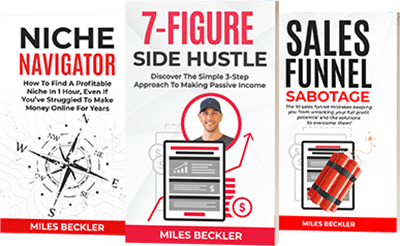Link Whisperer is an awesome new plugin that I wanted to share with all of you. This thing is so simple and so fast, you will not believe how user-friendly it is!
It is essentially a revolutionary new WordPress plugin that helps you to speed up the process of internal linking in blog posts.
The two main benefits are that it saves you time, and also helps you to improve your rankings as well.
In this review, you are going to learn what I love about this plugin.
You are also going to learn a few tips and tricks for how to use it effectively.
So let’s get started!
Getting Started: Downloading Link Whisperer
To get this awesome plugin, go to this page.
After you receive your Link Whisperer zip file, upload it to wordpress just like any other plugin and click activate.
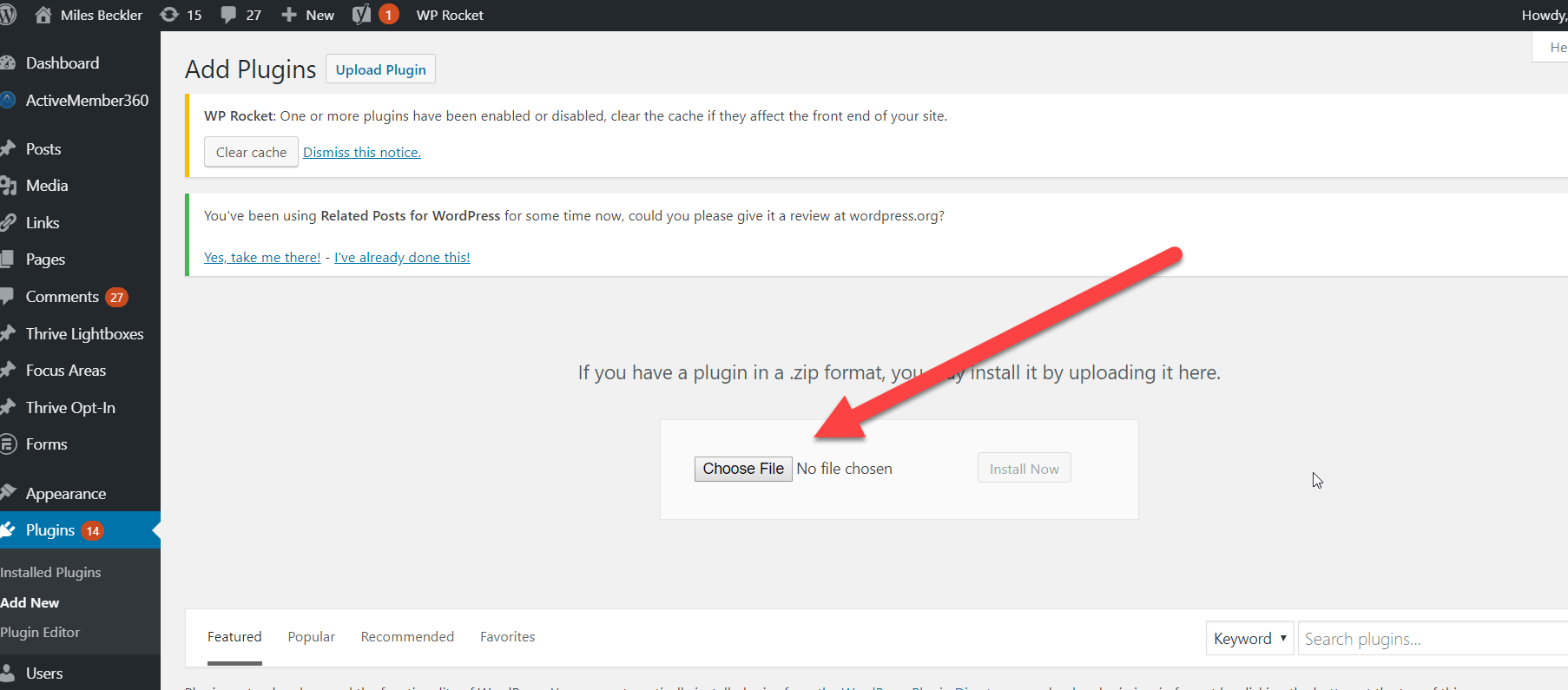
First Time Using Link Whisperer
Link Whisperer will do a crawl of all of the posts and pages on your website, and build a database it can pull from to make it’s internal linking magic happen later upon request.
Depending on how many posts and pages you have, this process does take a few minutes.
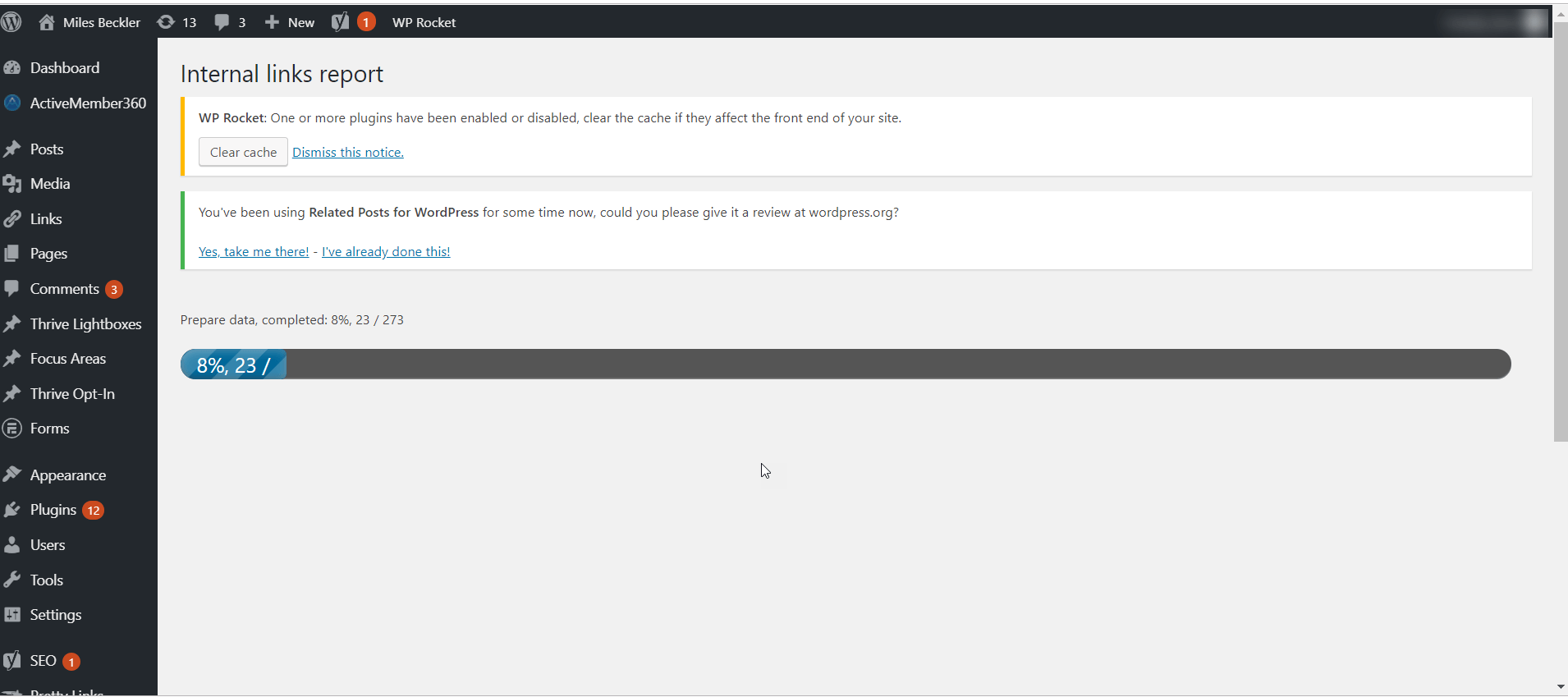
How to Build Internal Links Fast With Link Whisperer – Why I Love It!
You can add links within the WordPress editor as you write new articles. After your new content is written, Link Whisperer will actually suggest new links to send to other pages on your website based on the text in the blogpost you are editing.
These relevant internel link suggestions are housed below the Yoast plugin in the WordPress editor and all you really have to do is scan these suggestions, check the boxes and apply a bunch of links with relevant anchor text to your other posts!
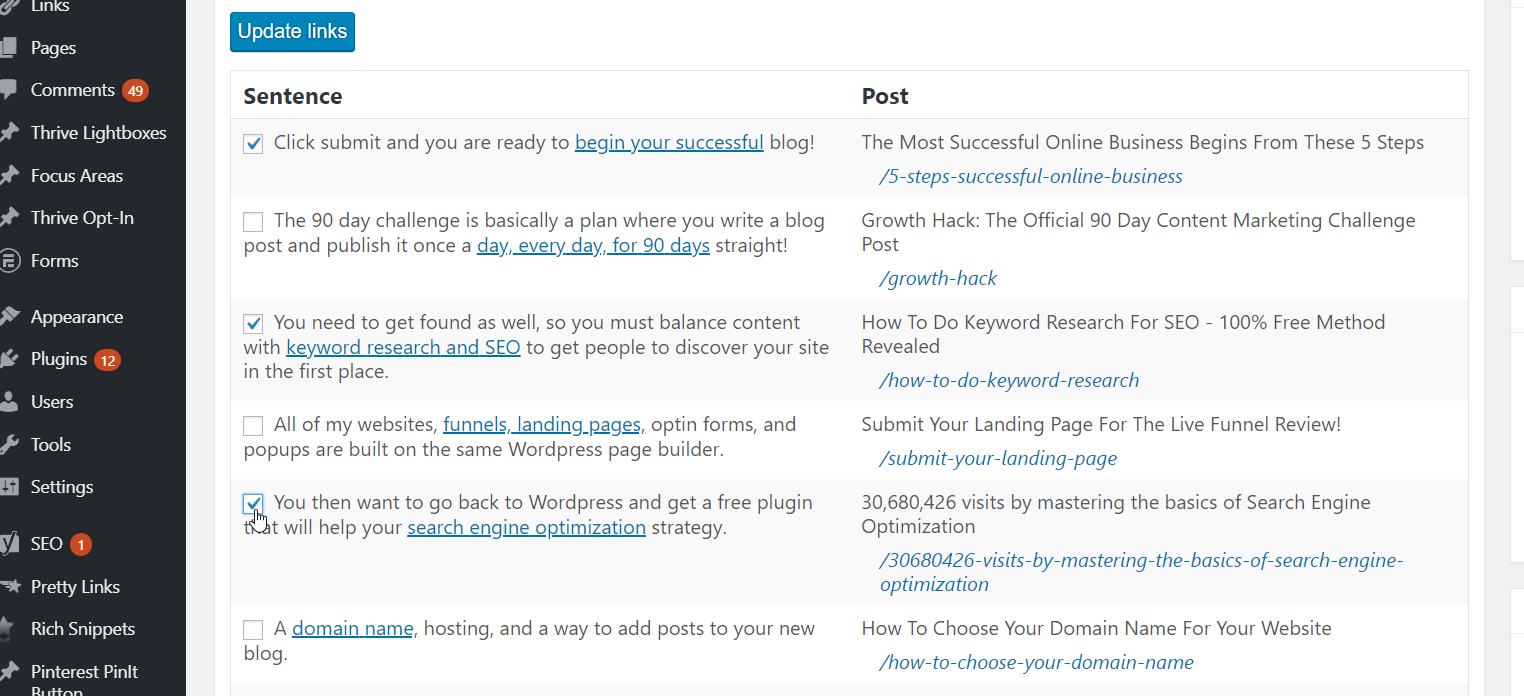
My Favorite Part
In addition to being used under a post you are working on, Link whisperer is also added as a WordPress widget and can be found by your Yoast, Thrive Themes, and other WordPress widgets.
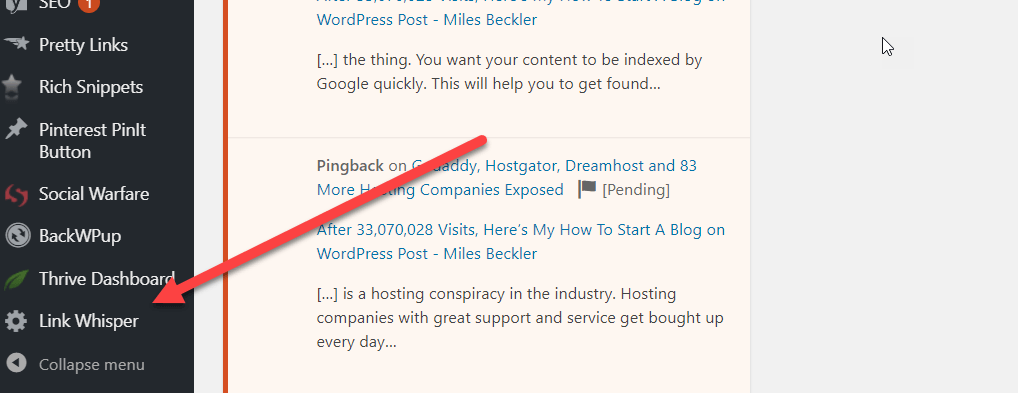
You will quickly see how internal-link-optimized your pages and posts will become after using the plugin for just a little bit.
I have been slacking on this, actually, because this process takes so much time to do the old manual way.
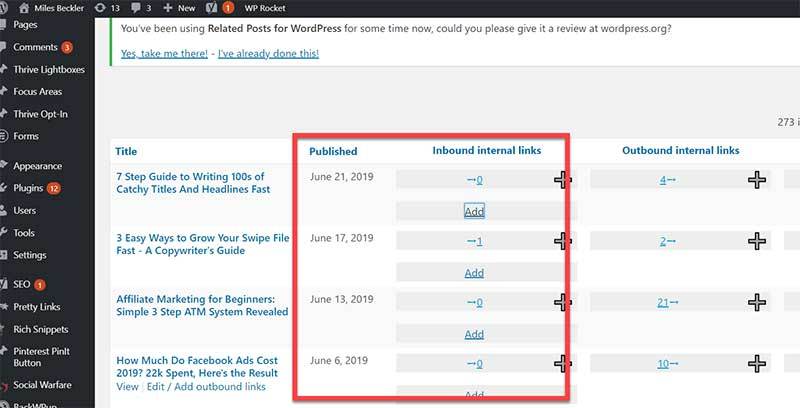
So this plugin has actually revolutionized the way I do internal link building.
You will find that adding new links takes relatively zero time with Link Whisperer.
Step 1 – Click the “Add” button next to the post you want to add internal links to.
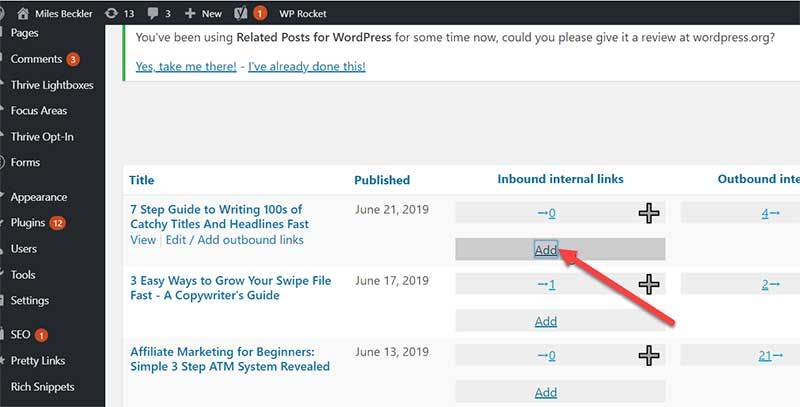
Step 2 – A new tab will open and you will see all of the proposed links that Link Whisperer picked up on while scanning this particular piece of content.
You can scan this as well, and click on the links you want to add while disregarding the rest. It is super intuitive. It even shows you exactly what the link will look like in the text.
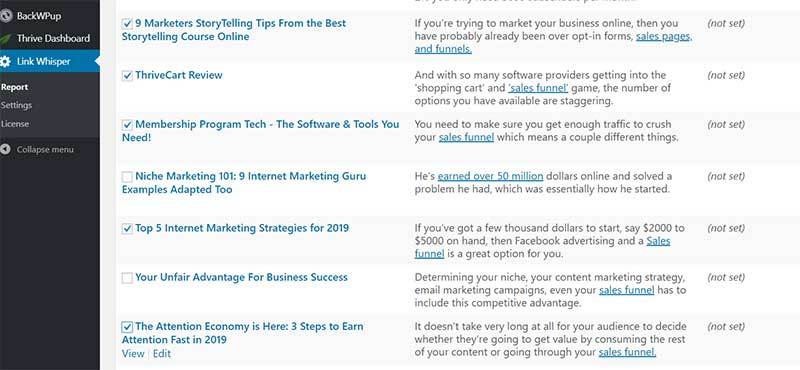
Step 3 – Once you’ve selected all of the links you would like to incorporate, you click ‘add links’ at the top of the page. It is that simple.
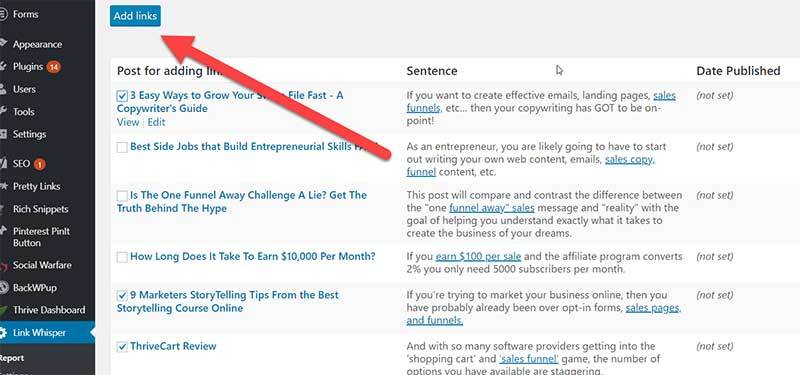
Step 4 – Sit back and say, WOW! 12 internal links added to a post in 3-4 minutes instead of 33 minutes?!

In Conclusion
This plugin will save you a ton of time, help you to optimize your posts, and is now an essential part of my own internal link-building process.
There is simply no reason not to include Link Whisperer into your blogpost publishing routine. It is seriously so powerful. I cannot imagine not having it now that I’ve been using it!
As always, feel free to hit me up in the comments and let me know what you think. Have you been using Link Whisperer? If so, how has it been working for you?
Drop a line and let’s keep the conversation going!
I appreciate all of you! See you on the next one.