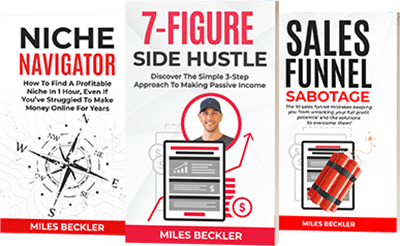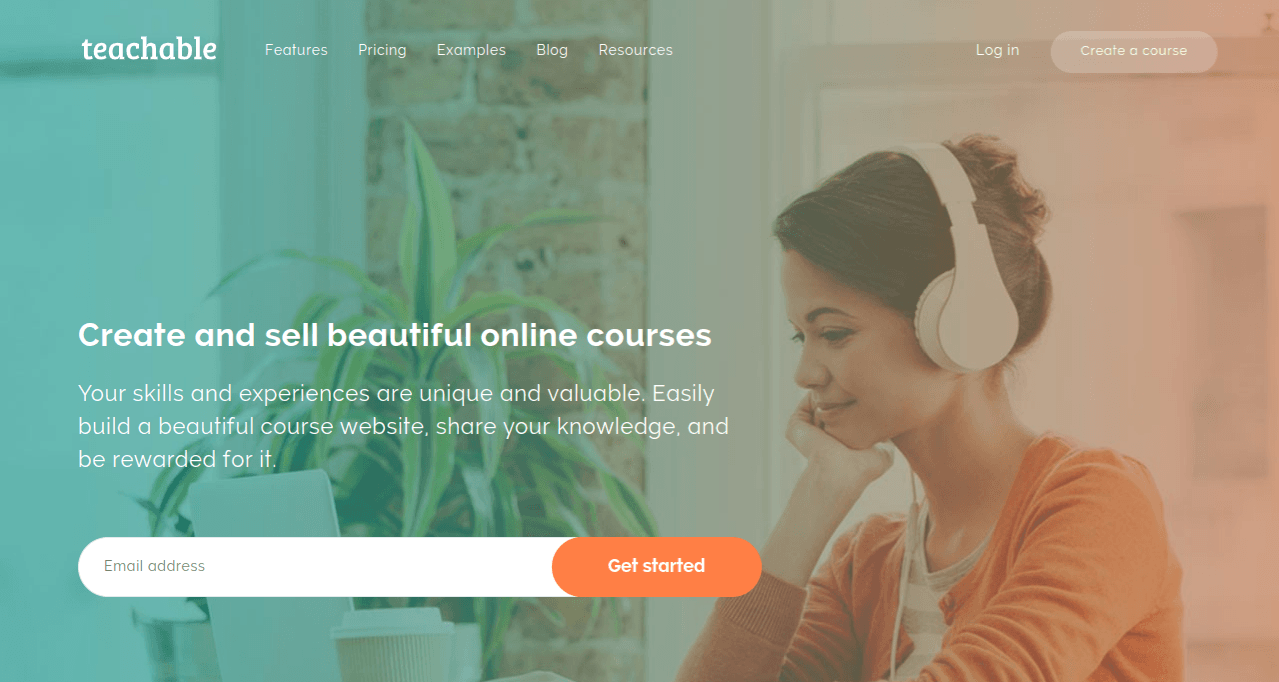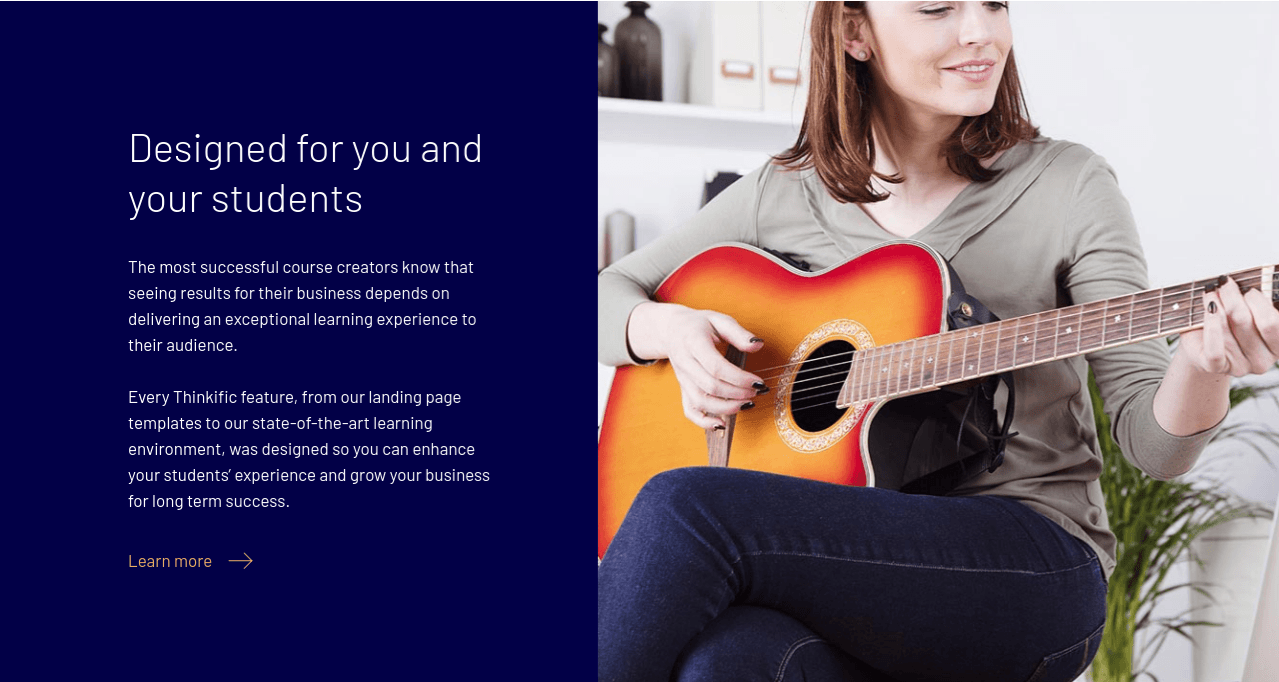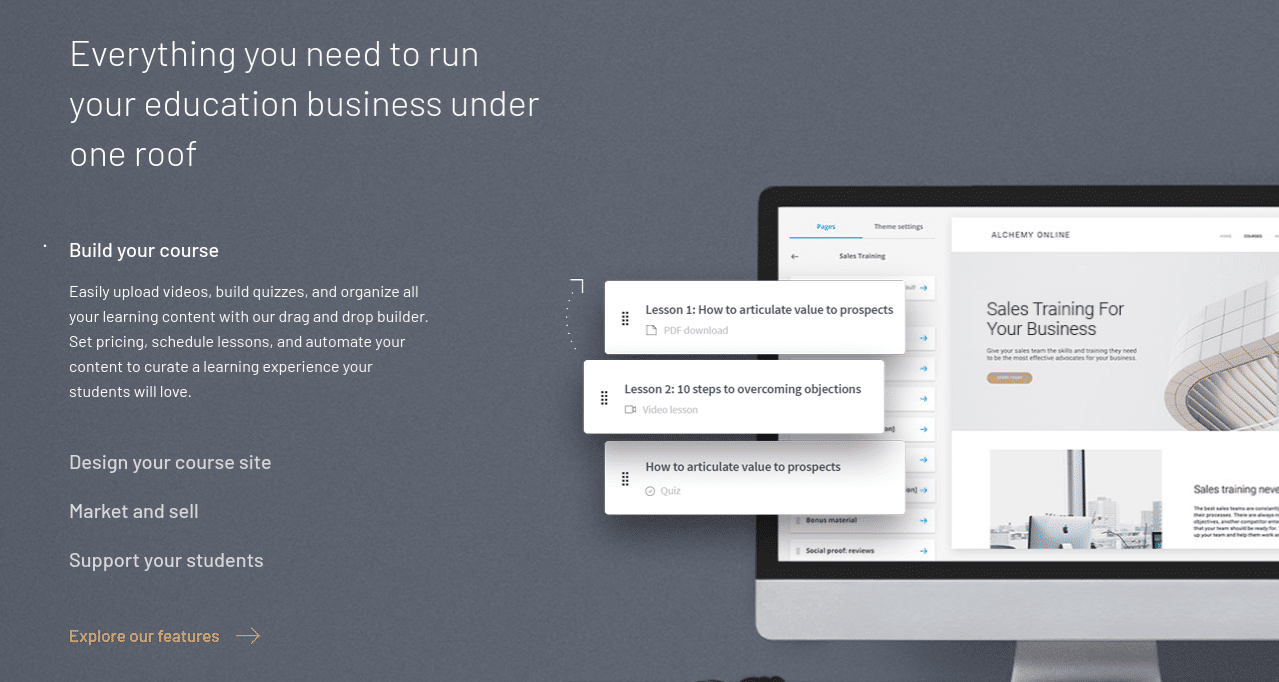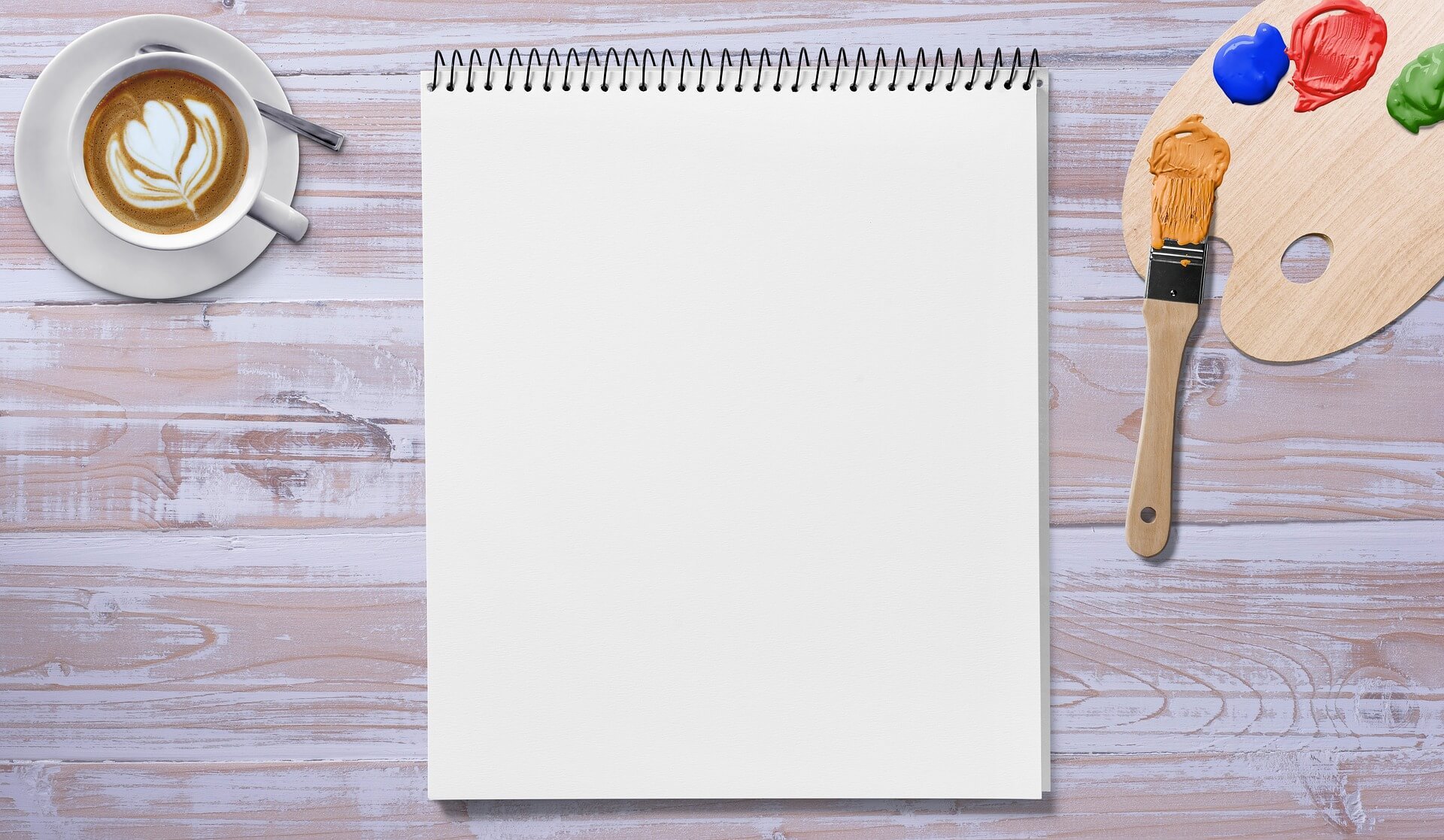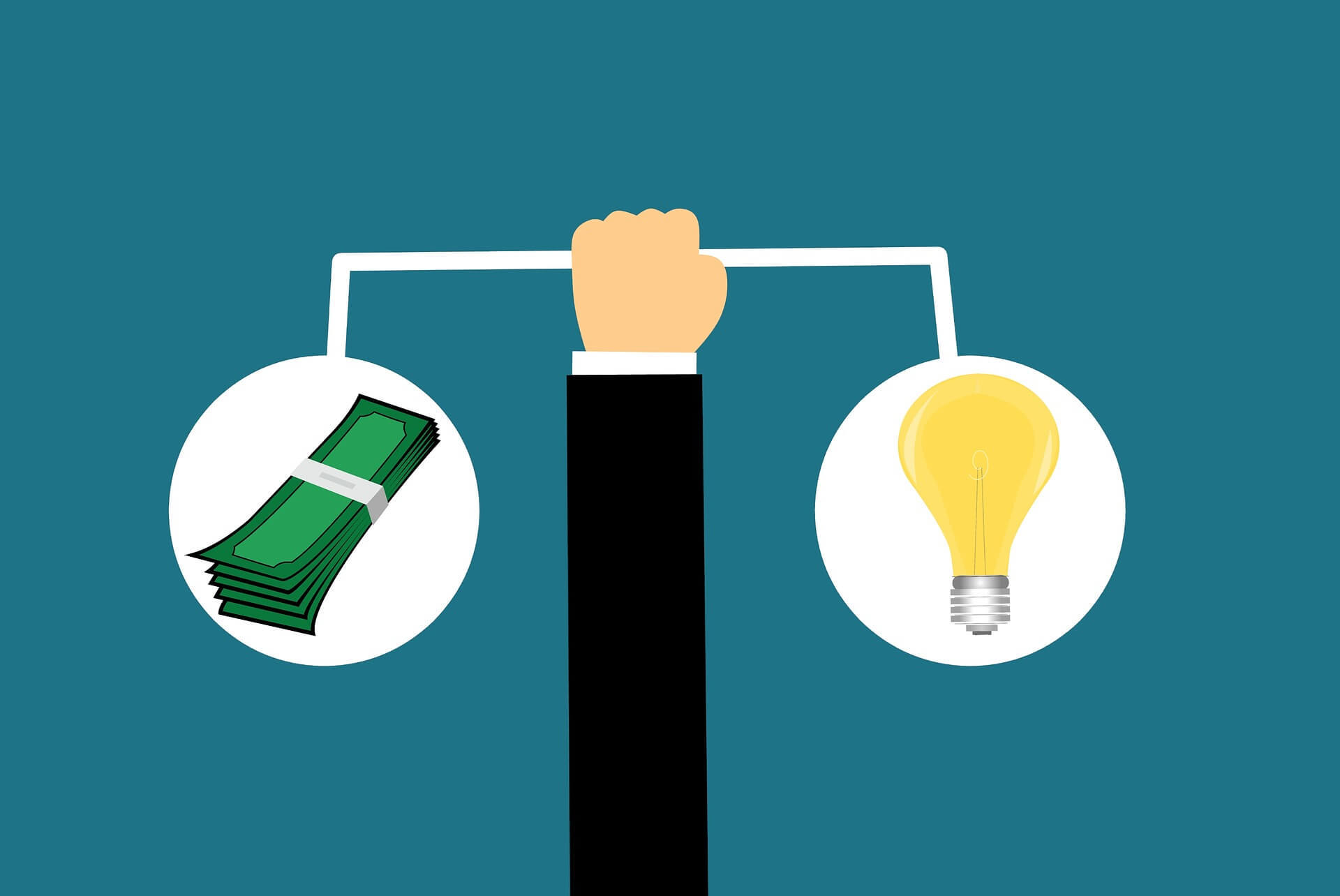If you’ve ever considered selling courses online, then you’ve doubtlessly looked into at least one of these.
Thinkific and Teachable are quite similar in that they are both online platforms that give you the ability to create and sell your own online courses. In fact, some might go as far as to say that they are the two most well-known and popular course-creation platforms online.
But here’s the big problem. Both Thinkific and Teachable are so similar that a lot of course-creators have a difficult time figuring out which one is actually better!
As it turns out, there are situations where both of them tend to shine for different reasons. But I’ve recently done my own tests, and have learned a lot about both platforms.
So in this post, which is my ultimate guide to choosing between Thinkific and Teachable, you are going to learn what to expect from each one. But you are also going to get an insider look at which one I ended up choosing for my own online courses.
So let’s jump right in and talk about each one separately. And we’ll start with Thinkific.
What Is Thinkific?
Thinkific is an online platform that gives you the power to create and sell online courses and membership sites under your own brand.
Over 36,000 course creators currently use it, it boasts over 16 million current enrolled students, and is accessed by creators and students alike from 164 different countries.
In other words, this is not a small course-selling platform. This is a huge, successful, worldwide platform that is used by people from all corners of the globe!
But that’s not all. They’re also generating a healthy chunk of cash for their course creators… who have earned over $200 million combined since the platform first hit the scene.
There are people who are making serious money on both Thinkific and Teachable, and for good reason.
Both platforms are actually pretty awesome at what they were designed to do.
Thinkific.com describes their platform as a “powerful, all-in-one platform” that “makes it easy to share your knowledge, grow your audience, and scale the business you already love.”
They claim to be an all-in-one course-creator solution, giving you everything you need to run your education business under one roof.
They give you plenty of options and features that will allow you to do things like…
- Build your own courses
- Design your own course site
- Market and sell your courses
- Support your students
Virtually thousands of entrepreneurs use Thinkific every day to help them deliver exceptional courses, educational materials, and student experiences to their online followings… making them one of the biggest names in the game as far as online course platforms are concerned!
What Is Teachable?
Teachable.com and Thinkific.com have many, many similarities. And in many respects, course creators who are new to the course-selling game are not even always sure what the differences are.
But let’s go over the basics before we get into that.
Teachable.com says that their goal is to help you “create and sell beautiful online courses.”
Much like Thinkific, they give you the ability to build a beautiful course website, setup your courses online, create an exceptional learning experience for students, and customize everything to suit your needs and the needs of your students.
There are over 18 million students enrolled on Teachable, learning from over 68 thousand instructors, with access to over 186 thousand courses.
To date, instructors on Teachable have earned over $338 million combined… which is certainly no small bit of pocket-change! In fact if you go by numbers alone, Teachable is used more-often than Thinkific and has a slightly larger following.
Many people mistakenly believe that Teachable is an older platform than Thinkific… but that is actually not the case. Teachable was founded in 2014, while Thinkific was founded in 2012.
But even though Thinkific has been around longer, Teachable has been slightly more publicised… and it has gained itself a very healthy following in the years since it first started up.
Teachable’s course setup system centers around 5 simple steps.
- Create a course for free
- Upload your content
- Make your school beautiful
- Engage your students
- Share knowledge and be rewarded
They even go as far as to say that you can create a course for free in minutes, and that all you need to get started is your email and the name of your school.
The platform is used by many prestigious businesses and organizations, some of which include names like the New York Times, Intuit, Shopify, Pearson, and Penn law.
All in all, Teachable is obviously a powerful, tested, proven, and well-known platform that gives instructors the ability to not only create their own quality courses online, but that also gives them the power to make these courses attractive and profitable.
Thinkific Vs. Teachable - What About Features?
Alright. Now that you’ve gotten a look at the basic idea behind each site, it’s time to dive in and take a look at what they are each offering in terms of features.
You will find that they seem to match up pretty evenly across the board. Once again, this has proven confusing to some course creators, who simply don’t know which one is better or why you would choose one over the other.
One thing that was really important to me was ease of use. I wanted to know that Melanie, my wife, could jump into a course-creator and make beautiful, well-formatted courses without much trouble.
I also wanted to know that I was going to be able to create courses that were going to produce a positive experience for my audience… and that is something that I think every course creator should be focused on.
How can you make your business the best possible experience for your customers? How can you help them the most? How can you make their lives easier and less-stressful?
These are questions that you really need to take seriously if you want to succeed long-term, especially with courses and information products!
There is, simply put, a lot of competition out there in the information sector. So you need to rise above all of that by delivering incredible quality and bringing true, real value to your customers.
So the next question becomes this…
Which one of these platforms has better features that will provide more value to your customers… Thinkific, or Teachable?
Let’s dive into that.
Thinkific Features
Let’s start with what Thinkific offers for features.
You can basically break all of the different features offered by Thinkific down into 5 distinct categories.
- Build your courses
- Design your site
- Market and sell
- Support your students
- Security
Creating your own curriculum with Thinkific is pretty effortless and intuitive. It is as simple as dragging and dropping the different bits of content to the appropriate sections of the course, and is powerful enough to give you what feels like ‘almost complete creative control’ without requiring you to know anything about coding.
You also get to use a wide range of different types of multimedia course content, including video, text, downloads, quizzes, surveys, discussions, typeform, Google Docs, Captivate, and Articulate.
You also get to host all of your videos on Thinkific free of charge, which is very cool!
Thinkific actually makes it really easy to add videos to your courses by offering a library where you can upload all of your videos in one shot. Then, you can use them wherever you want and add them to courses.
Many people think that this is the only way to add videos in Thinkific, but this is actually not the case. You can also add videos one-by-one when creating Video Lessons, though this process is a bit less efficient.
To be honest, the best way to import all of your media in Thinkific is to use the Bulk Importer, which allows you to upload everything (PDF files, video files, audio files, etc.) to your library all at the same time.
In any case, this is all pretty easy with Thinkific, and I was a pretty big fan of how they made it all work.
Building Courses On Thinkific
Making courses private or hidden is as easy as clicking a button. You can also develop and set prerequisite lessons, drip-schedule content, evergreen and/or expiring content, and membership site content.
With Thinkific’s website builder, you can organize your content with drag-and-drop functionality. You can use your own domain name, or deeply link this new site with an existing site for a seamless student experience.
You also have full access to HTML and CSS, though these are not required to get your own course site up-and-running. But… for those who do code and want to be able to pop the hood, this is an option that is readily available.
Another really cool thing about Thinkific is that they offer different types of themes that can then be further customized to make your page/course look as awesome as possible. And these themes are pretty easy to work with!
The Business Side Of Things
You get paid immediately when students buy courses, have the power to charge in over 100 different currencies, and gain the ability to accept all types of credit cards.
You can also reward affiliates for sharing your courses, connect with your favorite email provider to create targeted campaigns, integrate with over 1000 external business and marketing apps, and track the data on your marketing efforts to help test and fine-tune your process.
Tracking student progress is also easy and intuitive with Thinkific. You can keep them motivated and encouraged with automated check-ins, reminder emails, high-fives, and completion certificates.
In addition, Thinkific also does a great job with security. They offer secure cloud hosting, daily backups, and built-in security and SSL. They also guarantee a 99.9% uptime, with 24/7 monitoring.
These are all good things, right?
Well, let’s take a look at how Teachable stacks up in comparison.
Teachable Features
You can basically break all of Teachable’s features down into 5 categories as well. These categories are…
- Customization
- Learning Tools
- Marketing
- Analytics
- Hosting and Security
Teachable makes it simple and easy to create engaging, multimedia lectures and courses by giving you access to a variety of different tools.
Building Courses On Teachable
You can build your own beautiful website or work with your existing website on Teachable. If you choose to build your own, you’ll gain access to their elegant drag-and-drop builder, which makes the website construction process practical and intuitive.
You can use a variety of different types of media in your courses, including video, image, text, audio, and PDF files.
And you can import this content from Dropbox, Google Drive, or OneDrive.
With Teachable, your courses are available to students on any device, which is super cool. Your courses can be viewed from tablets, computers, smartphones, etc. You can also modify any part of your course with Teachable’s ‘Power Editor,’ giving you drag-and-drop control over any and all design elements.
And for those of you who may want to go ‘under the hood’ and dig into the code… well, that option is available as well.
With Teachable, you gain the ability to use either a free teachable domain, your own domain, or you can link to a subdomain. You can reach students all over the world in any language, and also modify any particular portion of your course website to support international audiences.
The page editor is truly simple and intuitive. You can easily draft, launch, and customize new pages without a problem.
You also gain access to items like quizzes, course completion certificates, student feedback forms, and the ability to integrate with platforms like Zapier, Olark, Intercom, Zendesk, etc.
Creating a new course with Teachable is as easy as accessing the dashboard, clicking on the COURSES tab, and then clicking ‘NEW COURSE’ at the top-right-hand side of the page.
This will bring you to an area where you will start inputting course information. You can draft a title, add a course subtitle, and select an author.
After this, you are taken to a page where you will fill in some basic information about your course. All of this is really easy to do, and it is basically formatted as a ‘fill in the blank’ style process.
You can also add categories and edit the basic SEO preferences of your new courses. You can draft your own URL link, come up with a page title that uses your own keywords, and even draft your own meta description.
Next, you come to a branding page. This page lets you set a custom thumbnail logo, and/or promo video.
From here, you move on and start building out the actual pages of your course.
Marketing, Analytics, And Payment
As far as marketing is concerned, you gain access to tools like coupons, promotions, advanced pricing options, affiliate programs, and customizable sales pages when you sign up for Teachable.
You can offer courses for a one-time fee, sell subscriptions, set up payment plans, build course bundles, etc.
You also get analytics tools to help you market your courses even more effectively… gaining the ability to use conversion pixels, insights about the effectiveness of your current advertising methods, etc.
Accepting payments is made super-simple over Teachable. You can accept payments in over 130 international currencies, using PayPal or Stripe Connect credit card processing.
Other Features, Security, And Hosting
Teachable’s dashboard is also extremely helpful. You can access all of the elements of your courses and school through it, look at lecture completion rates, sort through students by account type, export student contact lists, review course data at any time for analysis, etc.
They also offer multiple-instructor support.
As far as security goes, Teachable certainly doesn’t disappoint. You get a secure SSL certificate to help keep student information secure during checkout, and secured payment data.
And for hosting, you get a seamless experience with instant automatic upgrades, and 24/7 monitoring to make sure that downtime is discovered and fixed as quickly as possible.
Thinkific Pricing
Alright, now that you’ve learned a bit about what both of these platforms have to offer, let’s get into the pricing-side of things.
Thinkific basically offers four different monthly pricing packages.
There is a Free package, where you can test-drive Thinkific’s core feature set for free.
There is a Basic package for $49 a month ($39 if you pay annually), where you can start creating courses and launching them.
There is the Pro package for $99 a month (or $79 if you pay annually), which is also their most popular offering. This package offers a more complete suite of tools that course creators can use when they are ready to launch a full-fledged course business online.
Then, there is the Premier package for $499 a month (or $399 if you pay annually). This package is said to be for “advanced customers ready to build an education empire.” With this package, you get all of Thinkific’s features, plus their Growth package.
It is essentially designed for delivering online education at scale, with no limitations, at one flat fee.
What Are You Really Getting For Your Money?
The features you get with each of these packages get more attractive as you move up the ladder. For example, you only get 3 courses with the Free package. But you get unlimited courses and students with every paid package.
With the Basic package, you get…
- A custom domain
- Affiliate reporting
- Email integrations
- Drip content
- Manual student enrollment
- And more
Then, when you move up to the Pro package, you get everything you already got with Basic, but you also get:
- 2 site admin accounts
- Private and hidden courses
- Advanced course pricing
- Priority support
- Memberships and bundles
- And more.
So, it scales as you purchase larger packages.
Here is what you get with the Premier package on Thinkific. You get everything you got with the Pro package, plus:
- Unlimited courses and students
- 5 site admin accounts
- 50 course admins/authors
- 15 group analysts
- Single sign on (SSO)
- Onboarding package
- The unlimited growth package
The Unlimited Growth Package lets you scale your online business by giving you access to some really powerful features that scale with you as you grow.
There is a lot to this package, and I would really recommend taking a look at it to learn exactly what is being offered… but essentially, you are getting a bunch of new features that make scaling your course business at larger levels a lot easier and more user-friendly.
Some of these features include…
- Groups features
- Bulk emails
- Advanced segmentation
- Public API
- Webhooks
- Infusionsoft integration
- Zapier actions
- ActiveCampaign integration
- Brillium exams integration
- Removal of the Thinkific branding
- Student importing tools
- Bulk student enrollment tools
- And more
Which Thinkific Plan Seems To Bring The Most Value?
It seems pretty easy to see why the Pro package is their most popular offering. With this, you get not only all of the Basic features, but also memberships, bundles, assignments, advanced course pricing options, and private/hidden courses.
If you are looking at designing some dynamic courses, these are the types of features you really need to have.
Basic would work for a pretty wide array of applications, but it is also a bit limited by not including some of the more ‘necessary’ features that you get with the Pro package.
If you are going to try your best to make money and make offering courses an essential part of your business, then you are likely going to have to upgrade to the Pro plan to take full advantage of the best that Thinkific has to offer.
Teachable Pricing
So how does Teachable stack up in comparison to Thinkific?
Let’s take a closer look at it.
Teachable offers 3 plans.
There is a Basic plan, which costs $39 per month (or $29 per month annually). This plan gives you access to all of their base features, plus…
- Unlimited students
- 5% transaction fees
- Instant payouts
- 2 admin-level users
- Product support
- Course creator training
- Custom domain support
- And more.
They also offer a Professional plan, which costs $99 per month (or $79 per month annually). This plan gives you access to everything you get with Basic, but also gives you…
- Zero transaction fees
- 5 admin-level users
- Priority product support
- An unbranded website
- Course completion certificates
- Course compliance
- And more
And finally, they offer a Business plan, called “the best of Teachable,” for $499 per month (or $399 per month annually).
This is obviously a much more extended plan, and gives you options like…
- 100 admin-level users
- Manual student imports
- Bulk student enrollments
- Custom user roles
- And more
But you also get a wide array of different features included with every plan. These include…
- Unlimited video
- Unlimited courses
- Unlimited hosting
- Integrated payment processing
- Student management
- Lecture comments
- Basic quizzes
- No fees on free courses
Which Teachable Plan Gives You The Most Value For The Money?
The most obvious choice here is the Professional plan, because it gives you an unbranded website, priority-level support, advanced reports, and zero transaction fees.
These are pretty important features, so it stands to reason that this plan would definitely be worth the money.
You could easily start off with the Basic plan. But if you become at all successful as a course creator, or end up planning to continue your work into the future, you will quickly scale beyond it and will likely find that the Professional version ads a lot more ‘bang for the buck.’
My Experiences With Thinkific And Teachable
Not too long ago, I actually extensively tested both Thinkific and Teachable. Thankfully, both of these platforms offer free versions that you can use and test-drive yourself, and it is highly recommended that you do that.
You can read the reviews and listen to what other people say, for sure. But it is also important to note that there is no substitute for trying out a service like this yourself before you make your choice.
First off, you can build out awesome courses on both platforms. Teachable and Thinkific both have awesome course builders, that much is for sure.
In all honesty, the features are really really similar… but there were a few things I noticed that started to push me into the ‘Thinkific’ direction over Teachable. Here are some of the biggest things I noticed.
Thinkific Or Teachable? What I Noticed During My Tests
One thing that Thinkific makes really simple is integration with Samcart. Samcart is what I’ve been using as my sort of primary ecommerce/checkout software, and I love it.
One thing that I love about Thinkific and Samcart working together is that I no longer need to use a third-party piece to get my product delivery system and my shopping cart interacting together the right way.
This may be a small thing to some people. But to me, this just further simplified the user experience on the student-end of my courses, and made it super, super streamlined and user-friendly.
Now, with Teachable, I would have had to use Zapier. I would have had to get this third-party company involved to get Samcart and my course platform talking to each other, and that would have added an extra level of complexity.
So right away, you can see that this issue was a big one for me. I value simplicity over almost anything else, and Thinkific just streamlines so well with Samcart that it makes a lot of sense to favor them in this specific category.
But another thing that I noticed in my testing was that, on Teachable, when someone purchases and logs in for the first time, it takes a total of 3 clicks to get to the lesson. You had to click on the product, then click on the lesson, then you had to click to open the first thing in line.
But with Thinkific, it was one click and that was it. As soon as someone purchased the course, it showed up right there, and the customer just had to click on it once… and it would start rolling.
So, that may also seem like a small thing.
But to me, as someone who values simplicity over almost everything else, this just gave Thinkific a bit more of an edge.
Another great thing about Teachable and Thinkific is that they give you really awesome help and support in terms of showing you how to do things. You can easily learn how to set up your own courses from start to finish using the support threads, which include detailed instructions with photos that will guide you through every step.
Both Teachable and Thinkific offer this, and it is very helpful. I give high marks to both companies for providing these tools and resources to their users.
Another great thing about Teachable and Thinkific is that they give you really awesome help and support in terms of showing you how to do things. You can easily learn how to set up your own courses from start to finish using the support threads, which include detailed instructions with photos that will guide you through every step.
Both Teachable and Thinkific offer this, and it is very helpful. I give high marks to both companies for providing these tools and resources to their users.
What About Course Customization?
Both Thinkific and Teachable scored very high points in course customization. Within 20 to 30 minutes, it was completely possible in both platforms to have attractive products up and running with pretty minimal effort.
So in that sense, both platforms performed quite beautifully.
Neither of these systems are going to challenge you on a technical level, if that is something you are worried about
You don’t need to be super tech savvy to make either of these platforms look great!
But once again, I just really loved how streamlined and easy Thinkific was in terms of how it connected to Samcart and how quickly customers could get to their courses.
At the end of the day, both platforms score very high points in being easy to manage and use.
In researching what other people have to say about these two sites, there seems to be a strong inclination to say that Thinkific wins in site design tools and customization options, while Teachable wins with sales and marketing features.
There may be some small measure of truth to this, but I actually think that it all depends on how you look at it.
Let’s talk about that a little bit.
There Are Different Opinions About How Thinkific And Teachable Let You Build Courses And Pages
Some reviewers have also expressed concerns over Thinkific’s course revision features… saying that editing lessons and courses is easier on Teachable thanks to the fact that it gives you the ability to make changes from the curriculum page without actually being required to go through these changes in every individual lesson (at least in some cases).
There are also those who express concern with Thinkific’s builder, saying that Teachable actually gives you more options.
But in my experience with it, I really felt like this was a matter of process. Thinkific and Teachable both have slightly different processes for building courses, importing media, and incorporating that media into a finished, stylized sales page or course.
I really don’t feel like Thinkific suffers in this department. I feel like both of the platforms do a great job. And while some users may find Teachable a bit more intuitive for them, there are also those who prefer Thinkific’s processes.
In the end, this really all comes down to trying them both out and figuring out which feels more natural for you.
Thinkific Vs. Teachable - Beauty Vs. Customization Options Vs. Ease Of Use
One thing to keep in mind is that Teachable uses a base template that basically all of its users start with… while Thinkific gives you access to a collection of very nice templates that you can choose from.
For example, they have themes for fitness courses, blogging revenue courses, business coaching… etc. Whatever you might be trying to build, you will likely be able to find an actual theme for it on Thinkific, which is really cool.
Another thing that many other reviews seem to talk about (which I have also noticed) is that from a completely aesthetic perspective, Teachable’s course-builder may actually be a bit prettier to look at from the inside than Thinkific’s.
But that doesn’t necessarily mean that Thinkific’s courses and pages aren’t beautiful on the outside.
You can create beautiful courses with both of these platforms. So I don’t really buy into those complaints. I think that you can get the job done with either one. It just depends on how you want to go about building the pages and courses, because both builders find different ways to incorporate media and lay out the different components.
What About Fees?
At a certain level, both Thinkific and Teachable are free in terms of transaction fees. You pay for the base membership, and that’s it.
But at lower levels, this is not necessarily the case. Thinkific doesn’t charge any transaction fees, even at the lowest levels… while Teachable charges 5 to 10 percent per transaction, based on what plan you’ve purchased.
By the time you get to the Pro version, transaction fees are no longer an issue on Teachable either. But at the Free and Basic level, you are charged fees on Teachable.
Granted, at these lower levels, Teachable doesn’t charge you anything to give away free courses, but that isn’t necessarily an option that everyone wants. If you are trying to build a business, at some point, you are going to want to sell courses.
And Thinkific seems to give you a slightly better deal on this with the Free version of their product than Teachable gives you.
Are The Free Plans Actually Worth Trying On Thinkific And Teachable?
One of the best things about both of these platforms is that both give you the option to bootstrap your course startup with a free version that will help you to keep costs low as you try out the service.
But Thinkific gives a bit of an edge here by offering a completely free experience with zero transaction fees.
Of course, you are really limited in what tools you can use and how many courses you can create… but this gives you the opportunity to work on your first course and figure out the system before you start paying a monthly fee.
Teachable is almost as good as Thinkific… except that they do charge transaction fees on course purchases on their Free and Basic plans.
The good news here is that you only pay when you make a sale with the free version of Teachable. The bad news is that you have to pay when you make a sale, which seems to make Teachable slightly less desirable at the free level than Thinkific.
Which One Do I Use… Teachable Or Thinkific?
As you have probably guessed at this point, Thinkific really won out for me.
I loved the page builder, I loved the course builder, I loved the themes, I felt that using it was incredibly easy, and I really loved the simplicity of it.
But with that being said, it was a really neck and neck test in a lot of ways. I have great friends who use Teachable instead of Thinkific, and they love it, and it really works for them.
These two platforms are truly quite similar, and they both have their merits.
For me, it really came down to that integration with Samcart and 1 click instead of 3 to get to the courses once you signed up for them.
The customer is the highest priority, and when you can make the experience easier and more user-friendly for them, you are giving yourself a pretty big boost.
One thing that I will say, which is something that I’ve already talked about a little bit, is the importance of trying out each system yourself.
It is truly impossible to understand everything about a system based only on what other people have done or written. Reviews are super helpful, but they are not the gold standard.
Admittedly, I had no idea about how Samcart would work with either of these systems until I tried them myself. There are some good reviews out there, but I learned this through actually going through the motions of trying to create and sell courses as I tested the platform.
If I had just chosen one or the other, and then went for it… I could have been looking at a situation where I was saddled with one or the other, even if that one wasn’t the best one for me.
Then I would have had to redesign all of those courses, move everything, and it would have just been kind of a mess.
So use reviews during your process, but do not neglect testing out each platform yourself.
I don’t even want you to take my reviews as gospel-truth! Rather, I want you to take my experiences into account to help you make your own best choices for what would work the best for you in your business.
Which One Should YOU Use... Thinkific, or Teachable?
Everyone has different needs when it comes to a course creation platform. But it was important to me to figure out who would prefer each one of these platforms.
So here are some conclusions I’ve drawn from my experiences that may help you to figure out which one would work best for you.
Thinkific is probably going to work best for you if you…
- Are already using the best shopping cart, Samcart
- Like the idea of using interchangeable templates to build beautiful courses
- Want to bootstrap your course startup with zero money down and zero fees
- Value customization options and want to have more individual control over your courses
- Value saving time for your customers to access your courses
- Want the most bang for your buck at higher levels, thanks to their Unlimited Growth Package
You can Try Thinkific For Free Here…
Teachable is probably going to work best for you if you…
- Are already using Zapier, to integrate with your shopping cart
- Like the idea of building all of your courses based on Teachable’s universal template
- Like the idea of using a beautiful course creator that looks awesome on the inside as well as outside
- Are going to want to make widespread changes to bulk courses at once
- Need an edge in the marketing and sales department, as Teachable offers quite a few marketing tools that are extremely useful
Of course, as I’ve said before, the best way to test-drive either one of these services is to jump in and give them a try yourself.
Conclusion
Hopefully this comparison has helped you to figure out which one of these platforms may work better for you.
Thinkific and Teachable both have their upsides… and though Thinkific ended up winning out for me, both are worth a test-drive, and they both offer quite a bit of value for the cost.
Have you used either of these course-creator platforms before? If so, leave a comment and let me know what you think! I always enjoy hearing what people have to say.
Do you feel like one of them has an advantage over the other? Does one offer features that really win out over the other? Have you had good or bad experiences with either Teachable or Thinkific?
If so, please feel free to drop a line and let me know!
Let’s keep the conversation going!
Aside from that, thank you very much for checking out this post. Please feel free to check out my YouTube videos and podcasts as well, as I am constantly publishing new content and really striving to help everyone level-up their digital marketing game.
See you on the next one!