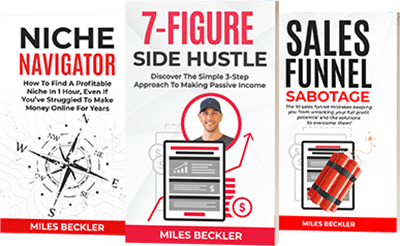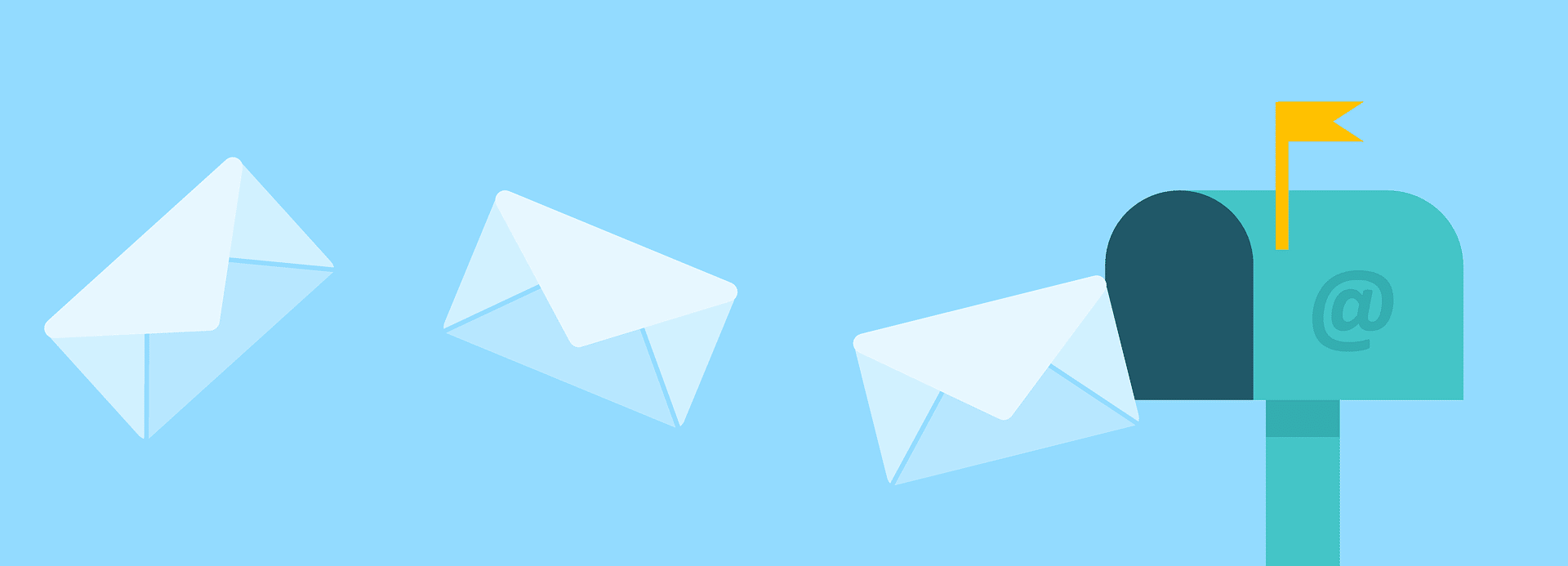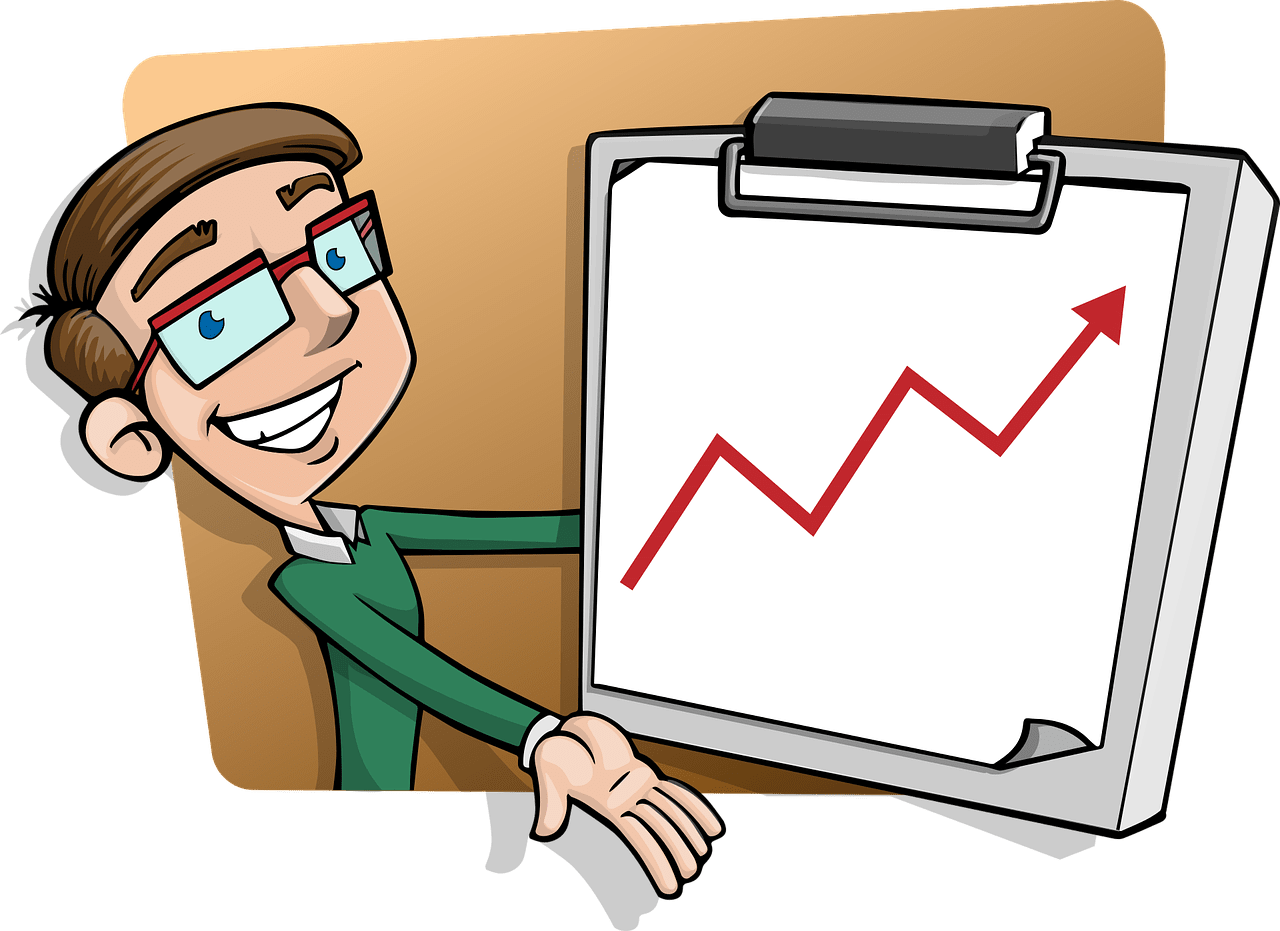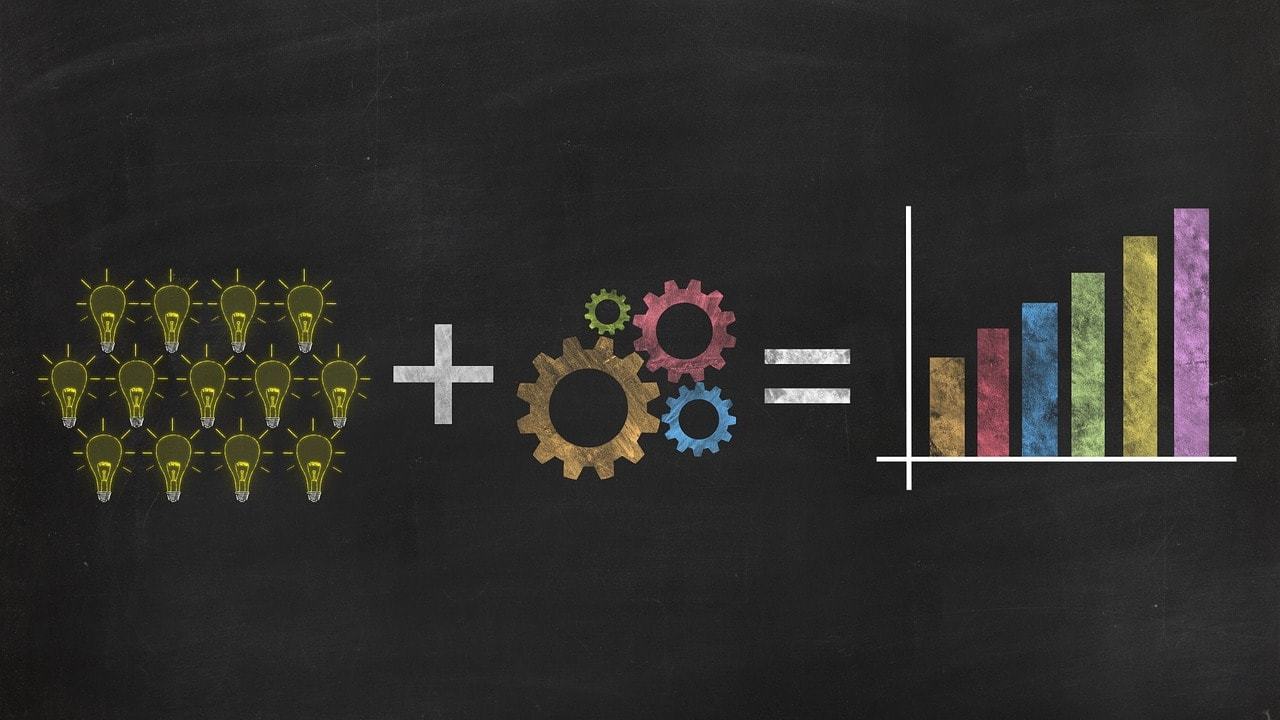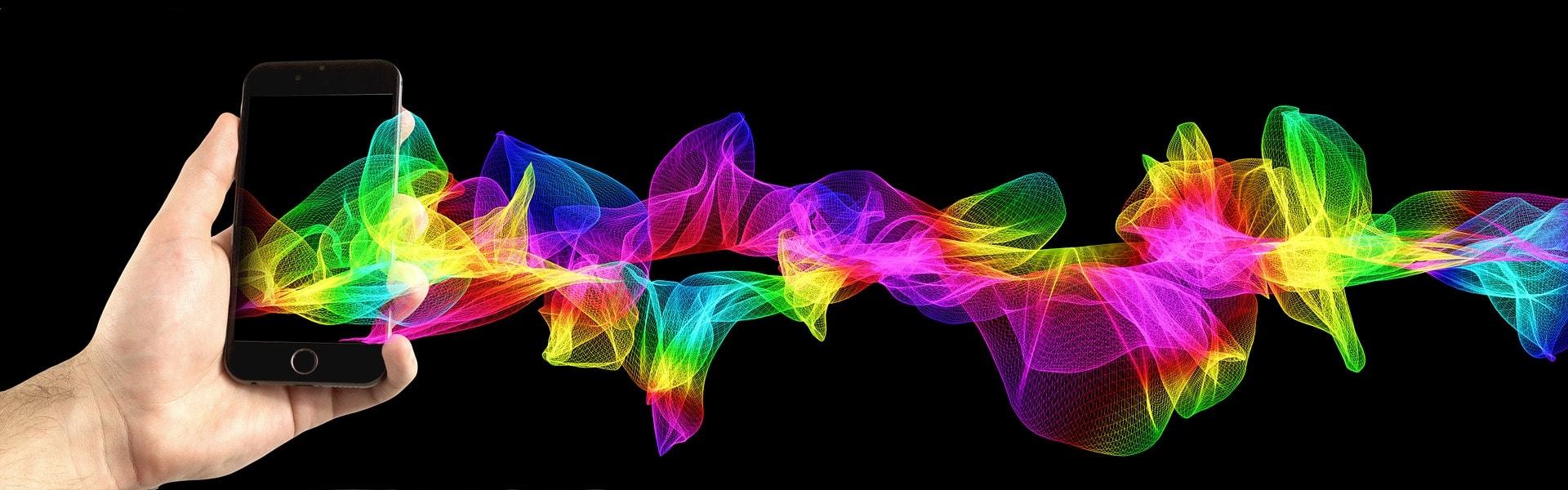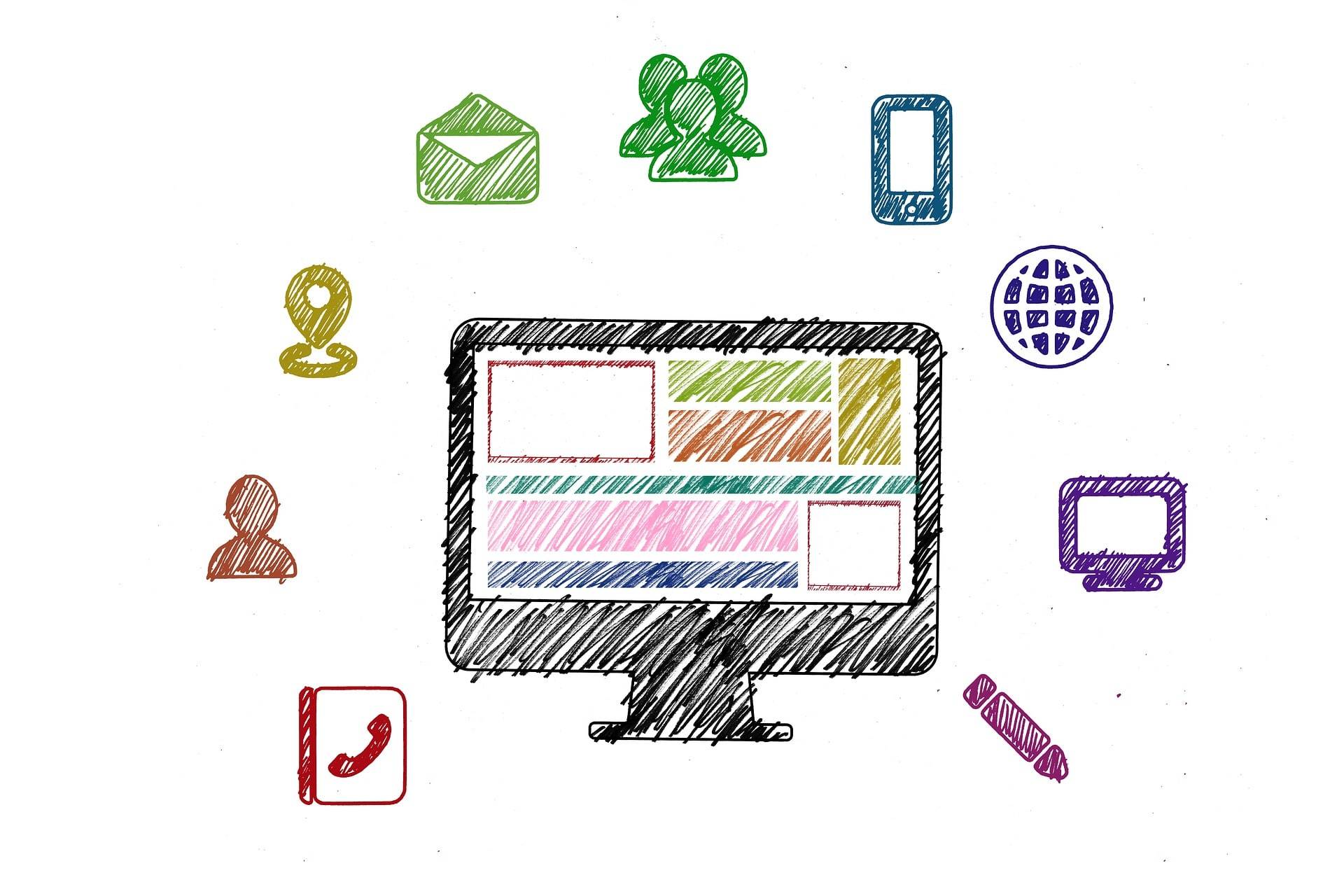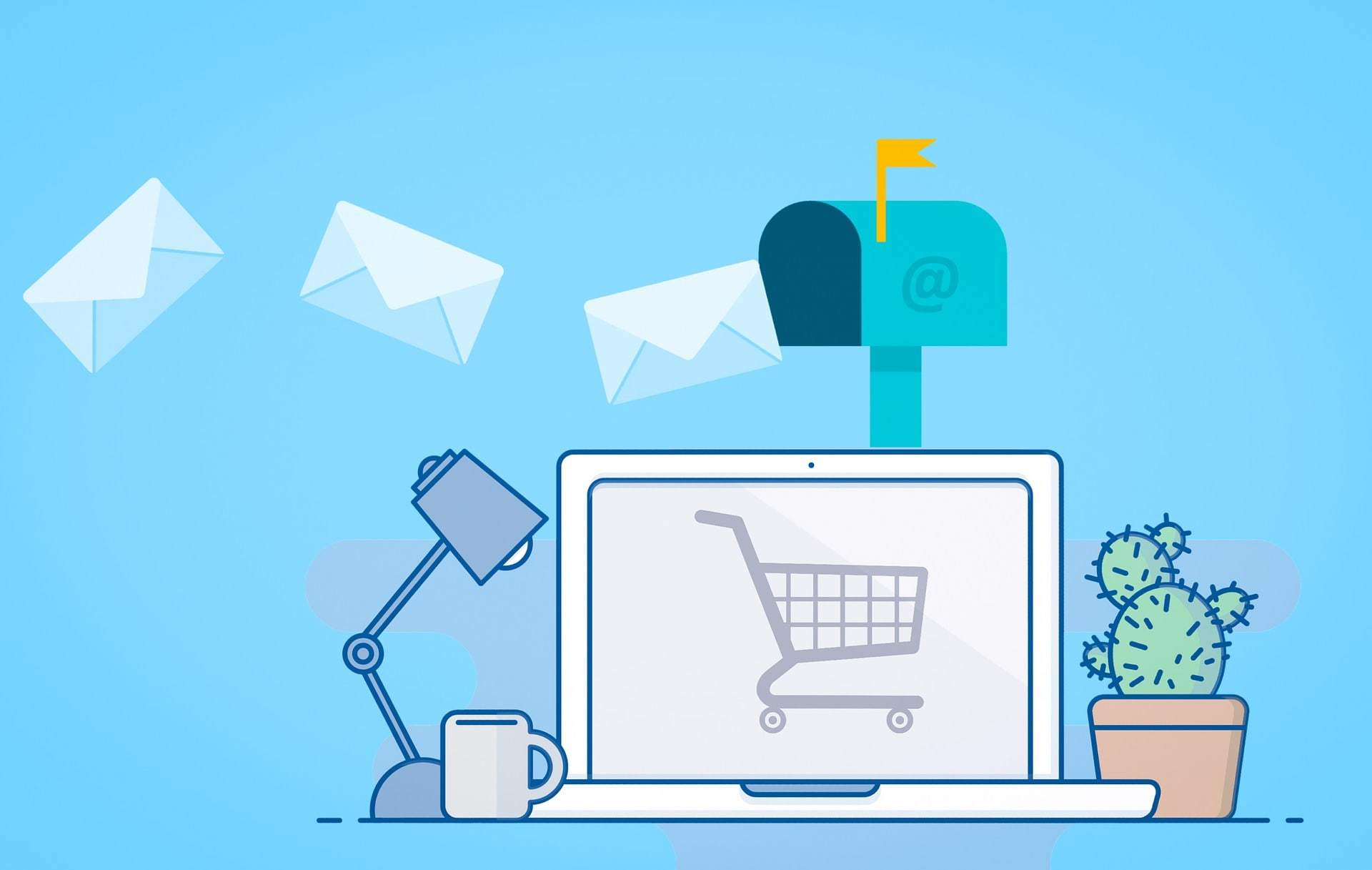An engaged email list is the life-blood of your online business.
And with that being said, it would only make sense to team up with the best email marketing service to help you grow that list.
But then, we arrive at a very important fork in the road. Which one is the right choice?
Aweber, or Mailchimp???
Both have perks and upsides, but both also offer a few downsides as well.
I can tell you from experience that this is a tight match. But a close look at the features, pros, and cons of these two big names in the world of email marketing is definitely in order if you want to figure out which one will actually serve you the best.
I’m also going to let you in on my number one choice for which email marketing service offers the best bang for your buck!
You’ve got your best way to get leads determined, let’s peel back some layers and find out what each of these email-marketing behemoths is right for you.
Quick summary - I have chosen Aweber because of cost and email deliverability (Aweber 30-day free trial), here’s the full comparison.
What are Email Marketing Services, and Why do You Need One?
Like I said earlier, building your email list should be a number-one priority if you want to succeed as a business owner.
And as you build your list, you will also build a better relationship with your customers and audience.
In the end, it is important to understand that relationship is the magic word here. You want to position yourself as a trusted advisor who is always available to solve problems and help your audience succeed.
And the only way to do this is by sending them helpful emails that they’ll actually look forward to opening once it hits their inbox.
But you also need to be efficient about this process!
Creating your best email marketing strategy involves choosing the service that makes this process as simple as possible. You want to be able to create content, grab an awesome template, edit it up nicely, and send it out to your entire list in seconds.
But unfortunately… this is not something you can do with plain-old Gmail!
That’s where email marketing tools come in.
What the Best Email Marketing Tools Can Do For Your Business
An email marketing tool is a lot like a secretary, combined with a postman.
You use it to create dynamic, engaging emails using designs supplied by the tool.
Then you edit them, equip the right templates, and send them out to your loyal followers.
But choosing the right tool is extremely important!
Boost Brand Awareness and Target Your Audience
Every email you send out is like a point you earn in the exposure department.
So the goal is to create and send out targeted, hyper-relevant content. You want to offer the highest possible value to your audience and give your business the best exposure possible.
If you can find a way to make a true, valuable impact on the lives of your audience, then you can leverage that value to turn yourself into a true household brand.
And when this happens, your audience will know that they can come to you whenever they need information about your specialty.
But the next magic word here is TRUST. Your audience needs to trust you. The stronger the trust, the better the relationship.
The better the relationship, the better your chances are of turning visitors into actual paying customers.
The right email marketing service will help you to achieve two things. It will help you to…
- Target your audience effectively
- And increase your brand awareness
Keep in mind that email marketing isn’t intended to reach out to people who have never heard of you. This type of marketing is best utilized when it specifically focuses on those you have already brought into the fold of your tribe.
These are the audience members who have signed up for your email list through optin pages on your website.
This means that your emails are only going out to people who already know you, trust you, and are interested in what you have to say.
And that means better chances of having your emails clicked, opened, and read.
#crushingit
Measure Your Progress
How are your open rates, click rates, deliver rates, and subscriber retention rates?
If you have no idea how your emails are doing once they reach your audience, then you’re actually wasting a LOT of time!
You need to know if you are making any headway. That’s the only way you can know if you’re actually moving in the right direction with your email marketing methods.
I know… just the idea of ‘measuring’ email responses is probably enough to give you a migraine.
But you don’t have to do it all on your own.
This is one aspect of the process that an email marketing tool can really help with.
By using the analytics built into these different tools, you can determine if things are working while also gathering data on customer behaviors.
Once you figure out what your audience really wants and responds to, you can target your marketing campaign specifically in that direction… and then, BOOM!
You will suddenly have a much better shot at succeeding!!!
Let’s talk about split-testing…
Speaking of measuring…
As you gather data about your email open and click rates, and start to figure out what your audience wants and doesn’t want, you’ll come to a point where you will need to do some split-testing.
Another great benefit to using an email marketing service is that it makes split testing a lot easier.
For those of you who don’t know, split testing is a process where you create two different variations of the same campaign. Then, you send these out to just a small percentage of your list to see how they perform.
You see which campaign receives a more positive response, and figure out which one does better in terms of clicks and open rates.
Version A goes out to test group A, version B goes out to test group B, etc.
Whichever version gets the most clicks and/or opens is the winner, and you use that template to send the real mailing out to the rest of your subscribers.
The benefit to split testing is that it keeps you from sending out sub-par emails.
More clicks + more opens = more positive responses
That’s the formula you’re looking for!
Top 2 Best Email Marketing Tools - Mailchimp Vs Aweber: An Overview
Alright. Now that we’ve talked about a few of the details, let’s get down to the meat-and-potatoes of the conversation.
When running a business, you must stay focused on the future.
Let’s say, for example, that you only have a handful of subscribers right now.
You may be thinking about putting off signing up for an email marketing service until your list grows to the five-figure mark.
But there are more than a few reasons for why that would be a mistake.
The hard truth of the matter is that you need to look ahead, into the future, and figure out where your business is going to land a few years from now.
Then, you have to look at your situation NOW and figure out how to future-proof your business for those goals.
At this current moment in time, MailChimp’s free service may look awesome. But if you only use it because it’s free, you may find yourself needing to migrate a huge list later on… and that could be problematic!
It is certainly a hassle to switch and migrate over to a different email tool once you’ve got your plate full!
The best time to make this decision is now, when you are just starting out. The earlier you make this decision for your business, the better!
Aweber and Mailchimp are big names that often show up when you do a Google search on email marketing tools, autoresponders, and the like. So they’re definitely up there when you need a dependable service to help you out with your email marketing campaigns.
But which one should you choose???!!!
Aweber has been around since 1998.
It is certainly an older service. But that also gives them bragging rights. They are, in every sense of the word, the ‘granddaddy’ of autoresponder providers.
There are currently more than 120,000 Aweber users around the world. Entrepreneurs, bloggers, and small businesses find their service extremely useful.
People in these categories rely on Aweber for building their email list, collecting subscribers, sending follow up email sequences, creating sign-up forms on their websites, tracking email progress… etc.
But at the same time, there is also a newer service that has been making a name for itself since 2001. It’s called Mailchimp.
They offer very similar services as Aweber. They give you access to an email creator, an editor, a sender, custom forms, analytics, and automation. They also claim to have more than 7 million users to-date, and handle about 500 million emails on a daily basis!
This certainly sounds impressive. But, the big question still remains…
How do Aweber and Mailchimp compare to one-another?
Mailchimp may be doing some awesome stuff for its users. But at the same time, Aweber has been around for years… and they are still going strong!
So to answer this question, let’s get a bit deeper into the Aweber Vs. Mailchimp face-off!
Aweber and Mailchimp’s Support System
It’s not uncommon to run into problems while using an autoresponder service.
That’s life. Things may go wrong with the system. You may end up with questions that you need immediate answers for.
So who are you going to call when these things happen?
Hopefully, you will be able to contact a friendly, knowledgeable, and responsive support staff to get any issues sorted out!
So let’s talk about each of these services in terms of their support systems for a moment.
Mailchimp has quite an extensive knowledge base and FAQs page that you can use when you have a relevant question.
And if you want to chat with someone, you also have that option… but only during business hours.
Unfortunately, if you end up with an issue at 1 AM on a Saturday morning, you will have to wait a couple of days to get the issue sorted out.
Plus, Mailchimp’s free plan only provides for chat support during the first 30 days of service. After that, you’re on your own until you upgrade to a paid plan.
Meanwhile, Aweber does things a bit differently.
Their support team is fast, always available, and ready to answer your questions 24/7. You can opt for a live chat, email support, or phone support.
Keep in mind that phone support specifically is only available during business hours… though you certainly have the option to talk to someone via email or chat anytime, anywhere, any day!
In the support system arena, Aweber is the clear winner in almost every situation. It definitely has an advantage over Mailchimp when it comes to responsiveness and ever-available support… though you do have to pay more to get it!
Aweber and Mailchimp Design Options and Templates
How are your design skills?
If you’re not an email design guru, don’t worry! Aweber and Mailchimp can definitely help you in that department!
They both offer an extensive selection of templates that you can use for a variety of purposes.
But here again, I feel that Aweber wins the game… and I’ll tell you why.
Aweber boasts a massive store of 700 templates that you can use, while Mailchimp only gives you 80.
And as for tweaking the templates… both services make it easy. Mailchimp goes a bit above and beyond in this area, though, by allowing you to preview your newsletter’s mobile version as you create it.
This is a very cool feature that helps you to keep better track of your progress as you work!
With Aweber, you have to send a test email to yourself to accomplish the same thing… which is a bit more time consuming.
This round is basically a tie between the two services, and your best choice will honestly depend on exactly what you think you’ll be needing in the future.
Aweber wins the templates game… but Mailchimp reigns superior in the ease-of-use for mobile previews.
Learning Curve and Ease of Use - Is Aweber Better than Mailchimp?
Regardless of how awesome an autoresponder provider is, if it comes with a steep learning curve, you are going to have issues!
Mailchimp claims to be super user-friendly… but honestly, in my experience, it isn’t actually that easy to use if you have never used an autoresponder service before.
Yes, the back-end looks great! It is well organized, well designed, and responsive. But there are some functions that take some practice to get familiar with.
The navigation menu is a winner, because it helps you to check every step as you set up an email marketing campaign.
But my personal opinion on this matter is that Mailchimp isn’t the easiest service out there to learn.
Now, with that being said… if Mailchimp is ‘advanced math,’ Aweber is algebra!
I see quite a few issues with the ease-of-use factor in Aweber, and I feel like it is a lot more difficult to figure out than Mailchimp.
Some of the options are downright difficult. It takes more time to navigate between steps, and there is just a lot more to get a handle on.
So if you’re looking for ease of use, the learning curve on Mailchimp is A LOT less difficult!
Does Aweber or Mailchimp Make Editing Simpler?
So, we’ve already established that Mailchimp is more user-friendly than Aweber.
The interface is a bit more intuitive, you can preview the mobile versions of emails easier, and their drag-and-drop feature is a no-brainer when the time comes to switch things around.
And if you want to tweak your images, there is also a photo editor built right into it. This makes it so that you don’t need to open other programs just to edit content… which is a huge time-saver!
Want to edit your email and work with collaborators?
No sweat!
Mailchimp allows several collaborators to work at once. You can even leave each other comments.
Testing links is also easy. You can just hover over them and see where the URL directs you.
As for Aweber…
You can get over 700 templates for the basic price, OR upgrade to premium to have someone design a template for you. As of the time that this review was written, that price was $229.
This option allows you to get your template COMPLETELY CUSTOMIZED and designed for your own specific purposes.
(Psst, hire a cheap VA to do it for you instead!)
You can also design your own template as a PDF and send it to the team to convert it into HTML.
So from this perspective, if you're a designer, Aweber is super cool.
Aweber and Mailchimp Face-Off: Email Marketing Features
So how good are these services when it comes to email marketing?
Let’s take a look.
Registration Forms
You are obviously going to need a registration form so that people can subscribe to you.
Mailchimp does a decent job of helping you to create these forms. They also offer tools that you can use to drag and drop features. Adding-in the different fields is very intuitive and easy as well.
Another feature that Mailchimp gives us is the ability to pre-segment users. This makes it easier to see how interested users are in signing up. There is even an option for a field that lets them input a product on your page that they like.
‘Thank you’ pages and opt-ins are also super elementary with Mailchimp!
But, with all of that being said, if you want to level up your game and add extras to make your page really stand out, then Aweber is actually a better bet!
With Aweber, you can even add videos and audio for that extra oomph to help increase the odds of converting users.
For a price, you embed these directly into your pages.
So, Mailchimp gives you great options at an affordable price… but if you are willing to pay more, Aweber can give you a ton of templates and fancy add-ins.
I do not use any of these template optin forms and pages, you have soooo much more control when you build them yourself on WordPress!
Email Automation
Would you rather have an autoresponder service that is easy, or one that is more powerful?
Your answer to this question will directly influence whether you choose to go with Aweber or Mailchimp, and I will explain why.
When it comes to solid and powerful automations, Mailchimp will knock your socks off.
For example… if you have different groups of subscribers, Mailchimp will help you to launch campaigns to these specific groups. You could send messages directly to users who opened a custom field, subscribed to a form, bought a product, etc.
There is one caveat to this, though.
Editing is a bit of a pain.
With a visual editor that lacks intuitiveness, you can forget about a ‘seamless’ editing experience with Mailchimp.
But this is where Aweber comes in.
Setting up automations is smooth and painless with Aweber. You can tag users, send them personalized messages, and do all kinds of other things quickly and easily.
Whereas, if you want more robust automation, especially for e-commerce stores, Mailchimp is the winner here.
Preview and Spam Test
Does your email look awesome?
It is super-important to make sure that everything looks good before you hit send… which is one of the things that Mailchimp does really well.
They have a feature called “Inbox Preview,” which is a third-party tool that basically lets you double and triple-check your email before it goes out to your list.
This tool comes free with pricier subscriptions. But on cheaper plans, it costs a token to use. You can buy preview tokens at 25 for $3.
As for Aweber, they don’t offer anything like this. There is no smart preview system, or even a spam-testing program.
To be fair, Mailchimp also lacks spam-testing… but when it comes to previewing emails, Mailchimp definitely wins over Aweber!
Who’s Got the Upper Hand on Analytics - Mailchimp Vs Aweber
Need to check how your mail-outs are doing?
Aweber and Mailchimp both have you covered.
Both systems give you detailed analytics, though Mailchimp does it a bit better; mostly due to its meatier features and smarter reporting interface.
With Mailchimp, it is incredibly easy to check on several variables, such as…
- Social activity
- Conversations
- URLs clicked
- Google Analytics
- E-commerce
Mailchimp also has a rating system for members, which reviews things like the amount of member engagement, clicks, opens, purchases, etc. You can look at this feature to get an instant look at which subscribers are higher-rated, allowing you to craft emails specifically for this elite group within your email list.
Mailchimp also lets you compare how your list is performing Vs traditional industry standards.
You choose which business to categorize your company as, and Mailchimp will compare your numbers to the numbers from other similar campaigns.
But don’t write Aweber off too soon, either!
Their service lets you create segments straight from reports.
You can, for example, identify who opened a particular mail-out, and send out follow-up messages to them right away… which is really awesome!
At the end of the day, these things are a bit more difficult to do on Mailchimp. So when it comes to analytics, I actually tend to lean toward Aweber.
What Mailchimp’s Got that Aweber Doesn’t… (And Vice-Versa)
I’ve been talking quite a bit already about the different features offered by these services. But let’s take a moment to look at vital tools.
The first thing we will talk about is a tool offered by Mailchimp. It is called the ‘Send Time Optimization’ feature.
This feature automatically sends out your email newsletters at the time of day that people are most likely to open them. This is supported by metrics within Mailchimp that help to determine optimal send times… which is amazing!
Aweber doesn’t currently offer this, and that is a shame… because this is a feature that can really boost your open rates!
But Aweber’s Got An Extra Something...
Aweber definitely has something different up its sleeve that Mailchimp hasn’t cooked up yet!
Stock photos!
As it turns out, Aweber has a massive selection of stock photos, negating the need to go search for them elsewhere.
Their photo library is full of royalty free photos that you can use anytime, which is a huge advantage and time-saver!
How Great are the Opt-in Processes for Mailchimp and Aweber?
Before we do the face-off for this round, let’s talk about exactly what an opt-in process is.
When you want to add subscribers to your email list, you can either choose the single or the double opt-in process.
The single opt-in process means that when they sign up, they are signed up right away… no waiting necessary!
The double process means that when they sign up, they get a confirmation link that they need to click before becoming a subscriber.
Both Aweber and Mailchimp will let you choose to use either a single or a double process.
The double opt-in may not be as quick, but it helps to filter out spam sign-ups.
The only difference is this… Mailchimp will let you turn off double opt-in, while Aweber will not. At least, they won’t until you have proven to them that you are not a spammer!
This will frustrate you if you are a newbie, they are trying to keep their emails from getting filtered out a spam, and it helps.
This is why Mailchimp emails always go to the promotions folder, while Aweber goes to the primary folder.
Aweber Pricing Gets Pretty Straightforward
At this point, we’ve covered essentials, cool features, and the main upsides and downsides of Aweber and Mailchimp.
But now, let’s talk about the money.
Aweber lays their pricing out in pretty simple terms.
You have 5 plans to choose from, all giving you access to the same features. The only difference is in the number of subscribers.
Here are the monthly fee amounts:
$19 = 1 - 500 subscribers
$29 = 501 - 2,500 subscribers
$49 = 2,501 - 5,000 subscribers
$69 = 5,001 - 10,000 subscribers
$149 = 10,001 - 25,000 subscribers
If you get to the point where you have over 25,000 subscribers, you’ll have to call them to get a quote.
Why Mailchimp Pricing Is a Little More Complicated
Mailchimp makes things a bit more complicated.
You can choose from 3 different plans:
- Free
- Grow
- Pro
The tiers differ in a few different ways, though.
Different tiers come with different numbers of subscribers, limits on the number of emails you can send, etc.
If you start out with the free plan, you will be limited to only 2,000 subscribers and 12,000 emails per month.
This isn’t a lot if you plan on growing your business!
They also only give you customer support for the first 30 days on the free plan. If you want it for longer, you will need to upgrade to a paid version.
Then there are features that you can only get under the Pro Marketer plan, such as the reporting, multivariate testing, and advanced segmentation.
If you’re a new business and you don’t have much of a budget, Mailchimp’s free plan may be perfect for you.
Here’s the price tag per month on their paid versions:
$10 = 0 - 500 subscribers
$15 = 501 - 1000 subscribers
$20 = 1001 - 1500 subscribers
As you may notice, those are some narrow pricing bands!
On the flipside, Aweber offers no free plan. But they do offer a free trial that is fully-functional. This can give you a chance to experiment with it before you punch in your credit card details… which is nice.
You can also cancel it at any time.
Mailchimp Vs Aweber Full Feature Pricing - Bang For Your Buck?
After comparing the numbers, I would say that both of these services are priced pretty closely.
You have the option to pay as you go with Mailchimp, which means that you only pay when you send an email. That is awesome for limiting expenditures.
But this option isn’t as viable if you plan to use the autoresponder a lot.
Mailchimp’s Pro Plan is more expensive than Aweber’s. It’s $199 a month. But at the same time, you get all of the awesome stuff: segmentation, split testing options, beefed up API-related features, etc.
Aweber does not offer a free plan like Mailchimp. But the free plan that Mailchimp offers is also pretty useless for any business that plans on growing down the line.
And in the long run, Mailchimp’s paid options are a little steep.
Price-wise, you get more bang for your buck when you go with Aweber.
So... Mailchimp or Aweber??!! Which One is the Winner?
Now for the moment of truth - Aweber or Mailchimp??
First, a recap.
Remember how I told you that I was going to give you my number one choice for which email marketing service offers the best bang for your buck?
Well, I would choose Aweber. And here is why:
- Setting up autoresponders is easy
- They offer more template options
- Old-school interface makes it easy to find your way around
- Better customer support
- They give you a stock images library that you can use for adding pictures to your mail-outs
- E-newsletter builder is easy to use
- It features a light interface that loads pretty quickly… even if you want to check things on a mobile device
- They make it easy to delete inactive, unsubscribed, and bounced email addresses… while MailChimp doesn’t let you do that.
- Aweber emails go straight to people’s inbox… whereas MailChimp emails go to promotions on Gmail.
People don’t look at their promotions folder. So why waste time writing emails if your list won’t even see it??!!
But Mailchimp is certainly no chump. They offer big bang for the buck as well. You get:
- A free plan that’s functional (yet limited)
- Cheap hosting for a small list
- More comprehensive automation
- Send Time Optimization with paid plans
- A seamless Preview function
- Better RSS-to-email function
- Incredible ease-of-use, unlike the clunkier Aweber… which is more like a work-in-progress for campaigns
- Integration with a lot more e-commerce platforms than Aweber
As you can see, there is a lot to think about and consider between the two of these!
What’s the Best Email Marketing Service For You?
Your choice basically comes down to two things:
- Functionality
- And price point
You want a number of things with a marketing email service. You want…
- Ease-of-use
- Awesome support
- Design tools
- Seamless analytics
- And a reasonable price
Mailchimp certainly wins as the cheaper option… but it also lacks the support, and the pricing structure is a bit more complicated.
Plus, their free service doesn’t really work if you have big plans for the future.
Aweber has been around for longer. Their designing and editing platforms are easier. Their automation is awesome, and the opt-in process is more secure.
I don’t have any second thoughts about continuing to stick with Aweber.
I hope this face-off between Aweber and Mailchimp has been helpful! Feel free to leave a comment to let me know if you have any questions or thoughts!
Talk to you soon!