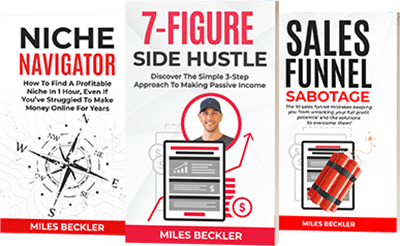Should you purchase thousands of dollars on the best YouTube gear when you are beginning to record YouTube videos?
Now way.
Today you will learn the best inexpensive YouTubing equipment that my wife and I have used to grow each of our channels beyond the 100k subscriber mark.
If you're concerned with how much of an expense all of this will be then be sure to keep reading. You'll be surprised to learn you already possess many of the necessary pieces for success, the most important being you!
Before we get to the equipment, here are 10 easy rules to follow when getting ready to record YouTube videos that will save you a bunch of money!
What Do You Need to Start Recording Videos?
One: Don't Be Fancy At First
So you've decided to lunch a YouTube channel or a podcast huh?
Well before you go crazy and buy a bunch of stuff for your home recording studio there's something you should know...
Don't be fancy! I can tell you right now, of the 20 things you're thinking about buying you probably only really need one or two of those items.
Don't be distracted by shiny fancy recording equipment. You'll be surprised at how little it takes to get started.
"What About" Syndrome
This happens to the best of us.
We go to Best Buy and see all the fancy gadgets.
We instantly think:
- What about new computer monitors,
- What about these headphones
- What about this software with tons of cool virtual instruments
- And it goes on forever...
Your in home recording studio can actually be as simple as using a cell phone sitting in bed, but we'll get to that later.
You Don't Know What You Don't Know
Save your money at first. You actually don't know what you don't know.
You don't know that when it's a cloudy day your lighting next to the window will be poor and therefore you didn't know you'll need extra light.
Or, you don't know that the microphone output was different than expected and therefore you didn't know you'll have to buy an XLR to 1/8 inch adapter.
That sort of stuff happens all the time. You can't plan for every little thing in your new home studio.
Two: You Just Have To Start
If you're reading this then your in the beginning stages. The most important thing is actually just starting. Now granted you may be reading this thinking, "I already have started!"
Well, unless you've already recorded your first 3 or more Videos or Podcasts then you might be procrastinating. You'd be amazed at how many people never actually start producing content - even though they have all the best equipment.
You Probably Have Everything You Need
Your cell probably already has everything and more for you to get started.
Most smart phones already have:
- A microphone
- A way to record video
- A way to record audio
- Apps to edit everything
You need to recognize where you are in the process and have a real talk with yourself. If you've never done this thing before then using a cellphone in your bedroom is where you should to begin.
As you put more time into things and your audience starts to grow THEN it would be a good time to start investing in better quality equipment.
Research Time Is Over, Soon
After your done reading this article then it's time to start. Sorry, but some people are always stuck in the planning stage and never actually launch.
As soon as you're done reading this... Pull out your phone... Make your content... and post it!
Don't worry. You can always delete it later. Just take action and create!
Three: Allow Bottlenecks To Tell You What To Buy
Let's assume you started with your cell phone, but you've noticed that there's an echo when you record in certain rooms. This is the bottleneck that will tell you what to buy first for your home recording studio.
At Some Point You'll Need A Good Microphone
This is why you allow a bottleneck to tell you what you need - it could be one with a deadcat because you're outside a lot.
It could be a condenser microphone for crisp audio on your podcast. Let's hope you didn't already buy a microphone when you started - you may have got the right one for the wrong problem.
Bottleneck VS Desire
Just because you're headed out to buy something to overcome the sudden roadblock you're experiencing doesn't mean you can buy anything you like.
Ask yourself, "Will this tool solve the problem I'm having?"
If so, then find it at good price and get out of the store! Don't waste your time or money just because you desire a nice pair of Bluetooth headphones when you don't actually need them.
Four: Return Something If It Sucks
Save all receipts for anything you do buy. Try it out and then return it if it's not working like you want it to.
The fact is, gear is expensive! You need to be sure camera/microphone/software works as advertised because you won't want to replace it 2 months down the road.
Don't fall victim to this situation...
If you buy a piece of gear that is causes more delays than finished products, you'll want to return it for something that gets the job done.
Make Your Final Decision Much Later
You should shift your thinking of "buying" your gear to a week or two after you've taken it home. Try things out and then keep them if they work.
Buying something sometimes feels final when we talk out the store... But the reality is that it's not final until you decide it to be (as long as it's within the return window).
Decide whether or not to keep something you've bought after you have had a chance to use it. Don't worry about buying it, you can always return it.
Buy 2 And Return One
If you have the money consider buying 2 different items to see which gets the job done. You could buy one expensive, $150 pair of headphones and another $30 pair of headphones.
While the more expensive ones may sound better, I'll bet that the cheaper pair of headphones gets the job done just fine.
Return the expensive pair and move on. You've got content to create!
Five: Batch Recording Is Your Friend
This is a trade secret that most YouTubers and Podcasters do.
Recording is fun and exciting, but it's also a big hassle. You've got to get TONS of things all lined up just to shoot for an hour or less.
Be smart about things...
Unfortunately not all of us can have a dedicated room for our home recording studio. To save yourself time, try to batch record things.
Get set up - record 2 or 3 videos or podcasts and then break everything down. You'll save yourself lots of time.
Save Time By Leaving The Setup Already Set Up
Depending on how many family members and pets are at your house you may be able to leave part or even all of your recording set up as it stands...
Seek to make things easier on yourself where you can. If can clear off a space in the garage for your digital audio workstation then do so.
You may end up permanently moving some furniture around, but it's totally worth it. Recording is very time intensive so ten minutes here and there can really add up in an average work week.
Batch Prep Too
This goes beyond just your studio recording time. If you're writing music for example then consider writing on multiple tracks in the same block to time.
If you're writing scripts for your funny YouTube videos then consider writing 2 or 3 of them in one block. This will make it much easier when you walk into your recording studio at home.
Six: The More Light The Better
Set up near your window if you're recording video.
We've all seen grainy and dark videos on social media which makes us want to just keep scrolling. Just because you're doing a home recording doesn't mean it should look bad. Typically lighting will solve a lot of your problems.
Know The Different Types Of Lighting
Your home recording studio will have a few different types of lighting. Make sure you understand the difference between soft box and direct lighting.
We Want To See Your Face
I know you might just be recording music for your YouTube channel, but people love to see your face! If you're doing guitar tutorials then be sure to include a few shots of just you talking face-to-camera.
...and don't forget to smile
Your music talent might be outstanding, but people want to see your face! Allow some of your mannerisms and your personality to shine through your work.
Seven: Good Sound Is Non-Negotiable
Unstable video can be tolerated, but loud pops and cracks in your audio cannot.
Audio is the first thing you'll really want to dial in when doing any type of content creation. Pay attention to every little step of the way.
- The microphone you use
- The overall audio interface
- Latency
- Echos and acoustic treatment
If you have multiple steps between live sound and the actual recording in your digital audio workstation then you are bound to have any number of problems.
It could even be your studio monitors that are messing up (hence why a backup pair of headphones are a good idea). Again, don't spend more than 100 bucks on headphones, that's probably overkill.
Know What Your Audio Software Can Do
Sometimes you can do a bit of acoustic treatment in the room you record in to help the sound. For example using soundproofing materials to reduce echo.
However, there will also be a lot of heavy lifting done by your audio software. Post production in audio work typically takes much longer than laying down the recording tracks.
Much longer...
Does your software have virtual instruments so you can make music to fill in the dead space? Do you even really need music?
The recording studio home life can get pretty detailed pretty quick. Don't get lost picking through an endless library of virtual instruments one at a time.
Know What You Mic Can Do
A lot of the sound quality you hear coming out of your studio monitors will be dependent on the quality of your microphone.
Does the audio constantly "clip" and therefore you need a better condenser microphone? Does the sound seem faint and distant? You might want to pick up a shotgun microphone.
Audio is a challenge for most studio recording professionals. Don't be surprised if you end up going through 2 or 3 microphones for your home studio.
Eight: Start With One Thing
If you have a YouTube channel for your guitar music then stay with that ONE thing...
This means don't bother starting a new episode series for singing as well. Just keep with a single type of show for a while. This is important for a few reasons.
Skills Will Transfer
As you seek to diversify your content offerings, you'll eventually want to make something else. The skills you learned while doing your first series you were recording will transfer over to your newer stuff.
Also you may learn that your idea for the other episode or series you wanted to do may be way too difficult. The only way you learned this was because you stayed with your initial format for a while.
You Can Easily Overload Your Content Schedule
You may feel like a big boss in your new home studio after a few months, but don't be fooled. You can easily become overwhelmed when taking on too many projects at once. This is why you need to have only one ongoing project at first.
Remember how much time and much of a pain in the butt getting that first thing going was? Well, chances are you're going to experience the same exact thing all over again.
This will eat up a ton of your time when your time in the studio might already be slim as it is.
Nine: Commit To A Schedule
Imagine you're slaving over your home studio equipment each night... You've got to get your podcast or video done because that's when your fans will expect the episode, right?
Well... What if I told you that's not the only reason you need to commit to a set content schedule. There are actually a few deeper reasons to commit to a set production schedule.
It Forces You To Produce
There's something to be said for making a commitment to yourself. You get into a rhythm of producing your music each week. You become habituated into troubleshooting your audio interface when needed.
You simply, slowly gain skills that will help you produce more and more content.
You See How It Affects Your Life
Here's another benefit you may not realize...
When you carve out time in your life to be working in your home studio you start to prioritize things differently.
You suddenly start cutting out activities that are major time wasters. It's not at all rare for new content creators to suddenly loose a few friends or two simply because of how much time this all takes.
Don't let this scare you however... Some sacrifices will have to be made as an entrepreneur. If it all pays off, then it's well worth it.
Ten: Studio Time Is Carved In Stone
Interruptions are not acceptable during your home studio time. The time you block out for recording is non-negotiable.
You can't just put on a pair of headphones while your kids are running around the room. You'll never accomplish as much work as you possibly could with distractions like these happening.
Even if you crank up the sound on your headphones to drowned out the noise.
Make Sure Other People Know
If you need to have a talk with your significant other then do so. Home studio time is a time for you to be alone and productive.
Even if your studio is a corner of the back bedroom of your home, it still should be treated as important if you were booking studio time for a major album production.
This means that people who distract you need to stay out. Also this means that the people who can help with technical stuff like your audio interface, the studio monitors output levels, and other studio stuff need to be present.
Consistency Produces Results
The real benefit to having a set time is how consistent you'll become. This is especially true for creators of music. Music can often be hard to find the "muse". Waiting for inspiration to strike could mean you strike out of your music career all together.
When you are consistent with producing content your brain does something magical.
If you know you need to write and record a song at about 10am on Mondays then your subconscious will all ready start pulling things in from the ether you'll need to help you write it.
You might hear a drum beat on the radio that you can modify somewhat. You might suddenly recall how a violin sounded from the music you heard playing in a coffee shop yesterday morning. Suddenly your music comes together much easier now.
All of this starts to happen because you've trained your mind, spirit, and being to preform at 10am on Mondays. Your consistency week in and week out will help you produce your music more efficient.
The Best YouTube Gear
After nearly 2 years of filming on my cell phone and with webcam's I've stepped up my game...
Honestly, it is because my nearly $800 phone I bought 2 years ago is dying on me!? The battery is shot and it started turning off mid-recording even when it had 80%+ battery life left. #Fail
So I had a choice... Buy another flagship phone to the tune of $700-$800 or more that probably will die on me in a couple years again (it is almost like they are designed to do that...) or spend a little more and get 10x better video quality.
You probably guessed that I opted for video quality.
Now when shopping for DSLR or Mirrorless cameras there are two key components that need to be overcome for great video...
#1 - Microphone input - This is not optional... The stock microphone on any DSLR, mirrorless or point and shoot camera is terrible. Especially with any environmental noise, like a truck driving by, a slight breeze, noisy neighbors, etc.
#2 - 30 minute recording limit - Now there is some random tax in Europe on cameras that record over 30 minutes. They get classified as 'camcorders' when they record more than 30 minutes and most camera manufacturers (Sony, Canon, etc) simply STOP recording at 29min and 59 seconds.
Beyond these two oddities, I wanted the camera to be under $1000, light weight and as compact as possible, with the ability to give me focal length so I can get those 'blurry background' shots where I'm bright and crisp in the forefront.
One more note before we start... I spent over 30 hours researching this exact product list in addition to my years as a paid photographer (did you know I was a pro photographer back in the day?) and these are affiliate links...
If you want to rely on (or give back for) my time, energy and research when you buy your setup... by clicking on these links and checking out within 24 hours, I get a little kick-back for the recommendation and you pay the same price...
Ok, enough of the backstory already! Let's get to the gear, shall we!?
The camera:
First off, this camera has the external microphone input and allows me to record videos over that rediculous 30 minute limit.
It may need to be in 4k mode for an hour long video to be all in one file, but in 1080p mode it will break it up into different files that can be stitched together. This may cause a 300 milisecond hiccup on audio, so I'll be recording my long videos in 4k mode! (will test this to confirm here, soon!)
This is a "mirrorless 4/3" camera which is a slightly scaled down size of a DSLR camera. by removing the mirror (DSLR's use a mirror, these don't) to get the image from the lens to the CCD chip that captures the image, the camera is able to be smaller, lighter but still wicked-crisp.
You can also get additional lenses for this that will give you all kinds of flexibility with the camera, but that is more for photography, like big zoom lenses or super low light lenses for shooting stars, etc.
This is a 'pro-sumer' level camera... Pro quality, consumer priced... If you are an absolute photog who shoots weddings professionally, you may step up from this... But for video marketers and vloggers, it is EPIC.
Also, there are two types of stabilization with the right lens... So you can walk and talk and get really smooth shots!
The full kit: Now, on Amazon you can get this camera a 'kit' for about $1 more than the price of the camera... It comes with all kinds of goodies...

For video marketers, this kit lens is great! It will do WAY better in low light than your phone, so it requires less lighting and gives you some zoom so you can blur out the background and get those awesome shots where you, the subject is all crisp and the background is all blurry.
If you aren't familiar with the effect I'm talking about, click here and check this video out to see it in action.
You simply can't do that on a phone... It requires a fancy lens.
You also get an extra battery and an SD card, a SD card reader, some lens add-ons like a wide angle, a bag, a (kinda whack) tripod...
All for literally $1 more than the camera itself... Sweet.
NOTE: This SD card is not fast enough to record 4k video, so I bought this one. The included SD card is fine for 1080p or 720p high def videos, tho! ...And I'm currently shooting in 720p to make smaller files, so my 4k card was overkill for now but sets me up to go to 4k in the future!
Totally optional for you!
Then onto the external microphone.
I went in a direction that most vloggers don't when it comes to the microphone... Mine was a bit more expensive (about $50 more) but made by a mic brand I trust.
Most vloggers choose the Rode mic like this one (click here). And for under $120 to get the mic and the windjammer fuzzy cover to minimize wind noise, it is a pretty good deal.
But honestly, audio quality is a make or break for video... And I went with the same brand that makes my home podcast studio mic for this one.

The mic runs just under $199 and honestly, it is worth every penny more than the Rode in my somewhat professional opinion.
It has three audio level settings (increase volume, no increase, decrease volume) and it slides into the 'shoe mount' on the top of the camera.
I'm able to get amazing audio quality even when I'm several feet from the camera, using the zoom to tighten up my shot and blur out the background...
And I got the fuzzy wind cover here because I want to do more outdoor videos and wind noise is a deal-breaker.
For lights I've been using two of my Yongnuo YN360 LED light wands
And I put the two light wands on these lightweight Amazon Basics 60 tripods.
Actually... one light goes on the tripod that came with the kit because it is less sturdy than those amazon basics ones... I put the camera on the Amazon Basics tripod because it is a little better build quality.
That is it... Now, Melanie and I are set to take our video game to the next level!
You definitely don't need all this gear... remember that for almost 2 years and 375 videos I went with the cellphone I already had and webcams...
The only reason I'm committing to this $1200+ in new gear is because I know that making more videos for you is a part of my life now and I'm stoked to take my level to the next level.
But I proved to myself that I was in it for the long run, FIRST with the gear I already had and I recommend you start on a budget with what you have already, too!
How to Make Great Videos While Traveling
In this blog post you will learn about the compact and light weight audio and lighting gear I use to create my YouTube videos while traveling.
Personally, I only roll with my cell phone when on the road, no DSLR for me... Too much bulk, too much weight... Not worth it for me.
I've spent years testing the different equipment options from lighting to microphones and this is the top travel video marketing setup that I still use today!
Also, keep in mind that I've got an associates degree in radio and television broadcasting... Not just some hack who decided to start YouTube marketing because I was sick of a day-job... lol.
So I've studied lighting and audio at an academic level, plus I've created hundreds of videos an combined between my wife's YouTube account (that I run the lighting and audio for) we have about 100,000 subscribers and nearly 7,000,000 views.
Also as full time digital nomads for over 4 years with no home base, no storage unit with 'stuff' in it and no rooms or closets full of things at family members' house... Literally traveling with everything we own in our bags at all times... We 'get' the challenges faced by digital nomad marketers, for sure!
This setup is the lightest, smallest and most efficient video marketing lighting and audio rig that can empower you to start vlogging or to create talking-head style 'How To' or educational videos to use in your YouTube marketing campaigns.
In this video below, I show you all of the components and how they fit together to create a true 'video marketing rig' that is light, easy to use and produces GREAT results!
Enjoy this rig!
Here are the links to find each of the items. These are affiliate links and if you click through and purchase within 24 hours I will receive a small commission for referring you to Amazon.
Smartphone Grip Handle Rig
http://amzn.to/2H7qjyT
Flexible TriPod
http://amzn.to/2skIrlL

Full Size Tripod
(optional, not shown see bottom video below)
http://amzn.to/2CccETT

Wired lavalier mic
http://amzn.to/2Ev4NG9
iPhone stereo mic
http://amzn.to/2BlSE4m

LED light (no batteries)
http://amzn.to/2H7dpRI
Batteries for light
http://amzn.to/2CcLvQv
International power adaptor
http://amzn.to/2H5Gg8N
Today, the technology you have in your pocket on your smart phone is enough to create a massive audience on YouTube with high-quality marketing videos. This is exactly how I've grown my YouTube following from ZERO to over 40,000 subscribers in less than a year and a half.
It is not about the video equipment you use, really... It is about your willingness to show up and create content, day in and day out!
Putting in consistent action and effort over long periods of time is the 'trick' to becoming successful as a YouTube marketer!
So many people fall into the trap of spending THOUSANDS on a DSLR setup and 'pro' level gear when a couple hundred dollars can get you going.
The number of unused DSLRs that cost the owner's thousands but are just sitting and collecting dust are rediculous... You don't need all that noise.
You need to create content and you need to make it look good (not perfect) and you need to publish every day!
A light, adaptable setup like this that you can carry anywhere is what you need. With the light, it will fit in a tiny daypack or dry-bag. Without the light, you can fit everything in your pocket or purse!
And when I say 'carry anywhere' I do mean anywhere... Like this video below that I shot with this exact rig at Old Faithful Geyser in Yellowstone Park (left the light off for this one):
Be sure you listen to the message in that video above, too... Because you will 'get' the real secret to successful marketing on YouTube from that one!
One more video shot on this rig... One small change in this one below, I used an Amazon Basics tripod to get the shot even more stable, but same grip, light, and microphone.
Conclusion
Following the steps above will put you far ahead of most people when they start recording videos for YouTube.
You'll be much better able to handle technical things like troubleshooting your audio interface, getting the right gear, and even software problems when needed.
You'll also save money because you won't have bought crazy expensive items like unneeded headphones, computer monitors, and other sound equipment.
Time To start
Now that this read is over, it's time to pull out your cell phone and get your home studio set up.
Remember you don't need to craft some crazy-fancy video and audio interface just to get your home studio setup rolling. You just need to get the ball moving.