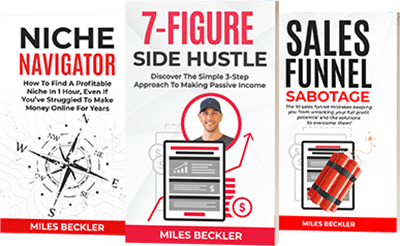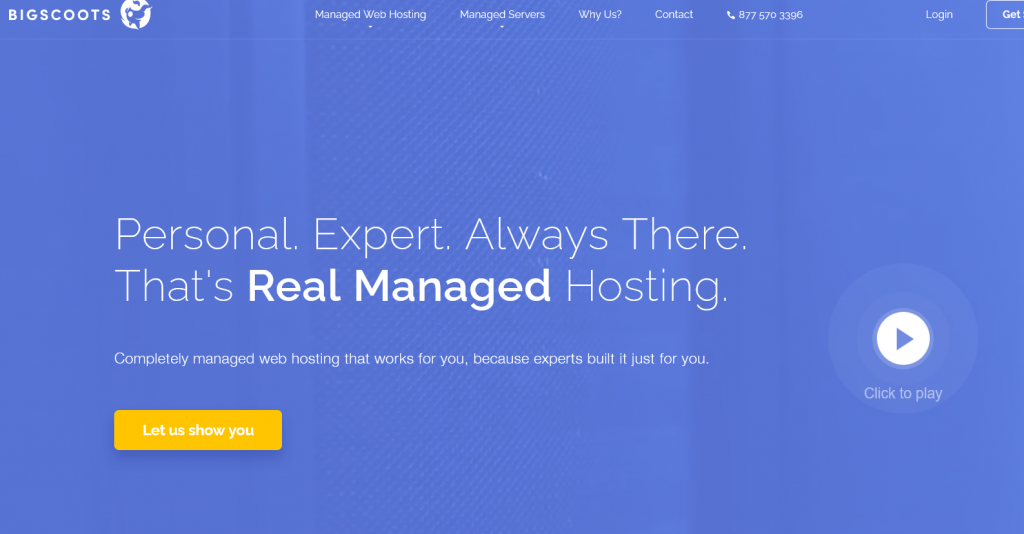This Post Was Most Recently Updated On May 1st, 2022
SHORT CUT: If you want to skip the intro and go straight to my top WordPress hosting top picks... Click Here!
If you have a website that you manage with a team (or just work on by yourself), you are probably already using WordPress for the ease and versatility it offers. If you aren’t using WordPress, chances are you have at least heard about it, and for a good reason!
Why You Need WordPress to Build Your Website
Although WordPress does have a few worthy competitors out there, it remains the most popular choice for open source Content Management Systems (CMS). Over 75 million websites are using WordPress, and this number includes some of the world’s most popular brands, organizations, and media outlets.
You would be surprised to learn how many of the sites you visit every morning to get your daily news updates are actually using WordPress!
Generally, many people find that WordPress is easy to use, even if no one in your workplace is a major techie. In fact, WordPress is so flexible as a platform; it has been predicted that up to a third of all websites on the Internet are using WordPress.
It’s probably best not to go out of your way to try to stand out from the crowd, at least in this specific case.
After all, millions of people are using WordPress for a reason, whether it’s the diverse range of plugins and templates out there or the fact that installation is free.
In fact, WordPress is the foundation of my wife and I’s entire online business. Receiving over 800,000 page views a month now, it has grown into a full blown authority site, the goal you want to accomplish with a website.
But although WordPress is free, this does not mean that hosting a website that uses it will be.
Don’t panic, though. Affordable (and even free!) options are out there.
Benefits of WordPress
Here are some basic functions and benefits of using WordPress over any competing web development tool:
- With over 50,000 plugin possibilities, every WordPress site is completely unique and catered to your own needs
- Low maintenance costs, even when using a paid third-party web hosting provider
- Marketing-friendly services like SEO and mailing list plugins
- The ability to allow multiple employees to make updates and use website-associated emails
- It is very user-friendly, even for those who have little to no experience with web management
Free Providers Vs. Cheap Providers
There are free options out there for hosting a WordPress website − but should you trust them?
At the end of the day, the choice is up to you. Some free hosting platforms are actually very well-known for being secure and easy to use (we’ll also go through how you can create your website using WordPress.com directly).
However, paid hosting platforms are often going to offer better storage and bandwidth, along with superior customer service and the possibility of a warranty.
Another thing to be aware of is the fact that most paid providers will allow you to upgrade your package at any time (and some free providers might allow you to upgrade to a paid package).
In the end, it will be your decision, but if your end goal is to have a high-quality website that generates tons of traffic, it might be worth it to go for a low-cost provider over one that has bare-bones packages available for free.
That being said, there are plenty of free providers who can help manage larger audiences and provide quality service on par with their competitors − you just need to know where to find them.
There is a sad web hosting conspiracy going on, large web companies buying out mom and pop service providers and cutting customer service quality.
Some of them are in this list because they are cheap.
If cheap is your only option right now, launch from one of these hosting companies and start making money fast then upgrade.
Now, you may notice that I don't recommend the most common hosting companies like the 'passive income gurus'
That's because they recommend TERRIBLE companies owned by an evil corporation who pay high affiliate commissions. I call this the web hosting conspiracy and it explains why Godaddy, the Gator and the Blue one do not make the cut!
But all in all, here are my top recommendations:
A2 Hosting - Best Budget Hosting Option
Not being biased here but A2 Hosting is my absolute favorite because it makes starting your first website or WordPress blog cheap and easy.
First, it’s extremely inexpensive.
You can get your monthly cost down to less than $4/mo!
Second, they install WordPress for you... If you go through this link here, installation and configuration of your blog is done for you at no additional charge...
Now I could go on and on about how difficult this all was when I started in 2009... And how many headaches I got trying to learn this stuff...
But I'll save you the time... What they do for you today if you are new is worth hundreds... And it's included free!
Third:
Their quality and service are great.
I have built sales funnels on their hosting and content websites that drive tens of thousands of visits per month from Google...
If you want the full A2 hosting review that goes even deeper, click here.
That said, as of May, 2021 they are still my #1 top pick for new entrepreneurs, internet marketers and bloggers!
SiteGround - The #1 Premium Shared Hosting Option
SiteGround is another independently owned company with great support.
when it comes to web hosting, support is something you don't need very often… But when you do it's worth every penny to have world-class level support.
Having your WordPress site get hacked, having something break when you run updates to your plug-ins...
This can be extremely stressful, especially if you've never built a successful website online.
But the truth is, this is a part of the game!
And, if you want the peace of mind that your support team has your back no matter what, that's often worth a few dollars per month extra.
Now, I'm not saying there's anything wrong with A2's support (the best budget pick above)... but the support team at SiteGround is definitely next level... And you pay a bit more for that.
Also, if you have multiple websites and you need to host them all on one server, Siteground becomes a better value with their higher level accounts.
Now, I understand you might be bootstrapping your blog and every dollar counts.
I get it. That's where I started and I went with the cheapest option available, then I upgraded later as I was making income.
Some folks might think the extra couple dollars per month is irrelevant and for these people I think Siteground is well worth the additional cost.
BigScoots - The Best Managed WordPress, VPS & Dedicated Server Option
Are you ready for scale?
Are you receiving hundreds of thousands of visits per month or even millions?
Let me run you through quick scenario:
You get invited on the Oprah show and you get to share your story... millions of people try to visit your website and what do they see?
ERROR 503!
This error code that gets displayed when a server is overloaded is what happens on a shared server account when massive spikes of traffic hit whether it comes from an outside source or from an email you sent to promote your launch.
If you are driving massive amounts of traffic you need the highest performance hardware to make sure your millions of web visitors are able to access your content, your web store, your checkout process every time!
For this level of traffic, I personally use and trust Bigscoots!
With every shared hosting option (the two mentioned above) there is a limitation to how much traffic you can handle.
It's called shared hosting because you are literally sharing the server with hundreds or potentially thousands of other customers.
This means that the server's resources (the hardware like RAM, CPU, etc) are shared and if your website becomes too popular driving massive amounts of traffic, the server will not be able to keep up.
You need to upgrade in order to get a dedicated allotment of hardware and bandwidth so your audience can always reach your site.
A dedicated server means that you are the only one on that entire server… And these can cost hundreds of dollars per month.
A VPS is a virtual private server which operates similarly to a dedicated server although there are a few clients sharing the resources on one actual server.
Where a shared hosting account can have thousands of clients sharing the resources on one computer, a VPS probably has five.
This means you have more hardware allocation to manage the spikes in traffic.
One of the challenges using a VPS or dedicated server is that you have additional server management and server admin responsibilities.
The support team at big scoots acts as your personal server admin which is why I choose them for my own personal dedicated server.
I don't have time to learn the world of server admin...
they are already experts which is why I trust them.
Finally, there is the managed word press option, which is a unique bridge between shared hosting and dedicated servers specifically optimized for WordPress users like us.
They handle everything and optimize your site to run fast at all times.
You simply keep building on your WordPress site and it grows, grows and grows.
Check out the managed WordPress options from big scoots here
Conclusion
It is important to remember that upgrading your server and moving your site to a new host is actually a relatively simple process.
Many of these companies will actually migrate all of your sites in your data over for you after you sign up.
I mention this because I want you to feel confident starting simple… Starting small!
If you begin on an A2 shared hosting (top recommendation) and eventually outgrow it, you can move over to a SiteGround server later and you'll be ready for the next phase of growth.
Your website should be able to handle tens of thousands of visits per week with even the cheapest server option on this page.
Once you start reaching hundreds of thousands of people per week, your funnel and your email list should be exploding which means you are making good money and upgrading is not an expense, it's an investment!
If you would like my free tutorial that teaches how to build out your first WordPress website, I've got a step-by-step guide for you here