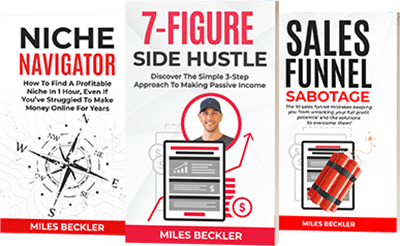“Miles, HELP! I'm not getting leads and sales, What the heck should I do??!!!”
Step one, take a deep breath. We’re going to fix that. Step two, engage in pop up testing. Don’t run the same pop up over and over if all it does is tank.
That’s a waste of energy…
In this post I’m going to explain why spit testing your popup is critical and walk you through a How To Split Test Your PopUp On WordPress To Get Even More Leads and Sales.
Let’s get started!
Split Testing Tells a Story About Your Pop Up
If pop ups could talk, they would tell you how effective they’ll be once you release them out into the world wide web.
Well with data collection, they do. But the story is narrow and only shows how that one particular popup is doing. What if you had two stories and one story is better than the other?
Split testing gives you the data you need to know which pop up has the better ending.
How do you see into the future of your pop up success?
You split test them.
The goal is to have the highest conversion rate possible with your free offer, but internet marketing is as much of a science as it is an art, so you have to test.
Expect trial and error before reaching a satisfying conclusion with your split test analysis. That’s just part of the dance.
Because if you want to build your greatest online asset, you have to figure out what works and what doesn’t work to get people to click, and give you their email in exchange for your free item.
If the goal of your pop up is to entice your audience to opt-in what’s more useless than a pop up that doesn’t generate leads?
All the Pros Test

Super bowl ads are tested by a test audience, Facebook platform modifications are tested, Movie trailers are tested.
Why?
Because the feedback gives invaluable insight into how well the ad will be at drawing in the audience, grabbing customer attention and promoting a call to action to purchase the product.
Tv ads can be so powerful that even though you can’t make a purchase in the moment, when you’re walking down a store aisle, just seeing the product will set off a call back to that ad, how it made them feel, how it sparked desire.
The greater the impact of the ad, the more likely the person will make a purchase, even if they had seen the ad days before.
Every pro knows that perfection right out the gates is non existent, they’re willing to split test their ads to see which one excels.
Turn pro and let the power of imperfect action be your guide and split test your popup..
Why the Pros Split Test Pop Ups With WordPress
Another amatuer mistake is to make things harder for yourself before easier by using the wrong tools.
If you’re going to be running your split tests you want to also make sure you’re using the right tools.
I go into a lot more detail about the best opt-in form plugin that generated me 225,067 leads, and counting so be sure to check that out. I also show you exactly how to build your opt-in form so if you need a refresher or are ready to build your opt-in form for your email list, you don’t want to skip it.
Conversion focused split testing begins with the right way to split test, only testing one variation.
You don’t create an entirely different pop up to split test results, and actually, if you do that you will be one of those amateurs who can’t say for certain what change brought the improvement in results.
So don’t over broaden your testing, test one thing at a time.
You want to split test the layout, split test the offer, split test the headline, etc, but choose one thing at a time to test.
You have to split test screams not whispers.
A scream is your offer, headline, image, etc. not button color.
Step By Step Guide on How to Do Pop Up Testing on WordPress with Thrive Themes
I use WordPress Thrive themes from start to finish because it shows up where other WordPress themes and plugins fail.
It’s the cheaper and better alternative to clickfunnels, the fastest way to build an optin form on WordPress, is the foundation of your sales funnel template, and is the theme of your successful WordPress blog, and more.
Thrive is the conversion focused WordPress Plugins and Themes and to split test your popup on WordPress you have to optimize for conversions.
The goal of a successful split test is to be able to identify the exact keyword phrase, the exact offer, the exact layout that will give you the highest conversion so you’re maximizing the number of blog visitors that come to your site and get on your email list.
The first test you should run is either with your offer or your Headline.
Setting Up Your First PopUp Split Test on WordPress

In this example you are going to split test your headline.
The setup is the same, whether you are split testing your layout, image, offer, copy or anything else.
So why test your headline?
Your words are either going to be powerful in grabbing attention or they won’t be. It’s not about how fancy your pop up is, or how beautifully you build your funnel, if the words mean nothing to your audience then the look won’t matter anyway.
The attention marketing age is here, and you have about 2 seconds to capture your customers attention.
Let’s split test a headline on your WordPress popup!
This video shows how, step by step:
-
Login to WordPress and go to Your Thrive Themes Dashboard.
After you land on your Thrive theme dashboard, go to your thrive leads where you’ve built your best opt-in form.Pick the lead group you want to work on by clicking the dropdown that will show you the different opt-in forms you’ve built.
Click the blue edit button and you’ll be taken to the edit form page for that particular opt-in form.
-
Clone Your Pop-up
As you can see here, it’s converting at 7.8% right now and what I want is to create a clone and see if we can improve that.Click the purple button to create a clone since you’re only borrowing the layout and changing up the headline instead of a complete re-do.
Like I said, when you split test, you want to test one thing at a time so you can know exactly what it was that made the difference in your pop up testing. So be sure to clone your original pop up and just change the headline or maybe the offer or the wording first.
And since it’s a clone it’s going to keep your configuration in your autoresponder system so there’s no additional thing you need to change.
Another reason I love Thrive themes for WordPress!
-
Change Your Headline and Adjust Your Margins
My original popup’s headline reads “FREE Course: From Side Hustle to $1,000,000+ in 7 Simple Steps”.I want to split test my headline and change it to “Get the 7 Step System that Grew My Side Hustle to $1,000,000+”.
Now that I’ve got that text all dialed in, I want to check the margins and padding and make sure the new headline reads and looks good.
If you see a lot of lower space, you check your Thrive architect system over on the left and you’ll find the margin and padding controls. Get all those things fixed with just a few clicks. Play with it real quick until you get it just the way you want it.
Center it, and once you think it looks good, you want to make sure it looks good on all platforms. Test it on tablet, mobile and desktop mode which you can see on the bottom left corner and check to see that it looks the way you want.
And voila!
I now have two opt-in boxes that will display on my lead group page. The first one is the original one and the second one is the newer one.
If you want to keep things clean and clear, you can definitely rename them and title them.
And now…
-
Start AB testing!
Next thing you do after you create your two pop ups is you start your ab-testing. Click the start AB test button and give it a title and a little note like “headline test”.You can then set up automatic winner settings, which I don’t generally use but you can totally enable it if you want. Just showing you the awesome capabilities Thrive Themes has when split testing pop ups.
If you do go the automatic winner settings, I like to keep it at a conservative level.
The biggest mistake people make when running split tests is they determine a winner before they have statistical significance.
Run it on 1000 minimum conversions, a minimum test of 14-days duration so you get two Sundays or two weekends.
The reason for that is if it’s a holiday weekend, searches and audience interest may be different during that time so with two full weeks, you will get more accurate results for your pop up split tests.
Chance to beat control set at 98% and with the numbers in place, you’re ready to hit the start test button and…. Boom.
There you have it! You have now officially set up a split test!
Split Test Pop Ups to Leverage Your Business Potentials
If your pop-up ad isn’t converting it’s easy to get disheartened and want to give up but look, that’s not an option. Those who succeed are willing to go through the trial and error and figure out what works and what doesn’t.
Internet marketing is both science and art.

I honestly believe any business can go up the success ladder with the right steps and systems in place.
Split testing your popup allows you to determine why your pop up is not working, and if it’s not working, you can change up one thing at a time whether it’s the headline, wording, layout, or your offer.
After that it’s up to you to build a relationship with your subscribers, the key to successful marketing online.
Never get tired of testing, of constantly improving, of making things better and better until you see the results you want.
Now that you know why split testing is so powerful for your business, and how to get started, go forth and start split testing that pop up and let me know how it works for you.
Chat me up in the comments and share any insights that you’ve got about this topic. I’m always happy to help if you’ve got questions or you need some help growing your online business.