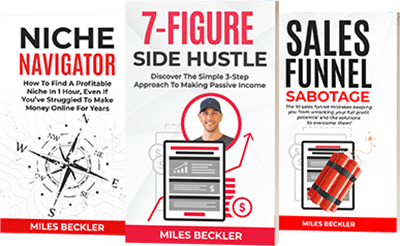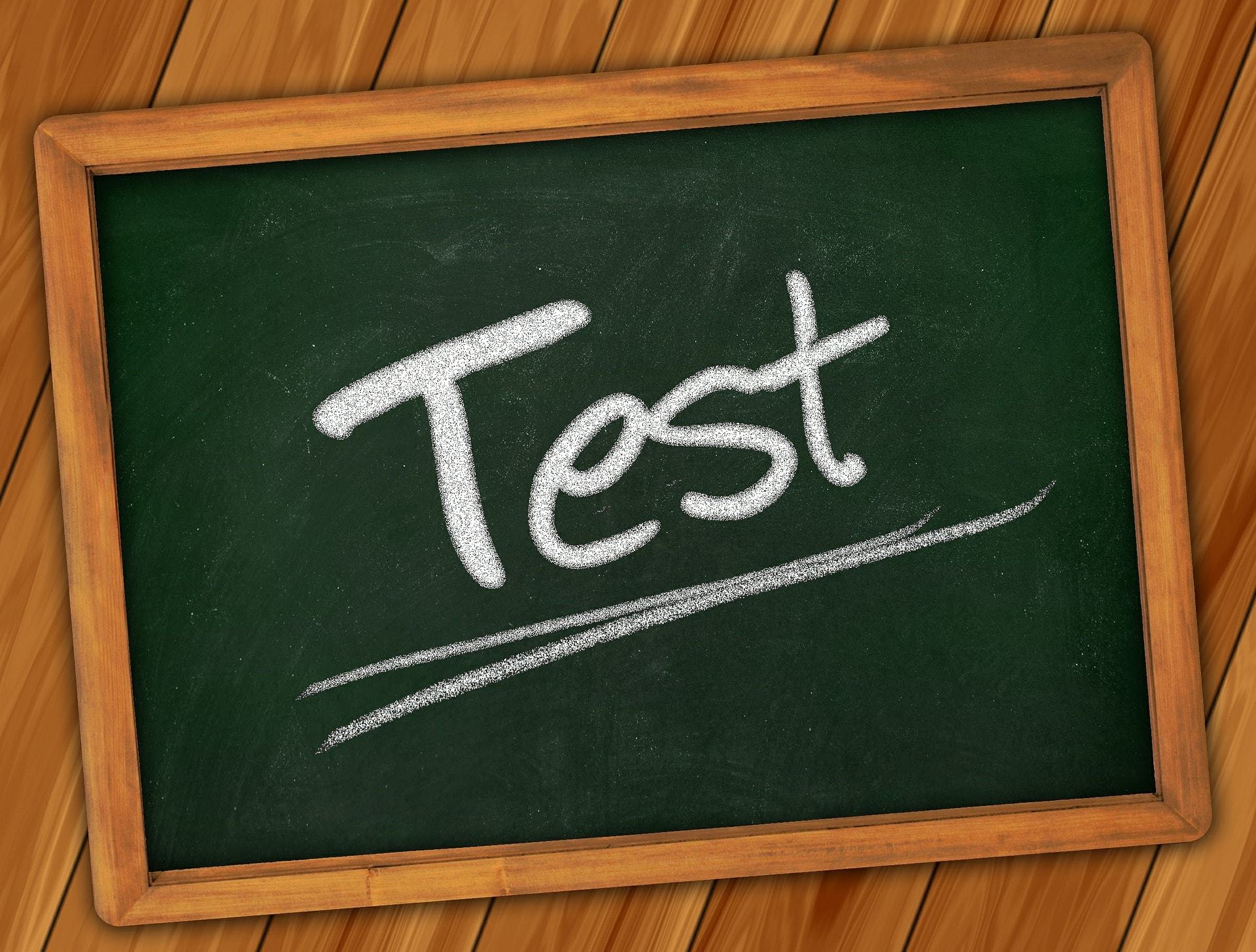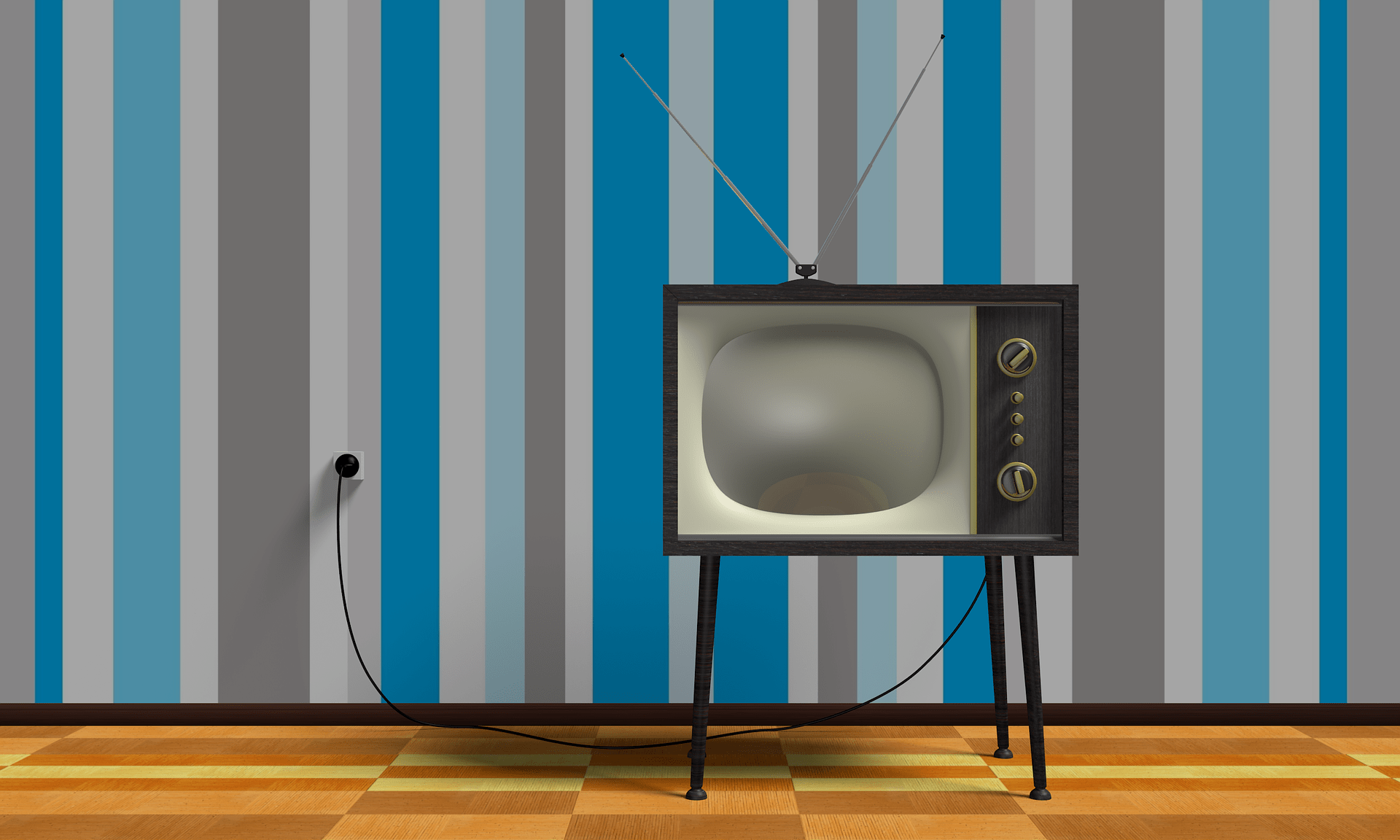What does Tubebuddy do? Can TubeBuddy help you to grow your reach, sort through the puzzle of publishing and optimizing YouTube SEO?
Does the free version help or should you choose a Tubebuddy paid plan?
YouTube is one of the best ways to build a brand and earn money online, it is social media and search engine marketing smushed into one platform.
Making YouTube videos does take a lot more time, effort, and technical skill than say, writing an Instagram caption.
Does Tubebuddy simplify this process?
After using Tubebuddy and other YouTube video optimization tools, in this TubeBuddy review you will learn 11 ways to grow your YouTube channel fast.
YouTube Is a Puzzle
When getting started on YouTube, it can feel like a very challenging equation. We’ve all been there: finding new video ideas, uploading a few videos, getting virtually no views and wondering how to crack the magical code.
You probably haven't been having the best time when it comes to YouTube.
Well, the truth is, nothing about growing a YouTube channel is magic.
A lot of it is simple math...
You need to start with some basic skills: the ability to film and edit videos, a bit of graphic design, and public speaking skills.
Then you’ll need views on the new videos you create.
But how can you get that last part figured out?
That’s where TubeBuddy comes in.
Welcome To TubeBuddy
Even if you are new to the world of YouTube (or especially if you are new to the world of YouTube), you have likely noticed that TubeBuddy is a program that is praised a lot.
But does it live up to the hype?
After trying the other tools, Tubebuddy is the one that came through and helped me to improve one of the most critical elements of climbing the ranks of YouTube video SEO, click thru rate.
Here’s how I use it to improve my rankings...
Boom!
Try Tubebuddy now for free, or read the other 10 impressive things this great tool can do.
A User-Friendly Experience
If you are new to growing a YouTube channel and marketing videos in general, simply getting this far into this review might have been a stressful ordeal.
Don’t worry − things will get easier the more you get used to it. You’ll learn the language; you’ll find the skills.
There was a time when no one knew how to create a Facebook page or write an effective blog post. But we grew, we adjusted, and we learned how to thrive in a new, digital world.
Now, we just need to learn again, this time when it comes to making great, engaging content for YouTube.
I love TubeBuddy for YouTube because it is easy to use, even for beginners.
Yes, they have a ton of features, and yes, it can be a lot to take in.
But every Tube Buddy feature is easy to grasp, and simple language is used throughout. In fact, although I was already familiar with many aspects of video content marketing before reviewing TubeBuddy, the program did help me learn even more.
TubeBuddy understands that many people are serious about making great videos and finding success with their YouTube Channel... Even if they have next to no views on their recent videos.
That’s the beauty of using the TubeBuddy extension: at every step of the way, they treat you like you are an influencer in the making, no matter what stage in that process you are currently in.
Learning the Ropes
TubeBuddy does not come without at least a few weaknesses.
One of them is that there is a learning curve of this tool.
In many ways, it’s hard to fault the program itself. It is just trying to be as comprehensive as possible and provide every feature needed to create high-ranking YouTube videos.
But when starting it out, it can feel a little bit overwhelming. Some people might even feel discouraged if they do not immediately “get” it.
My best advice is to be patient with the system − and trust me when I say, it is already being patient with you.
Take a couple of days to learn a little bit about the system, and when in doubt, Google is your friend.
An Easy Browser Extension
When you install TubeBuddy, you will install it as a browser extension.
This is nice for a lot of reasons. It means no complicated start-up process that drags on and wastes your time. It's just an easy to find tool for your browser.
It also means that the program is very lightweight. It immediately becomes part of your everyday experience on the Internet, making it hard to forget about or lose interest in.
The Tools
Before getting into pricing details of this TubeBuddy Review, let’s take a look at some of the tools offered by TubeBuddy. Take note, however: not every tool will be available on every plan.
TubeBuddy offers different packages (one of which is free!), and each one has different features and perks. However, many of the tools we’ll discuss today are the backbone of Tubebuddy’s success and will be available on any plan.
Keyword and Search Explorer
Although similar in nature, these are two different tools.
However, they work in a similar fashion: TubeBuddy will essentially give you a score showing you how you ranked in comparison to popular keywords and searches.
You’ll also get highly organized and easy-to-understand data that can help you choose keywords that will improve your rankings and get more attention.
Search Rankings
This feature allows you to review where you rank compared to relevant search terms. This saves you a ton of time doing this research by yourself and allows you to view increases and decreases in real time.
This is one of the best parts of TubeBuddy in my opinion.
The best SEO tools out there use tons of data help them figure out what is ranking where on google search and YouTube search. This search rankings tool within TubeBuddy makes it easy find what videos on your YouTube Channel are doing well and what ones need work.
It's just nice to see all of the best keyword phrases and rankings right there in front of you.
Suggested Tags and Instasuggest
Not only will TubeBuddy give you a list of tags to use to promote your video, but each tag will be given a score so you can see how effective they might be.
This predictive element of TubeBuddy really helps your channel because you can start to get a sense of what other people use for tags on their videos.
Best Practice Audit
Failing to comply with YouTube guidelines could leave you in a lot of hot water, even if it was just an honest mistake.
This audit essentially acts as a checklist, making sure your new video lives up to YouTube’s standards.
YouTube has been known to suddenly erase people's channel for no apparent reason. Whether you like to admit it or not, you don't have 100% control over all videos on your YouTube account. If you keep uploading more videos that are against their regulations you could find yourself locked out or worse yet, without a YouTube login all together.
Video A/B Testing
Yes, A/B testing is always a great analytical tool, even when it comes to video content.
You can create variations based on whatever your strengths and weaknesses are, comparing different tags, titles, thumbnails, and more.
This tool is yet another one of my favorites. We spend a LOT of time on YouTube making new videos. Rarely do we get any quantifiable feedback as to how to improve those videos.
Feedback is key!
However, with A/B testing you can see what people prefer. You can see which title or thumbnail you used got more hits. This way when you film future videos you have a data point to go off of.
It's some times hard to find out what you're doing wrong with YouTube. With A/B testing you can find the best use of your time because you're getting real data back from real people.
Translation Services
TubeBuddy is truly a one-stop shop for all things related to your YouTube channel. Automatic translation services are available for your video titles, tags, captions, and more.
For people who wish to record videos for multiple languages, this tool will be a must. Some people in Canada LOVE to see YouTube videos offered in both English and French for example.
Captioning
Captioning can be one of the most exhausting aspects of making a video. Many channels have started using automated apps but have noticed a big problem: computers are not always right.
Captioning can be expensive, and even more often, it can be inaccurate. That being said, more people than ever before are looking for captioned content.
YouTube has become a part of our everyday social media experience, which means we watch videos on public transit, at work, and in public settings. Many people like captioned videos for the fact that they can watch them on silent and treat them as articles or written social media posts.
With TubeBuddy, you can get professional-grade captioning services. Not only can this legitimize your channel and increase traffic from those who prefer captioned videos, but it also makes it accessible for deaf viewers, making it a win-win for all involved.
Tag Sorter
This straightforward feature lets you organize your tags and rank them based on your own preferences.
This is good because as you advance with YouTube, you'll want to see which tags need to go where. Just being able to see a list of your tags and sort them accordingly can be of big use.
As you produce and release a YouTube video, you can easily find and add tags, with your top choices ranking the highest.
Bulk Processing
Only available on certain paid plans, this feature is great for channels focused on uploading multiple videos per week (or even per day) and saving time on editing thumbnails, end screens, and more.
The best time to look into this would be if you've started to manage multiple shows with in a single YouTube channel.
Those who have multiple YouTube Channels to juggle will especially have good use of this aspect.
Thumbnail Generator
Selecting a thumbnail can be a huge productivity waster, and the most frustrating thing is realizing after the fact that your thumbnail looks awkward, blurry, or unattractive in some way.
Tube Buddy’s thumbnail generator will ensure that the first glimpse of your video that people will see looks every bit as interesting and engaging as the video itself.
What TubeBuddy Is Not
TubeBuddy has a number of very helpful tools and features that can improve your overall YouTube channel.
They can help more people find your videos, and in turn get more people to buy your products, visit your website, or subscribe to channel.
However, TubeBuddy and its fancy features cannot erase every barrier standing between you and lucrative internet fame.
Ultimately, if you want to succeed in video marketing, you must take it upon yourself to learn a number of valuable skills, as well as invest in high-quality equipment.
TubeBuddy cannot make a poorly filmed video look great. It cannot correct audio that is low-quality or glitchy.
It can't work miracles...
If you haven't been creating content that is original and engaging, TubeBuddy cannot erase all of this and make you go viral.
You will need to put the work in yourself if you want to see the great results you know that you deserve.
If you want to succeed, you must first have the following tools and skills on your side:
- Public Speaking Skills
- Video Editing
- Audio Equipment
- Storage Space
- A Clean Appearance
TubeBuddy Pricing
Now for the part of this TubeBuddy Review you've all been waiting for...
TubeBuddy offers three paid packages and one free plan.
The plans vary slightly in terms of the features offered and range from nine dollars a month to fifty.
Essentially, as your needs as a content marketer increase, so will your investment. As a beginner, the Pro package (the cheapest paid option) or the free version should work fine.
However, as you notice an increase in traction on your entire channel, you will want the Bulk Processing Tools offered by the $19 Star plan, which is Tube Buddy’s most popular option.
The Free Plan
If you are just starting your YouTube channel, you might be interested in making use of their free plan.
Theis plan is great for a few reasons, the biggest one being that, well, it’s free.
It allows newcomers to try out all the features and really learn about how their system works. However, many features are restricted, and the free plan is less likely to help you accomplish your goals.
My best advice would be to try out the free version, but be prepared to at least invest in the cheapest paid plan if you want to save time and access the TubeBuddy features you need the most.
Discounts
TubeBuddy is truly committed to ensuring every channel has the opportunity to thrive. For this reason, there are discounts available for certain channels.
You can get a discount if you are an emerging channel with less than 1000 subscribers (although you should anticipate this number growing, and therefore, your costs growing as well).
Non-profit organizations can also get discounts, and there are savings options for yearly members and those with multiple channels as well. Discounts are normally tied to how many features are available at each general pricing range.
Is The Price Worth It?
It comes down to a simple question really...
Are you going to make YouTube a massive part of your online marketing strategy?
If the answer is yes - then price for the TubeBuddy account is worth it.
If the answer is no - then you probably won't need it.
Video Marketing as the Future
The reality is, we cannot afford not to care about video marketing. It is simply too lucrative.
A lot of people have their own strengths when it comes to marketing their business. Some of us create great visuals that wow audiences. Others are total wordsmiths.
But video marketing blows almost every other form of content out of the water, sadly. It is one of the best ways to get attention online, hands down.
Conclusion
I hope you've learned a lot through this TubeBuddy Review. Because every YouTube video you make has so many variables to consider, this review could go on forever.
However, TubeBuddy has stood the test of time. It has been around for almost as long as YouTube itself, and it has helped thousands of accounts unlock their potential.
If you are serious about video marketing (and if you like making money, you should be), TubeBuddy is a handy tool I would highly recommend. With key features that improve video performance, flexible plans and a free option to help you get started, there is literally nothing to lose, whether you manage multiple channels or just one.