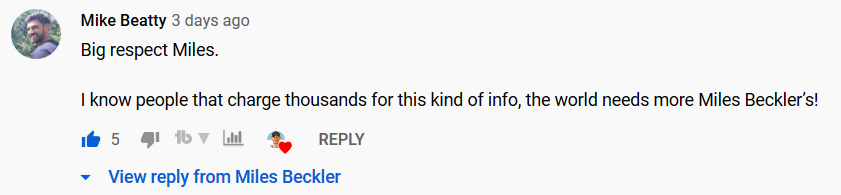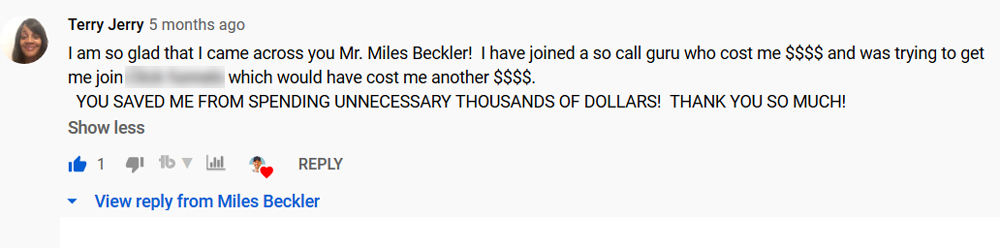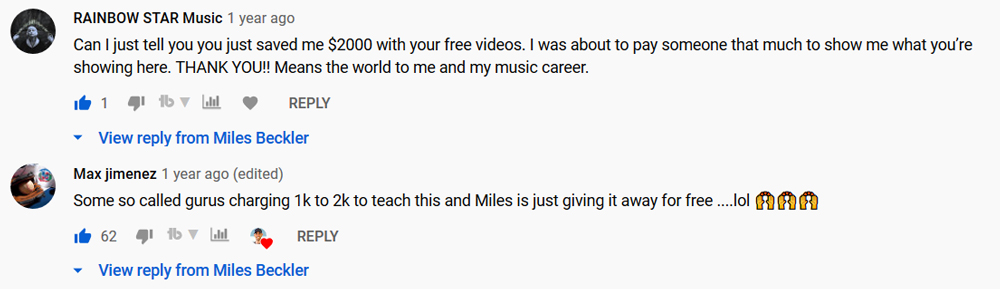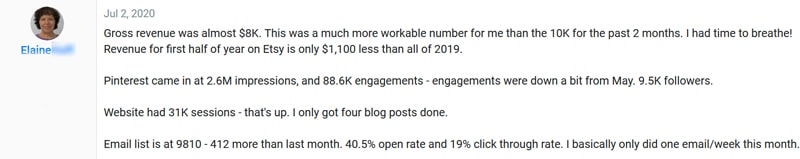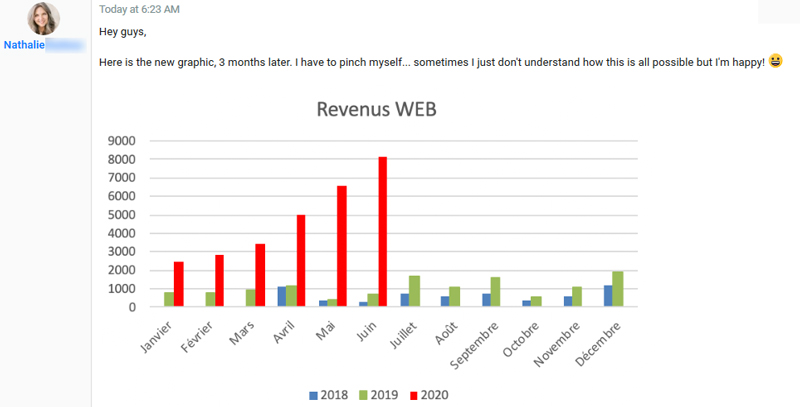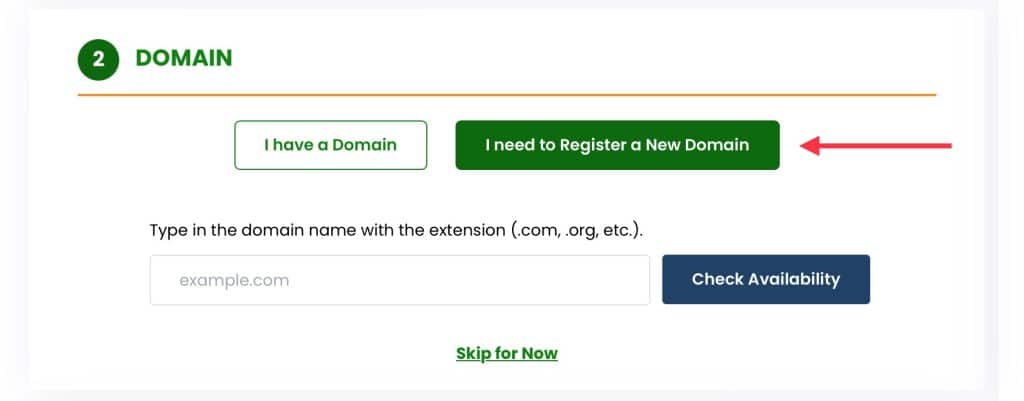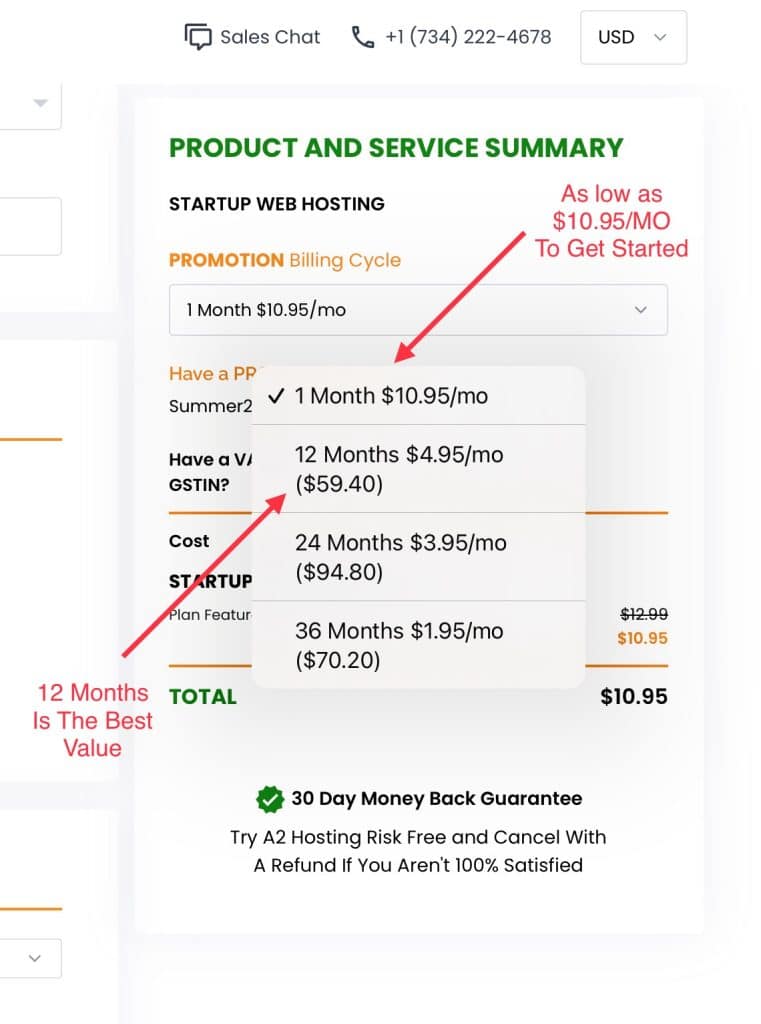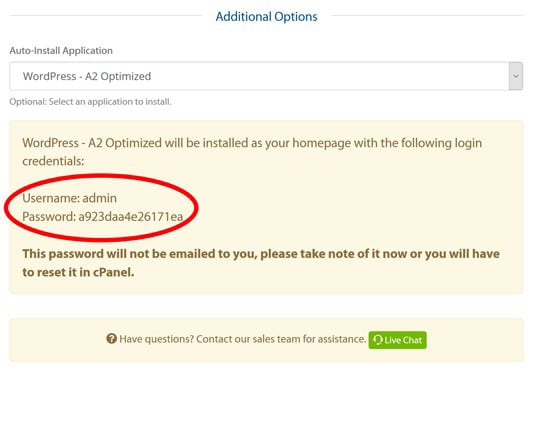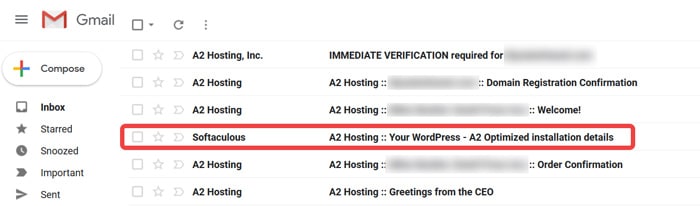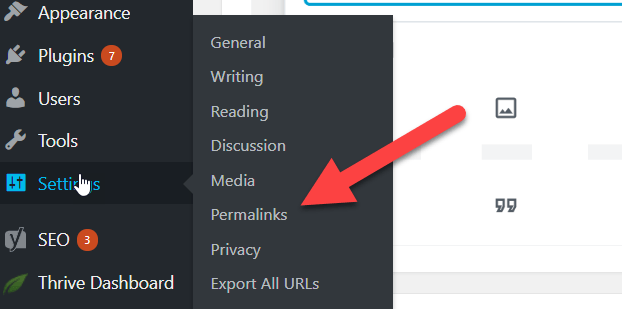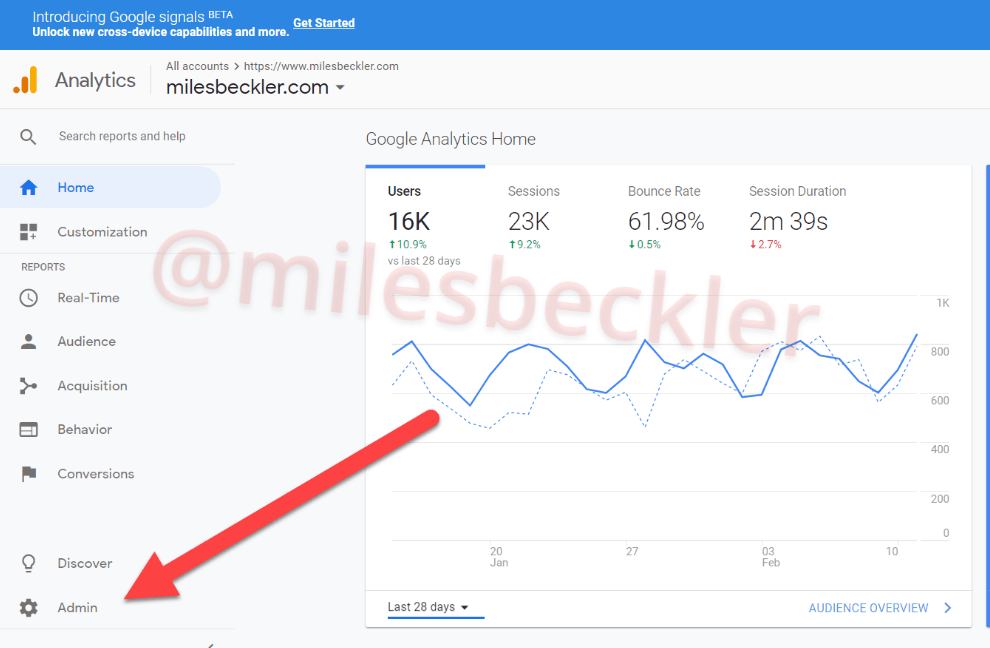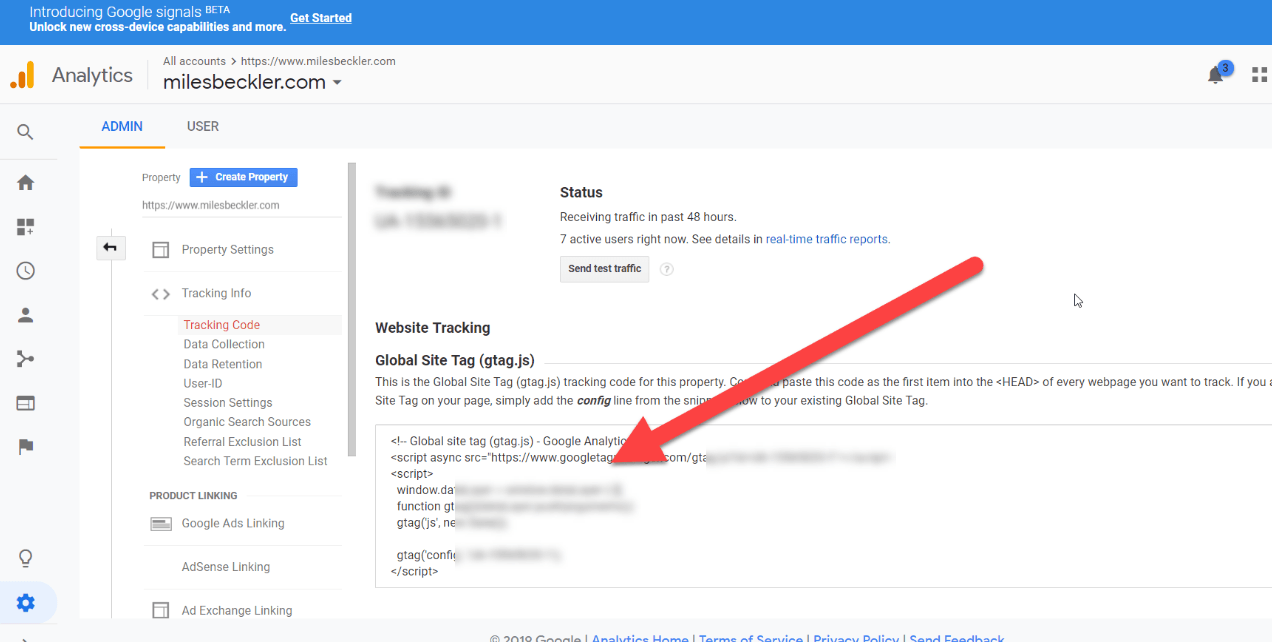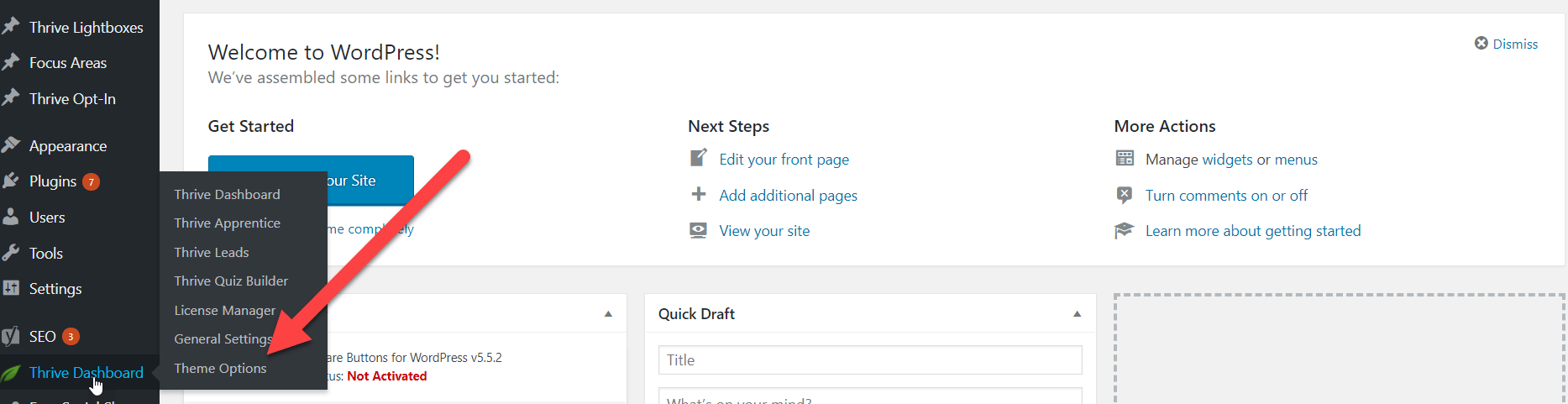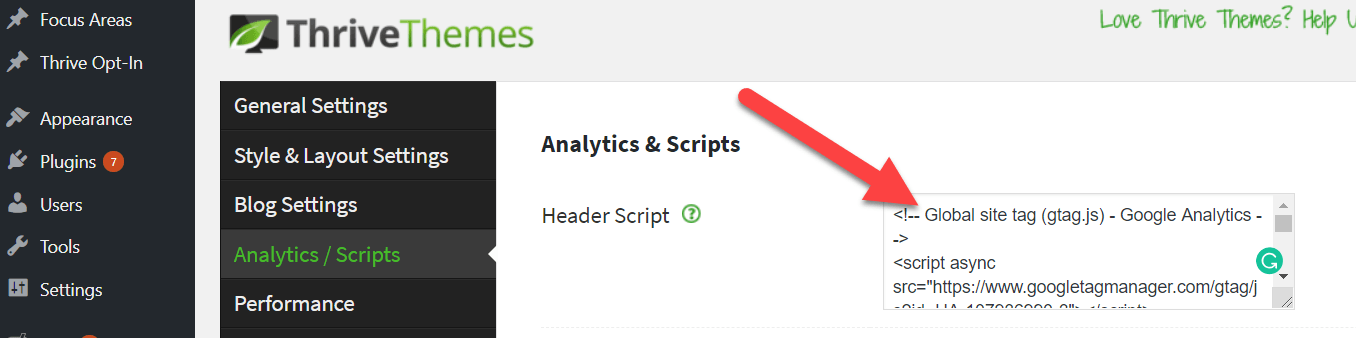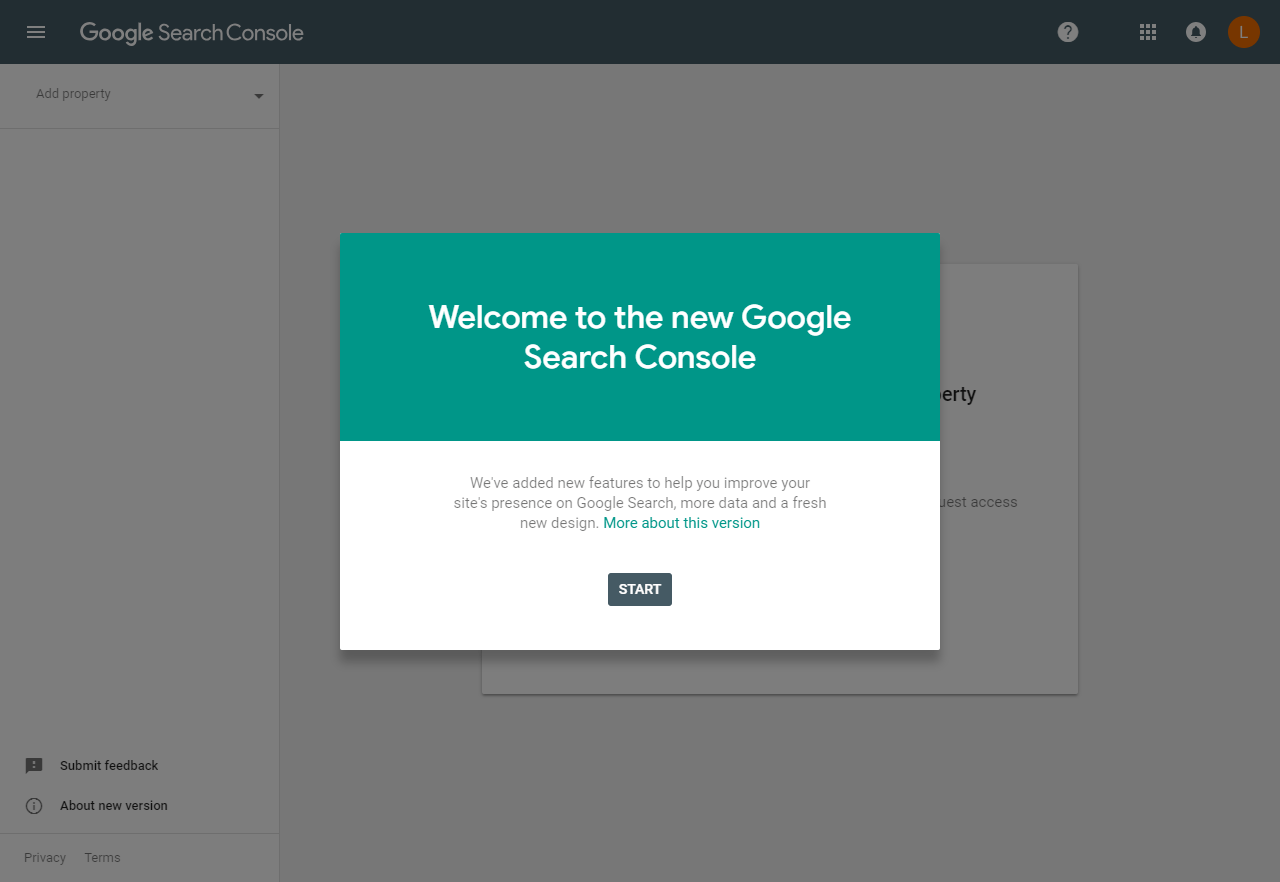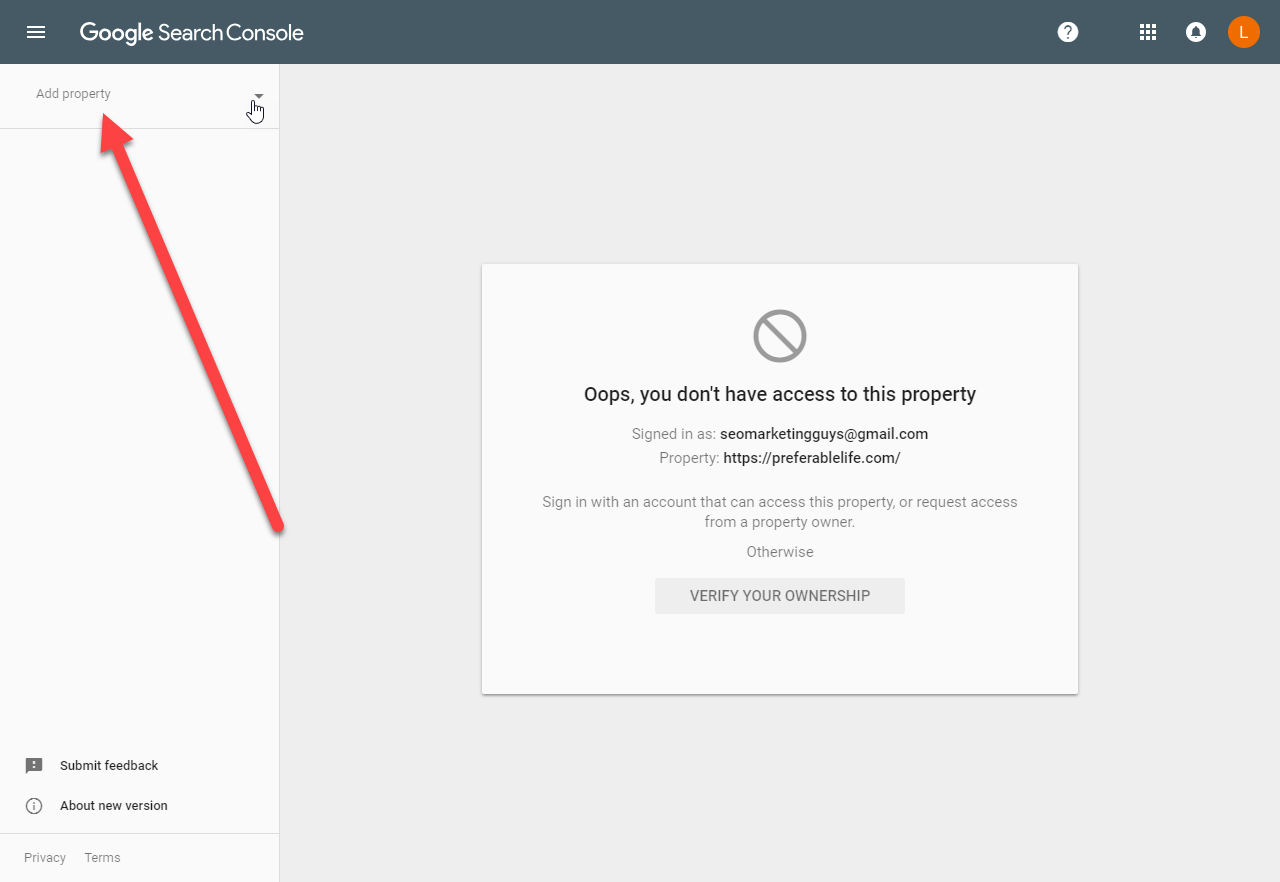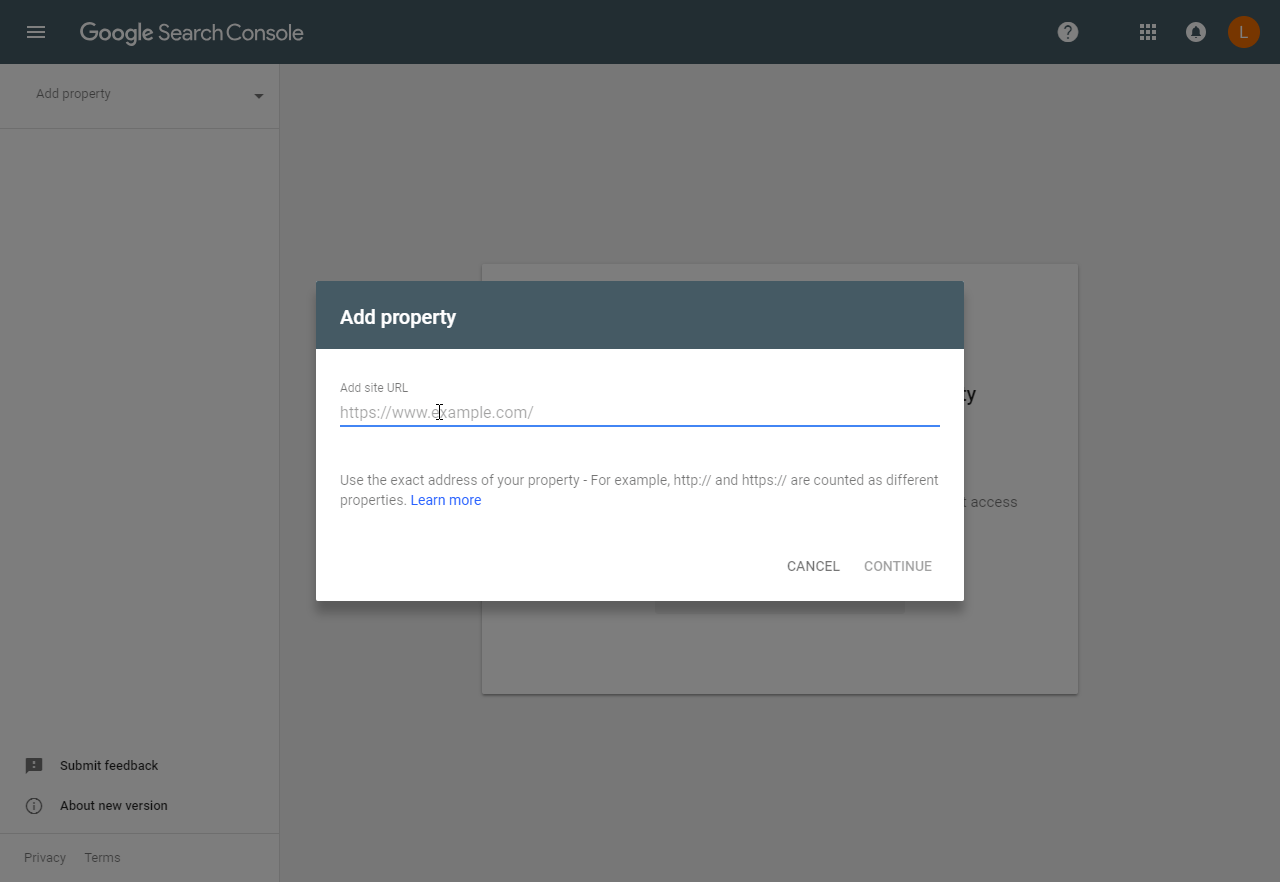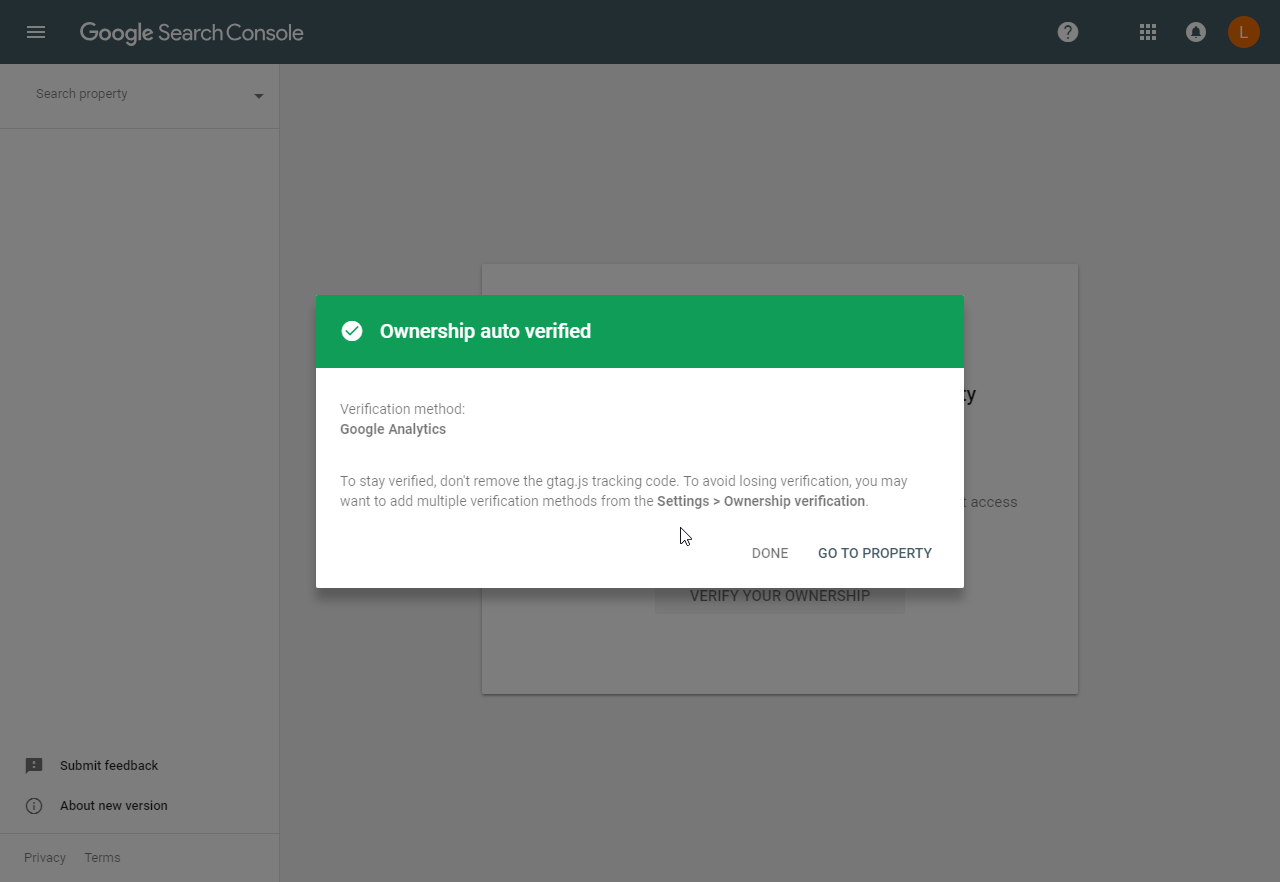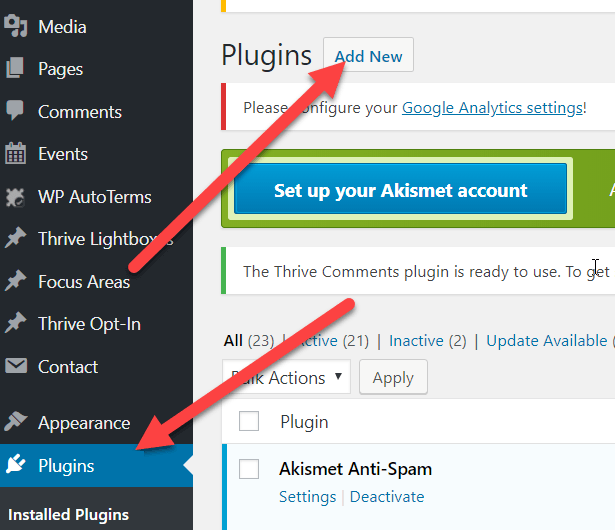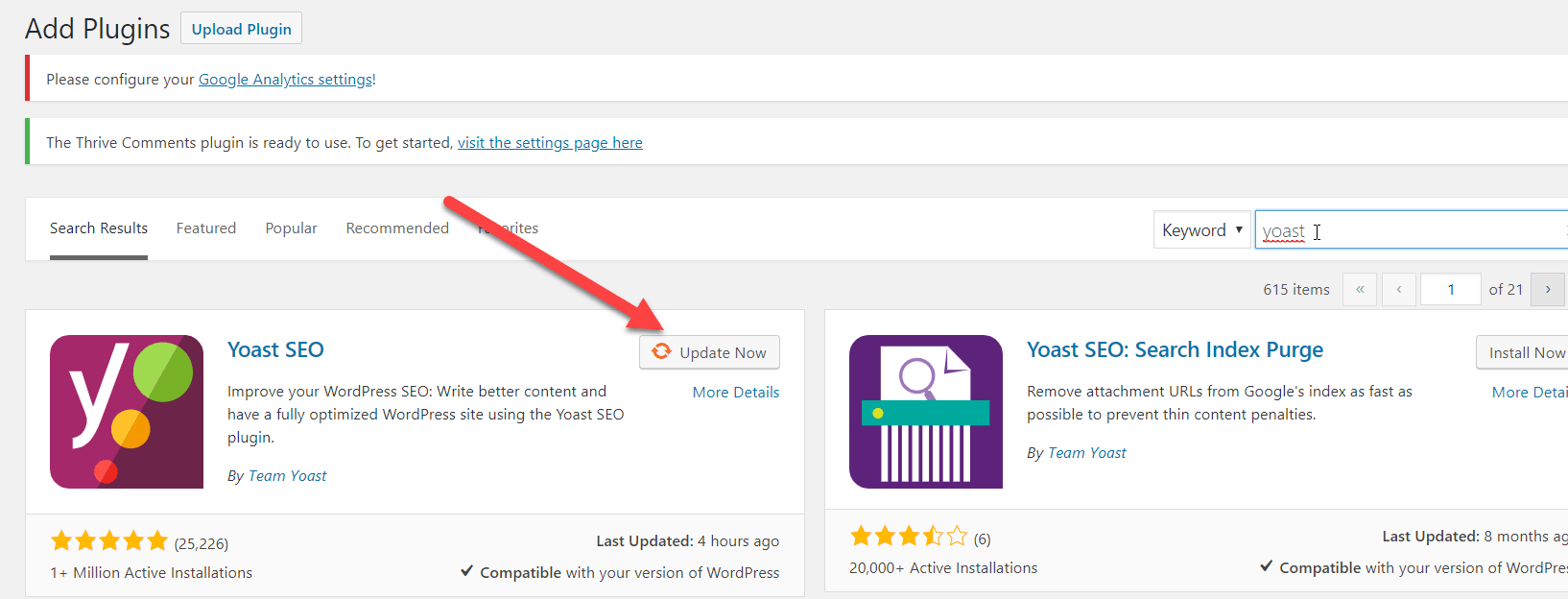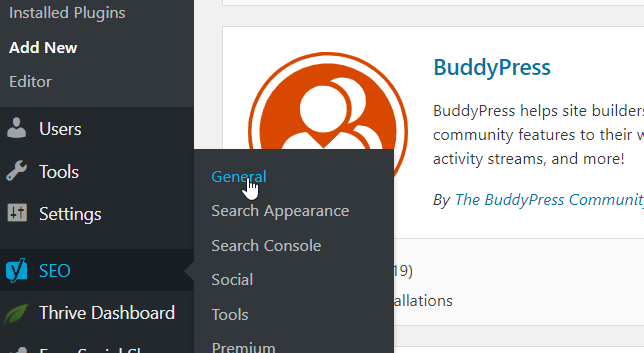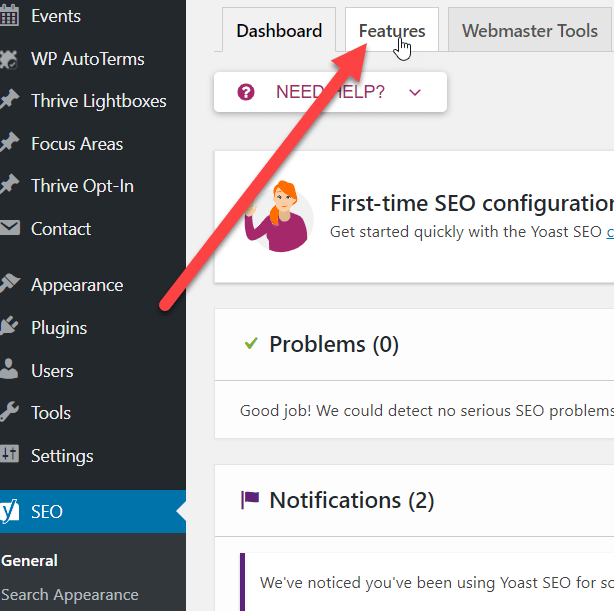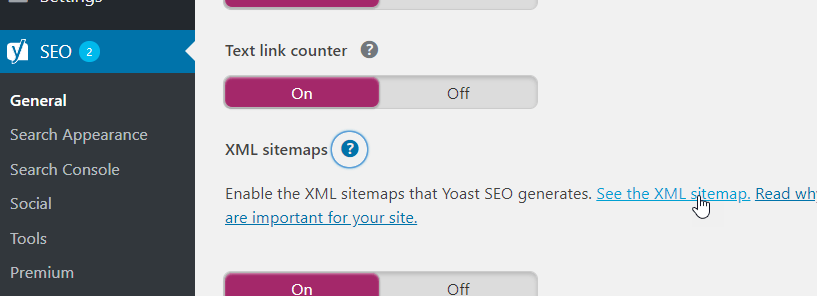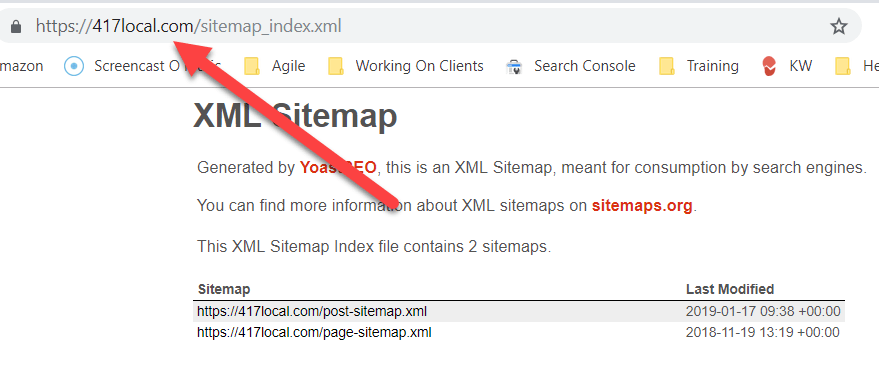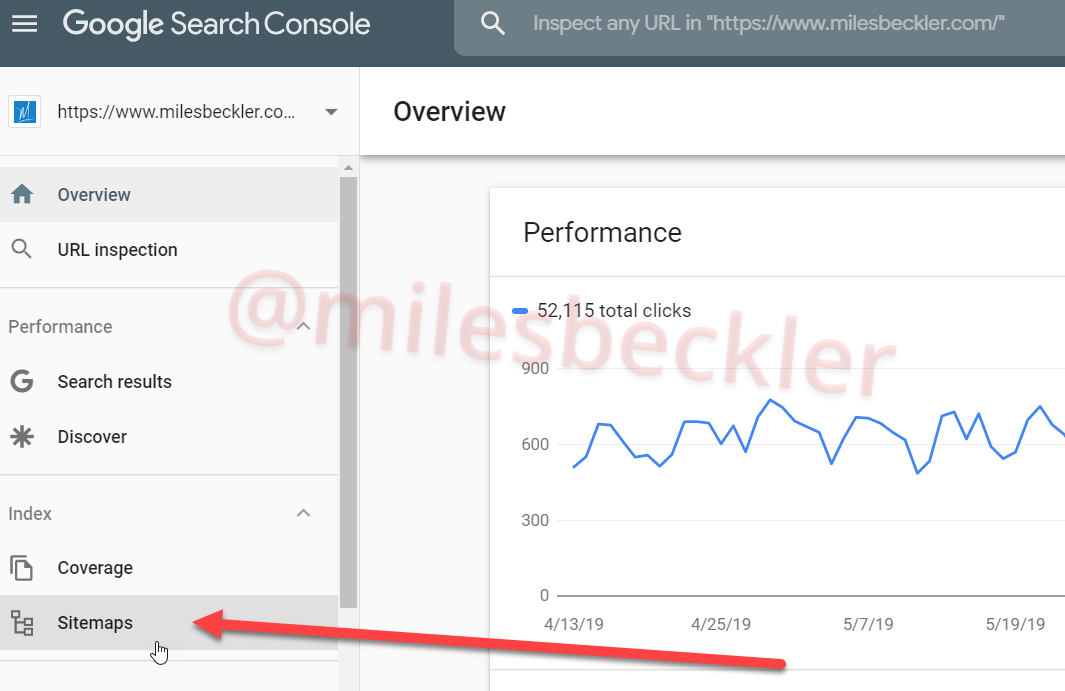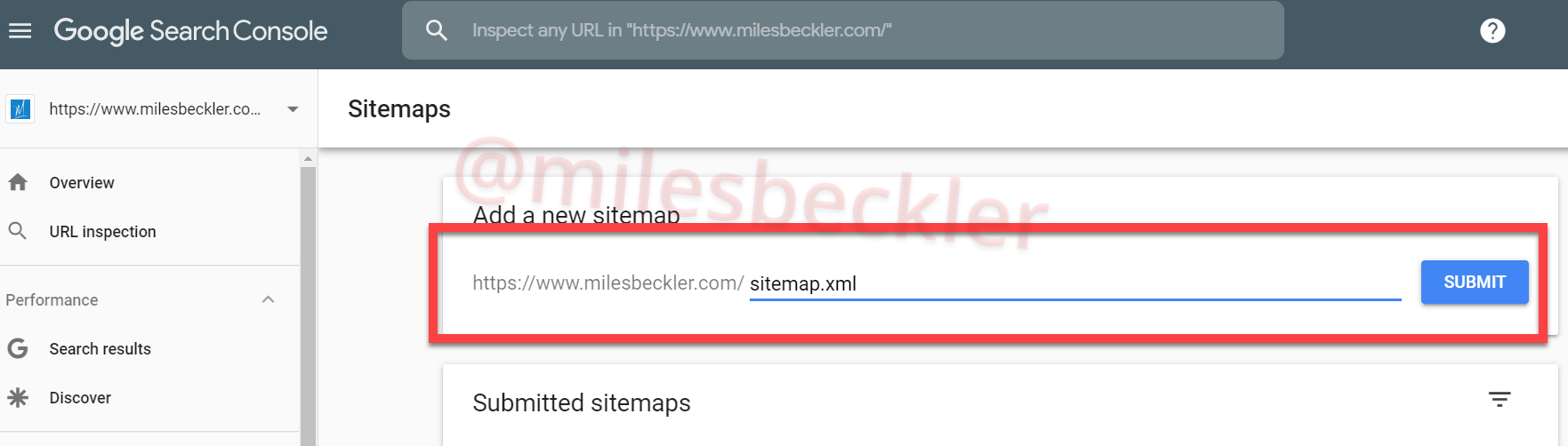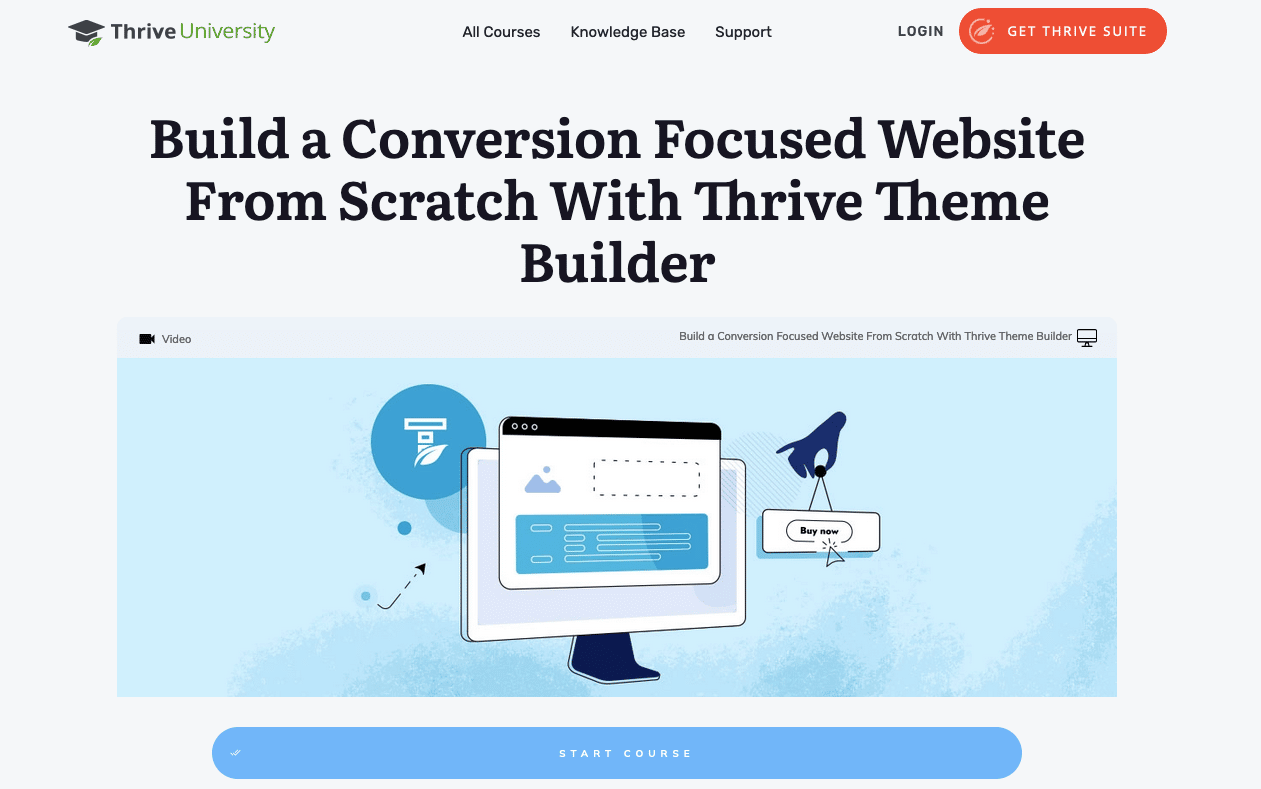You’ve probably felt that starting a blog that makes money is difficult...
Wrong.Here's the truth: Setting up a blog is easy and the fake gurus selling 'how to' courses are just plain greedy...
They know that making big promises like "$10,000 in 90 days" will get you emotionally engaged enough to invest your hard-earned money during their over-hyped webinar.
But let's be real...
The only ones making money in that scenario is THEM!
Today is the day that everything changes.
Over the last 19 years, I’ve perfected the process of starting blogs that make money and you are getting my entire process for free.
In this post, you will get walked step-by-step through all the steps to get your own successful blog set up fast so you can start making money online.
Real quick tho... Because if you are new here, you're probably thinking:
Who the eff is Miles Beckler?
And why would he give away what the fake gurus are selling for THOUSANDS?
(If you want to skip my back-story, click here to jump into the step-by-step training)
In the last few years I've become fairly well known on YouTube for publishing over 600 free deep-dive trainings...
To date, my videos have reached millions of viewers and I have helped over 107,473 people just like you start successful blog-based businesses!
The most important thing for you to know:
I DON'T SELL COURSES!
I give all of the 'how to' trainings for free...
If you're curious, I make my money by running half-a-dozen successful blogs that generate multiple streams of passive income and combined make millions!
And don't think that I'm giving away sub-par or half-assed content here.
Nope.
World class trainings, 100% for free...
And it's not just me claiming that I'm giving away thousands in value...
Here are some unsolicited testimonials that came in my YouTube comments.
Why Is This Full Training 100% Free?
Because I remember how difficult it was to be flat broke...
I know what the weight of $50,000+ in debt feels like.
Not long ago I was drowning in debt and NO ONE was willing to help unless I would put another $997 on my credit card.
F**K THAT!
Because I remember how it felt to be 100% committed but completely overwhelmed and confused...
Then getting scammed into putting even more money on my credit card for a guru course that was TERRIBLE.
It still boils my blood to this day...
So I've committed to replacing their business model with better information for free.
My mission on Earth right now is to pull the rug out from under these GREEDY Fake Gurus
You see:
From 2003 - 2009 I did EVERYTHING WRONG in the world of blogging…
I failed over a dozen times…
I was always looking for shortcuts and chasing the 'fad of the week' tactics...
Pro Tip: Shortcuts lead to long delays.
It was frustrating and overwhelming because I didn’t have BIG MONEY to invest in a blogging course and I truly believed there was some 'SECRET' the fake gurus had that I needed…
SPOILER ALERT: There is no secret beyond DOING THE WORK (which we'll get to in a minute)
Back then, I had over $50,000 in student loans, had to move back in with my parents and a customer support call center job I hated…
I knew I couldn't work for the man for the rest of my life...
I was 30 at the time and had to get my shit together.
One evening, my wife and I decided to commit our mornings, nights and weekends to building a blog...
We focused in on our passion for meditation and everything started to clicked.
All those ‘failures’ were learning experiences that propelled us to grow this blog to generate $10,000 per month and now it makes millions.
Here's a screen shot from just one of our 3 shopping carts...

Keep in mind that this does not include the profits from either of our membership programs, nor does it include any affiliate income or advertising revenue.
For example:
In my most recent case study site (documented on YouTube here), I took a brand new blog and built it out to generate over $6,000/month in only 10 month's time.
Today, we have 5 profitable blogs (plus 2 new blogs I’m building right now) that generate well over $100,000 per month…
Which is why I’m giving you this information for free instead of charging.
Straight up, I don't need your money.
But I do need you to become an economic engine for your family and your community because OUR WORLD IS CHANGING, FAST!
The time is NOW to build your income outside of the system.
Without wasting thousands on 'guru blogging courses' because inflation is real... And you don't need their courses!
No more wasting money on shiny objects from the greedy gurus!
Because...
I am here to show you the way.
I'm here to eliminate the confusion and overwhelmed you may be feeling.
I’m committed to showing you the fastest path to growing a blog that makes money for free!
It’s my mission on earth
I refuse to let this be daunting for you, like it was for me, all those years...
That's why I've made this as detailed as I can while keeping it simple, to the point and straightforward to implement.
This is the breakthrough you've been looking for.
And the fact that you are here means you already understand blogging is the right platform for you.
So let’s get started!
Here’s what you're about to learn...
- How to choose your blog's niche and the secret to why some niches work and most don't.
- How to get a reliable web hosting company to physically setup your blog for you, for free.
- Exact steps on how to connect your site to Google so readers can find your blog.
- The #1 blogging strategy to drive traffic with your blog that most people don't know.
- How multiple assets from your blog that will generate multiple streams of income
Now I realize that you might be sitting there thinking...
“That all sounds great, Miles, but how do you start a blog for beginners like me? I've never done this before in my life and I'm _____"
Go ahead and fill in that blank. 😉
Think you're too old?
Well, now that I've got students over 60 who have built six-figure incomes with their blogs...
Like Elaine:
English isn't your native language?
Nathalie built her online business in French, her native language and is doing six-figures per year now:
Here's the point:
If you are willing to do the work, you CAN build a blog that makes you money.
The first thing you need is the BELIEF that it is possible for you.
So...
Know that I've got you, fam.
If you're new to this, getting started, have doubts or confusion about what to do next...
... That's completely normal.
Building something new and doing something you've never done before, by definition means it'll feel awkward at times.
But don't worry!
It's not as difficult as you think!
And I'm here to guide you...
Next you are about to walk through the 7-steps to getting your blog live and online...
And you'll learn how to publish so Google finds you and you can start getting traffic...
But one last thing before we jump in...
The #1 Reason People Fail at Blogging is Because They Don’t Stick With It!
They lose motivation and they run out of momentum after a few weeks or a couple months…
This is how I failed at so many projects…
I either got distracted by another “shiny object” promoted by some guru webinar...
(Pro Tip: Unsubscribe from everyone who tries to get you on a webinar)
Or I simply got bored and abandoned the project because it didn't FEEL like I was getting traction.
Stated simply: Mindset is everything!
So how do you keep your mindset on point?
Simple, fill your noggin by listening to EMPOWERING audiobooks!
To get you started, grab my free Audiobook called “The 7-Figure Side Hustle” here
Then...
Whenever you have down-time, whether doing the dishes or mowing the lawn, LISTEN TO THIS BOOK!
Commuting to work? On a road trip? Going to the gym? LISTEN TO THIS BOOK!
It will not only help you see the big picture, but it will keep you FIRED UP to keep making progress as you build your blog.
Remember.
This post below is like sprinting out of the gates to get up to speed fast...
The audiobook will help you keep momentum, which you need for your long-term success.
Because building a successful blog is more like a marathon than it is a sprint.
So with that all said, we are ready to get into the step-by-step guide that will teach you how to start your blog…
Ready?
Let's jump right in...
Step 1. Niche-Hacking! How To Find A Profitable Niche, FAST!
Look...
Many people get caught up with the question of “what niche do I choose?”
And to be honest, that's not surprising.
Because most of the gurus go around acting as if finding the right niche is some sort of magic that guarantees your success
Now I have an entire course dedicated to helping you choose a profitable niche that you can find on YouTube for free, here.
This is a brilliant training if you’ve been battling the idea of choosing a niche for a long time...
But it takes hours to go through.
If you want the shortcut to choosing your niche, you need to checkout my 5 minute niche finder method in this post here.
But before you go I want to share a truth with you.
The truth is that bloggers don’t make money from niches.
Bloggers make money helping people.
Of course you need a topic and area of focus for your content… Often called a niche.
But the most important part is committing yourself to an audience.
It’s the people who share that passion around the topic that are the most important part of your blog business.
Stated another way… You are the most important person in my world right now.
This is why I’ve spent a crazy amount of time building this step-by-step tutorial for free…
Because I need to make sure you have everything you need to build a successful blog online.
I didn’t write this because “my niche needed it”
I wrote this because you, my audience member needed to have a free guide to start blogging at your fingertips.
It’s a subtle difference, but it holds the power of the universe.
So big point number one is to focus in on an audience, not a niche!
Choosing an Audience You're Passionate About Helping & Providing Them With Consistent, Valuable Content.
It's all about making your audiences' lives better.
Simple as that.
Ultimately, your audience is looking for a transformation in their lives...
And we as pro bloggers are by design here to help others achieve that transformation.
But this goes out the window if you do not produce consistent content...
And deliver that content to an audience you're passionate about helping.
Fair enough, but...
Who Are You Going to Help & How Are You Going To Help Them?
Let me explain...
The number one activity on the Internet is searching.
The number one place will search is Google.
Most people are searching for one of two things…
- How to ________?
- Which _______ is best for me?
Obviously I’m oversimplifying things but this is key.
Our “job” as bloggers is to answer all of these types of questions for our audience members so when they search they find your content.
This is why it’s key to commit to an audience who share a common passion, problem, challenge, goal, etc…
Because you can focus in on the transformations they seek to achieve…
You can meet them at the questions they’re searching for answers to…
You can become their helpful guide.
It may seem simple but I just shared the “secret to success” that successful bloggers know and rookie bloggers don’t.
To help you identify the right audience, here are a series of questions you can ask yourself to gain clarity:
- Who are you going to help
- How are you going to help them?
- Who are you passionate about helping?
- What particular struggles have you been through in your life that you could help someone else get through in the same manner?
- What are you good at helping people with that they find difficult?
- If you could only make money after helping someone get a result, what result would you help them get?
Maybe you've got yourself out of debt and want to show others how to do the same...
Perhaps you make a full-time income flipping retro video games on Facebook Marketplace and can show people how to do the same...
Maybe you have a burning passion for personal development…
Or you were able to quit smoking with Hypnosis and then went on to become a certified hypnotherapist to help others do the same.
Maybe you love catfish fishing and want to teach people how to catch the biggest catfish of their lives.
But remember this...
Don't overthink this process.
New bloggers can get caught in this process for years, never truly figuring out who they are serving, and it can cause them to never see the success they were after.
The important thing is to decide and start taking action, you don't want to dwell on this for too long.
Allowing yourself to stay stuck in indecision is a choice.
Choosing to build a website based on “Teach your cat to juggle” would be better than doing nothing at all…
Because it gets you into action, it gets you building…
You will start learning the skills required to become a successful blogger even if the first site isn’t something you stick with long-term.
The number one key is to get your blog up and to start writing your posts and learn as you go.
It's that simple.
You will never learn how to be a successful blogger from a course…
The fake gurus try to convince you that they hold a secret because their income is dependent on selling you a course.
The truth is you will learn by doing, so let’s get you into action as fast as we can!
When you have figured out who you are going to serve, you have finished step 1 and you're ready to move on to the next step on the list…
And if you are still struggling be sure to watch my choosing a niche video series (where we talk a lot about audiences) on YouTube here
Step 2: How To Launch Your Blog In 15 Minutes Or Less!
Once you’ve decided on what audience you are serving and how you are going to serve them... it's time to bring your blog into life...
But how?
That’s the million dollar question, right?
Well, In this step, you will understand exactly how much it will cost you to build your blog...
Exactly how to install WordPress using your hosting account, and...
How to build your blog out and connect it to the search engines so you can start getting traffic from Google.
Let's dive in...
How to Start a Blog and Make Money
Now get this...
If you want to be successful and make money blogging, start with a solid foundation.
Today you will have a successful blogging foundation,
- Google will know your blog exists
- Google will index all blog posts you write from now on
- Traffic will soon come when you commit to publishing content consistently
To make money blogging, you have to start, here's how...
Where to Host Your Blog?
Okay...
To get your blogging platform up and running, there are 2 things you need to get started...
You need...
A domain name & hosting.
Once you have these two things, you're ready to launch your self-hosted blog!
Your domain name, you probably understand already... It's yourname.com or yourbrandedsite.com
Hosting is the virtual real estate where your blog lives...
This is not optional and your hosting provider is responsible for keeping your site online day and night.
There is one company I use and recommend for all my niche sites for the hosting AND the domain name.
They take care of both and they will even install the WordPress content management system (Much more about this later) for you at no additional charge.
But first...
How to Start a Blog For Free?
So you want to know how to start a blog for free?...
OK, here's the quick answer...
Firstly, yes, you can...
If you want to set up your blog for free WordPress.com is the only site I'd recommend...
But beware...
This won't be a self hosted blog and that might cause you some problems...
It's important to note when you start a blog that if at some point you decide you would like to move your blog, it can cause problems and you risk losing your blog's traffic...
Also... You risk any of your blogs search engine rankings you may have in the future, so it does present future risk in that scenario.
That's why I always recommend only using self hosted WordPress.
Using a self hosted WordPress gives you a heck of a lot more security, and flexibility.
So, always go self hosted, if you can.
And if you can't go self hosted right away, do your best with the free WordPress.com, it will do a good job for you but make sure you go to a self hosted WordPress as soon as possible.
Now, you're probably wondering...
How Much Does It Cost to Start a Blog?
Here's some great news...
You can easily start your blog today for under $100 that can make you life-changing money.
Here is the initial start-up costs you expect when starting a blog...
- Domain Name & Web Hosting Plan - Start with "Shared Hosting" which costs ~7/mo if you pay for a year. You get your domain name free and they install WordPress for you for free. You can get an even better discount pre-paying for 3 years. If you choose monthly it's $10.99/mo.
- OPTIONAL Premium WordPress Blog Theme - $30/month (I'll show you my recommended premium WordPress Theme in just a bit)
- OPTIONAL Email Autoresponder Service - Free for your first 1,000 subscribers. Plus you get a free landing page builder and 24x7 technical support (live chat)... All on the free level!
These are the only real costs you are going to incur when starting a blog-based business.
Compare this to starting a traditional brick and mortar business and you are saving thousands per month in rent, employees, inventory, etc.
Not bad, right?
Now, if you are on an EXTREME budget, there are free options to both the WordPress Theme and the email autoresponder that I'll share.
But, 'free services' often have hidden costs that can slow you down in the long term.
So I whole heartedly recommend at a bare minimum to buy hosting and get started on a self-hosted wordpress (step-by-step guide below)
Either way...
If you are committed and stick with it, you'll get there.
For now, let's get started setting up your blogging platform...
Setting Up Your Blogging Platform
It's time to set up your blogging platform and set up your domain name and hosting...
For complete transparency...
The one hosting provider I use and recommend for all of my blogs, niches sites AND the domain name is A2 Hosting because they do the techie work of installing WordPress for you!
Are there cheaper web hosting companies?
Short answer:
Yes.
BUT... None of them will install WordPress for you.
Meaning you will have to trudge along in control panels and web software installers yourself.
If you already know how to install, configure and secure a WordPress installation on another host, great!
If that is all foreign to you... Don't worry!
This is exactly why I recommend you use A2 when starting a blog since they handle it for you.
Ready?
Let's go!
The first thing you're going to need to do is get your hosting and domain name setup by clicking here.
The page looks like this:
Scroll down to the different options...
You only need the cheapest one to get started.
To select your hosting plan. Click on the "GET STARTUP" button.
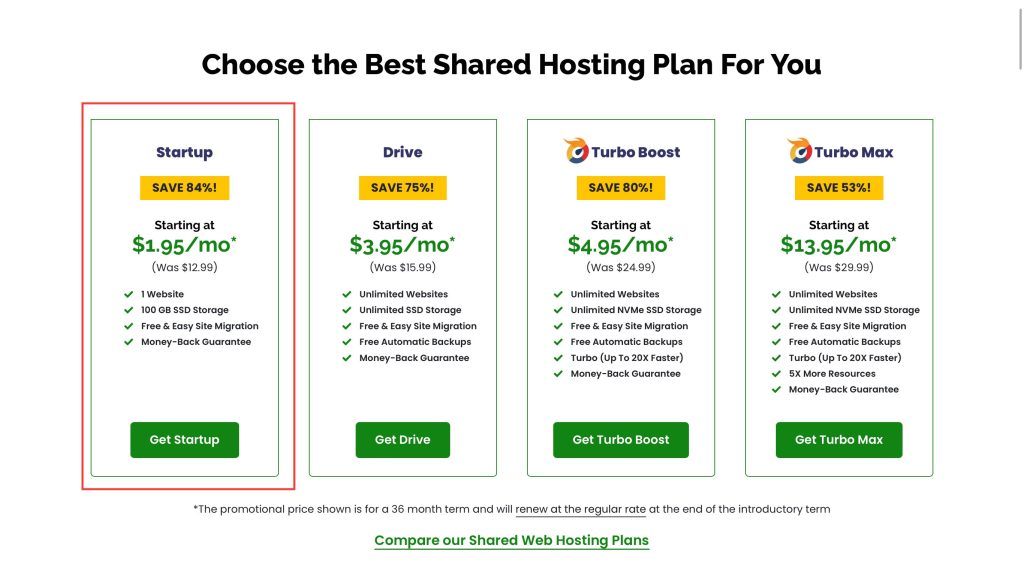
Click "Register a new domain," then enter your domain name.
Or choose "Use My Existing Domain" if you already have the domain registered and you just want hosting...
Ok, let's get any questions you have about domain names out of the way...
Domain Name
Obviously your domain name is the name of your blog and way too many people overthink this step.
If you feel 'stuck' on this question of what domain to go with, here's my video that goes DEEP into 'what makes a good domain name' that you can watch to get unstuck, fast.
A couple key ideas here for you and your domain.
First...
If you are building a personal brand, go with your personal name as your domain if it is available...
This gives you the most flexibility in the future to adapt and evolve into different niches as you grow and evolve.
This is why I chose my name for this domain...
And if yourname.com is still available, you want to register that domain name with you domain registrar immediately, before someone else does!
If your EXACT MATCH name is not available as a domain you can come up with variations like milesishere.com or coachmiles.com or mbmarketing.com etc.
If your name isn’t available or doesn’t really work as a domain, choose a domain that still embodies the spirit of the niche or a brand name you've used in the past.
That will work fine for your domain name too.
Here are some things to keep in mind when buying a domain name:
- Make it something that’s easy for people to pronounce
- Don’t make it too long [thisisdefinitelythebestdomainnameever.com]
- Make sure there aren’t any weird phrases or words hidden in your domain name ex. speed of art - speedofart.com (Speedo Fart? 🤣 ) or experts exchange - expertsexchange.com
- Stick with a .com - this is the most familiar type of domain
Ultimately you must make a decision here and move forward.
But remember this...
All brand names start as unknown and obscure ideas... "Uber"? "Google"? "Pepsi"?
They meant nothing to most people when they were at the start of their journey's...
Until the companies built USEFUL and ENJOYABLE products and engaged in massive amounts of marketing.
Whatever name you choose...
YOU will give it life, energy and meaning through your content and marketing in the coming weeks, months and years!
You just need to start.
Enter your domain name you seek to register or host with A2 and then click through to the next step.
Here is where you'll choose your blog hosting package.
Let's move on...
Choose The Duration With Your Blog's Hosting Company
From this screen you'll see the different options available.
Generally the 3 year option will be the best value, but they do run specials from time to time, so use that drop-down to find the best value, today.
If you are on an extreme budget...
They do offer a 1-month option.
But note...
At that monthly price, you will end up paying more in 1 year than you would for purchasing 3 years of hosting in one shot, today...
So make the right decision for you based on your personal finances and your budget for your blog.
At this point you will also notice that they do indeed have a 100% money-back guarantee...
So remember that you have no risks in getting started today!
If you don't like the hosting, or decide blogging isn't for you, you can get a full refund.
Just a little peace of mind.
Next, you will see their 'Upgrade Your Hosting' options as shown below.
First, the SSL options.
I circled the important part here... You get a free SSL by default so you don't need a premium one!
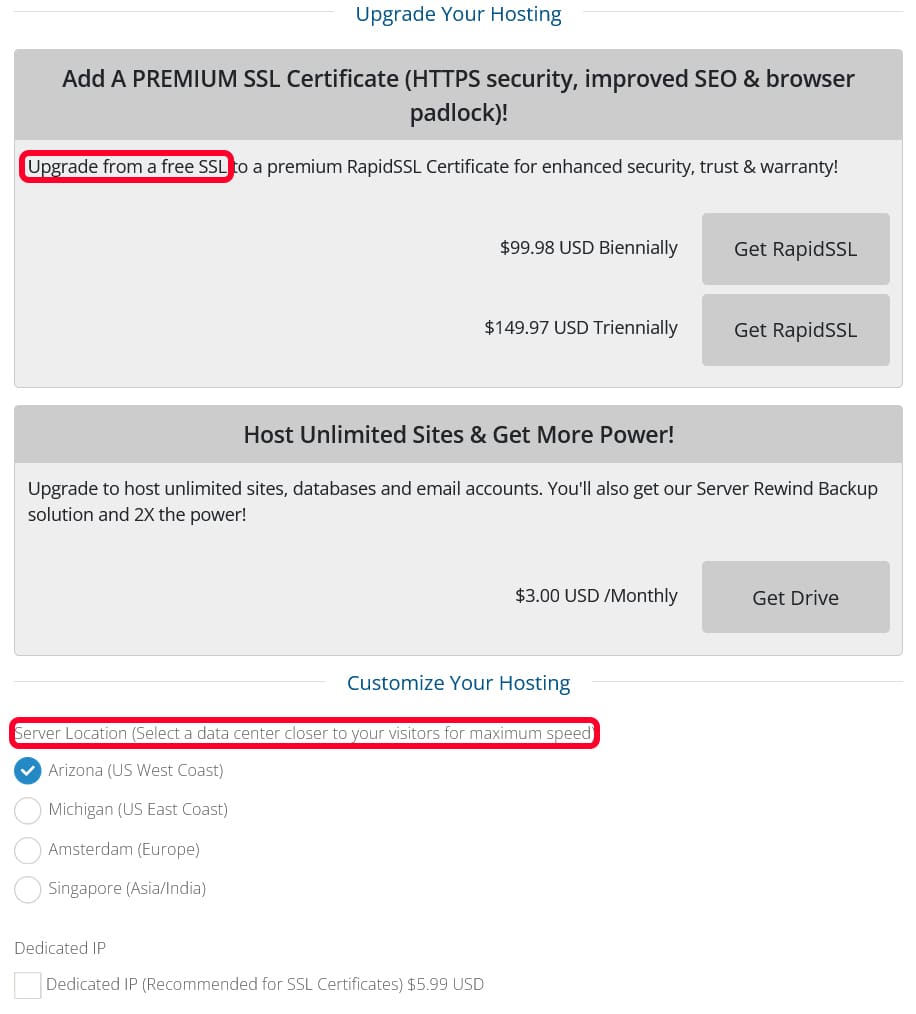
The next option (2nd gray box, no red added) is for "hosting unlimited websites & more power"
Now, this option also gives you their server-side backups. Honestly, $3/mo in order to have their support team having access to a daily backup of your site and server may prove to be very valuable at some point...
Hopefully you never need it... But it's one of those 'better to have it and not need it' scenarios.
Now...
You can use a WordPress backup plugin like this one to manage the backups yourself...
So if you're tech-savvy, this is the $0 extra option.
But for $3/mo or $36/year you'll save at least an hour or two of setup time not to mention having the ability to email their support to have them install a backup if things go sideways.
You do what's best for you, here.
Then, choose your server location focused on where your visitors are.
Now...
All of their servers are SUPER FAST...
But the closer your server is to your blog visitors, the faster it will be for them.
If you are in Europe and will be targeting a European audience...
Chose hosting in Amsterdam.
If you are in Asia, choose the Singapore server farm.
Then for North America, think of it as Midwest & East Coast (Michigan Servers) or Rocky Mountains to the West Coast (Arizona Servers).
Ok, the last option here (not shown) is the "A2 website builder"
Skip that because you'll be using WordPress as your website builder which is the net option below.
Getting The Web Hosting Team To Install WordPress For You
The next part is important...
It's the "Auto-Install Application" field under "Additional Options" (shown below)
Choose WordPress - A2 Optimized
IMPORTANT! Copy Down Your Login Details During Checkout!
When you choose the Optimized WordPress Auto-Instll option, you will see a bright yellow box pop up with your login details for your WordPress blog they will build after you complete checkout.
You need to copy these credentials down before they install WordPress for you and save it so you can easily access your WordPress admin dashboard after they build and configure it for you (takes about 10 minutes)...
Again...
Copy and paste your WordPress login information, this will not be emailed or received any other way.
If you miss this you can recover your password with the help of their support (just email them) but it's a pain...
Especially compared to just copying and pasting it into a notepad 😉
Save this info locally on your machine... You'll get the login link emailed to you after you complete checkout.
And that's it!
At this point, you are ready to checkout...
Click on the orange "Continue" button on the right and complete your checkout process.
Leave your browser window open, as it takes a few minutes to install WordPress and set everything up for you… and BOOM
Your brand new blog is LIVE on the web!
But don't worry...
No one will find it until you start publishing great content that gets picked up by Google...
Once your site is up, let's move on to getting some of the core WordPress settings configured so your site is Google friendly from the start...
This will help you to attract heaps of visitors once you start publishing content which will learn more about here soon...
After we get these settings styled, we will move on to the look and feel of your site by helping you get going with a great theme.
Ready?
Getting Started With WordPress
Okay... Now that we have set up your hosting and have installed your self-hosted WordPress, it's time to set up your WordPress blog and get to publishing.
Again, you saved the credentials to log in from the checkout process and after about 10 minutes from checking out you will receive an email with your login link to access your WordPress dashboard. (shown in the next screenshot below!)
If you don't get that link or have any challenges, contact their support team here.
Next, it's time to get going inside the WordPress dashboard.
If you're new to WordPress know you can get full access to 30 video tutorials that teach the basics of WordPress free, here.
These videos are updated every time WordPress releases a new version or changes their dashboard, so they'll always be up to date for you.
I didn't make these videos, but I pay $499/year for a license to give you access to them.
Ok, back to the 'build your blog' process.
Next up, we are going to...
- Make your blog more Google friendly
- Install Google Analytics
- Connect your blog to Google Search Console
- Set up your blog's site map.
Sound complicated? It's not. In fact, you'll be surprised how easy it is.
So, why are we doing this?...
Setting up these next few pieces is going to allow you to start accepting traffic from Google...
So every time you write a new blog post, Google will be alerted and will submit your new post to the search engine...
If your post is well optimized (which we will talk about later) you will begin to rank on Google and start receiving traffic to your blog post.
And guess what?
Once you've set this up, this whole process is automated so you will never have to think about it again. All you gotta do is focus on writing amazing content for your audience.
So without wasting any more time, let's get it done...
Make Your Blog More Google Friendly...
Let's begin...
To get your site configured in a way that seduces Google to fall in love with your content, there is one setting you want to change right away.
First...
You will need to log into the WordPress dashboard...
To accomplish this, you'll need your username/password and your unique login link.
You should have copied down your username and password during checkout, shown in the step above labeled "IMPORTANT!"
Your unique login link is emailed to you after they complete installing WordPress on your server...
You will have an email from "Softaculous" with the subject line "A2 Hosting :: Your WordPress - A2 Optimized installation details"
I've circled the specific email you are looking for in red in this screenshot:
when you open up this email you are looking for the "Control Panel URL"
Load that URL, enter your login information from the steps above and you will be inside of the WordPress dashboard which is where you manage all of the aspects of your blog.
Now in your WordPress dashboard, we can get these settings tweaked to give you a leg up on your competition from the start...
First, on the left navigation look for the settings option and then click ‘permalinks’ from the submenu that pops up under settings.
Change the default URL to ‘Post Name’ and then click the "save changes" button at the bottom of this screen...
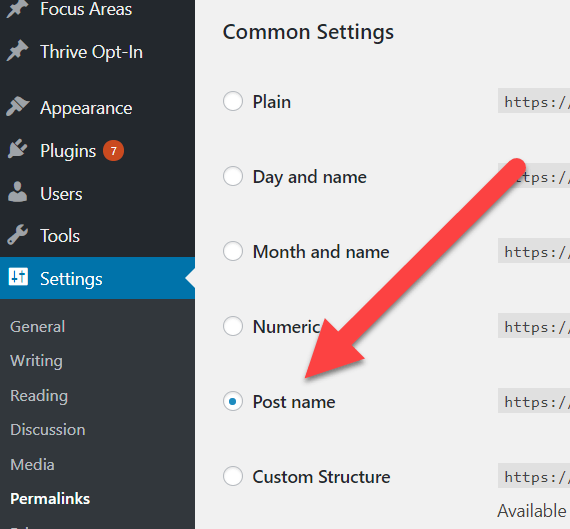
Before you drive traffic...
You need to track what is working and what isn't working, so you can do more of what works!
How do you track your traffic?
Don't worry...
It's simple and it is 100% free with Google Analytics!
This will allow you to access anonymous data about how your site is being used, how many visitors are coming to your site, what they are doing on it, and a lot more.
When you click on the link above, it will take you to the GA homepage. If you don’t already have a Google analytics account, you will need to create one.
Here's how to do it...
First, go to https://analytics.google.com/ and you will get walked through the process of setting up your account.
You will need to add your website by following the step-by-step prompts upon signup.
Then you will need to copy and paste the analytics code on your blog in order to connect Analytics with your blog.
Now they will give you the code needed at the end of the setup process, but just in case you didn't copy the code down, here's how to find it...
To find your analytics code, you click on ‘admin’ after getting your site setup....
Click on ‘Tracking Info’
Then ‘Tracking Code’
And copy the script code here
If you are on Thrive, go to your WordPress site and hover on the Thrive Dashboard and click ‘Theme Options’
Click ‘Analytics / Scripts’
And paste in the script coding you copied from Analytics
If you opted for any of the free WordPress themes option or you don't have Thrive Themes...
... You will need to install a WordPress plug-in to manage your Google analytics code.
This plug-in here, the GA Google analytics plug-in has a free level perfect for the job.
For help to manage and installing plug-ins on your blog, be sure to read this WordPress article
But stay with me, because we are about to connect your blog & domain to the search engines...
Connect Your Blog To The Search
Look...
Google Analytics is for tracking traffic once people reach your site, but how do people find your site?
The simple answer to this is through The Big 3 search engines, Google, Yahoo and Bing.
Most blog traffic is derived from people finding your blog after searching for a specific phrase on Google.
This means that Google needs to know where to find your blog posts, what they are about and where they are located so they can display your WordPress blog in search results.
There is a free tool from Google called "Google Search Console" or "Google's Webmaster Tools" that allows you to Verify your blog & domain and give Google your domain site map, so Google is told every time you publish a new post.
After it establishes this connection, once Google is told that you have a new post…
... Google will send their page reader bots that we call "search engine spiders" to your domain to go learn what your new post is about.
Sound good?
Great!
Let's get you started...
Go to https://www.Google.com/webmasters and create a free account.
When you initially login it will look something like this. You will want to click ‘add property.’
Paste in the domain URL of your new blog and click ‘continue', like so...
Connecting your domain URL after connecting Analytics makes the process super simple. Google verifies that your email account is valid in Analytics, and returns back with an ownership auto verified acknowledgement.
Once your account is set up at Google's Search Console, you need to prepare your domain site map so you can submit it to the various search engines.
I will show you step by step how to accomplish this on Google since it is the most important...
But also I recommend you connect your site domain to Bing also through their webmaster tools site here: https://www.bing.com/toolbox/webmaster
Now that's all been connected to your domain, it's time to move on to the next step...
Setting Up Your Blog's Site Map
I'm ready. Are you?
Cool, let's do it...
To accomplish this you will need to install a free WordPress plugin that will build your sitemap for you and help with your overall search engine optimization strategy.
I fully recommend you choose this plug-in...
The plug-in is "Yoast SEO" and although they have a paid level, you only need the free version. I think you're going to really like this plug-in...
- Go to your WordPress Dashboard and click ‘plugins,’ then ‘add new, like this:
- Type ‘Yoast’ in the search bar, click ‘Install,’ and then click ‘activate’ (Mine says update instead of install), like this:
- Now hover over the Yoast settings and click ‘General, just like this:
- Click on ‘Features', like shown below:
- And scroll down to XML sitemaps and click the question mark icon.
- Then click see the XML sitemap.
- Copy the URL of your sitemap, like below:
- Go back to Google Search Console and click Sitemaps, like I've shown here:
- Paste in your sitemap URL, then delete what you already see is populated by search console so it looks something like this.
- Click submit and you are all done with all the technical setup.
See, easier than you thought, right?
Now every time you write a new article, Google will search your domain and submit the new content to the search engines.
This is when you'll start seeing your blog domain and content showing up in Google searches, and that's what we like to see!
That's step 2 complete. Let's move on to step 3 and get you learning the WordPress basics...
Step 3: Learning The WordPress Basics
NEW UPDATE: I've put together 30 Free WordPress Training Videos that teach you how to use WordPress like a pro, here.
Now, in this step we're going to be walking through the WordPress basics to help you get started...
Although it may feel like there's a lot to take in and a lot of different opinions on what is right, what is wrong, and ultimately what you should be doing to build your blog.
Here's the thing...
You really only need to learn a few fundamentals on WordPress in order to generate incredible results.
Ultimately, all you will do is log in, publish your post, log out and be done with your work, that's it, and then you get to move on with your day.
You may make a few pages from time to time etc...
But really it's your job to just log in to WordPress and create valuable post, after valuable post, after valuable post.
Building your blog and your platform shouldn't be complicated.
In fact, it should be fun for you to do.
There's absolutely no need for you to get overwhelmed by the technical side of WordPress and blogging etc.
Just learn the fundamentals and you'll be able to have a successful blogging journey.
Even though you're being told it shouldn't be that easy... It is.
It doesn't have to be complicated in order for your blogging journey to be a successful one.
With that being said, let's dive into step 3 and the fundamentals I've pinpointed below:
Posts
Essentially... "posts" are your blog posts.
This is where all of your blog posts will lie and where you will go to write new, valuable posts and edit old posts.
Writing a brand new blog post is as simple as clicking on "Add New" underneath the "Posts" tab in the WordPress Admin sidebar.
Generally, your blog posts will be organized into categories that you create that make it easier for people visiting your blog to find the content topics that interest them the most.
For example, if you run a personal development blog, your posts could be organized into categories such as:
- Mindset
- Goal Setting
- Leadership
- Meditation
- Mindfulness
You get the drift...
There are no limits to amount of categories you can have on your blog, so go nuts lol
Creating new, valuable blog posts is going to be the number one thing you do on your blog, and I'm going to show exactly how to create your first blog post later in this post.
Once you learn this, the next step will be a breeze for you...
Pages
Pages have the same editor as posts, so you should take to editing pages like a duck to water, after writing your first post.
The way that pages differ to posts though is in their 'job roles'.
For blog posts, you would use posts. Whereas pages is somewhere you'd create pages like:
- About Me Page (where you give your reader a brief insight on who you are why you've set up your blog)
- Contact Page (where you can have a phone number, email address or perhaps a contact form, where your readers can contact you)
- Legal Pages (for example: refund policy, privacy policy, disclaimers, etc)
You won't be creating pages as frequently as you do post.
In fact, you will most likely create the pages mentioned above, and focus solely on blog posts from that point on.
Once, you've created these pages, there's no real reason to create another page...
Not right now at least.
But what happens when people comment on your new posts and pages...
Comments
This is where you will see all of the comments people write on your blog posts.
You can respond to them, create conversations, and even delete them if you feel the comment is inappropriate for your blog.
You can view your comments via the 'Comments' section in the WordPress Admin sidebar...
Or if you can view the comments of any of your blog posts by clicking on the blog post itself and scrolling down to the bottom of the post.
Media Library
The media library is where all of the high quality images, audio files or anything else you use in your blog post will be stored for any future use. You can also upload media directly to the media library for future use in a new blog post you write later.
Appearance
The appearance section of your WordPress blog admin is where you can change your theme and customize different elements of your theme (Your customization level depends on which theme you choose. Different themes offer different customization opportunities.)
You can also create and edit menus, sidebars, and other widgets inside of the appearance section.
For instance, when you want to add social media links to your blog sidebar, you can do it via widgets.
Or if you want to monetize your blog you can put a banner ad on the side of your blog to earn a commission through affiliate links...
...Or any other way to monetize your blog through banners ads, you can also do that via the sidebar widgets.
Which moves us nicely onto the next step...
Plugins
This is HUGE...
A plugin is essentially an add-on that you can install to extend the capabilities of your blog theme.
There are literally thousands of both free and paid plugins that can help you:
- Boost your SEO ranking
- Add opt-in boxes to your blog posts
- Add social icons to your blog
- Increase your blog security
Plus so much more....
When you go into the plugin section, it's very easy to get carried away and excited by all the possibilities.
Keep it simple, by just installing the things you really need, and make the biggest difference to your blog.
Keep in mind that the more plugins you have installed the more chances of your site slowing down.
That's why it's important to keep your plugins minimal.
NOTE...
Also make sure you only download plugins from certified developers who regularly update their plugins.
The last thing you want is a plugin breaking and causing a potential security issue for your blog.
Keep it simple.
Keep it streamlined.
Keep it certified.
OK, it's time to move on...
Users
If you're going to have more than one person working on your blog site, perhaps you've hired a writer, or a family member is helping you with your blog...
This is where you would go to add them as an editor etc.
You can also change your own personal blog email and password for your site here if you wish.
Quickly, we move on...
Settings
This is important...
The settings section of your WordPress blog admin is where you can edit and add your...
- Site tagline
- Admin User Name & Email address
- Time zone and date settings
- Homepage and blog display settings
- Comment settings
- And much more...
These settings will become more and more important as you build out your blog.
You don't want to neglect anything here.
Once you've nailed the settings on your blog you'll want to choose your Theme...
Step 4: Choosing The Perfect WordPress Theme
When starting a blog, one of the first things most people think of is the design element.
What the blog's going to look like?
It's true...
Having a nice looking blog is important for your blogging success in the sense that it's a reflection of your brand.
It needs to be good enough for people to stick around long enough to read your posts.
But remember this...
The look and feel of your blogs should NEVER come before your actual blogging content, and providing value to your audience.
Your audience will grow to like you if your content is helping them...
Regardless of what your site looks like.
But a great looking blog can be achieved quickly and affordably...
And in the next section you're going to learn my two Theme recommendations.
You'll get shown one completely free theme and one premium theme option if you'd prefer to go that route.
It's time to dive in...
Installing Your WordPress Theme
At this point you have a decision to make regarding your theme...
You can either choose the free option that will look and work great...
Or you can upgrade instantly to the premium theme option that will give you full customizable control over the theme and give you the advanced features so you can...
- Build funnels,
- Create a custom home page,
- Custom landing pages,
- Pop-ups,
- Run split tests, etc.
Besides the premium theme and conversion plugins, you also gain access to...
- Thrive Architect custom page builder (for building funnels)
- Members only support forum for help
- Easy to follow "step-by-step" trainings & tutorials teach you how to start a blog
- The Thrive University advanced training (this is free for non-members, too!)
- Their quiz builder, the split testing tool, blog pop ups & more...
The full thrive membership is so much more than 'just a premium WordPress theme'...
You truly get access to a community who will help you build a blog that will not only look great...
But they will also teach you how to rank well and grow your email list which are the two keys to earning a return on your investment in starting your blog.
How much is it worth to have access to all the blog building tools you'll ever need plus a dedicated support forum, detailed step-by-step tutorials, advanced marketing training, etc?
I don't know the exact answer...
But I assure you it is far more than what they charge for the full Thrive theme membership!
If it is in your budget (starts as low as $90) I highly recommend clicking here and joining Thrive Themes, today.
They offer a complete 30 day money back guarantee as well, and you can either pay in quarterly payments or pay per year.
After you join, you will want to start with their "Build A Conversion Focused Website From Scratch" training, here.
Whether you start with this premium theme from the beginning or not, eventually you will upgrade...
Which is why if you have it in the budget, it's best to just start here so you don't have to fiddle with changing themes later.
If it's not in your budget, here's the free theme I like and recommend...
The Free Theme I Like and Recommend...
Here's the thing...
If you are on a boot strapped budget and go with a free theme...
There are a few things you need to know though...
- Not all free themes are created equal - theme developers are not vetted before they upload free themes, which means you can get malware or spyware bundled with a theme.
- Not all coders are created equal - a poorly coded theme can slow down your blog or open you up to security vulnerabilities that would allow your blog to get hacked.
- Only trust themes built by the WordPress core team - WordPress is open source which means a team of volunteers maintain the source code… They maintain a series of themes that are free.
Specifically, I recommend the free twentytwenty theme you can access here.
Not only does this theme bypass all the potential challenges mentioned above, but it offers you the most flexible customization possibilities from a core WordPress theme.
You really don't need anything else than the TwentyTwenty theme; it does the job incredibly well, and the blog design is great.
Since there isn't a sizable group of paying members funding a research and training team like Thrive has, you are reliant on more technical style "how to" trainings to learn how to build on this theme.
With that said, there are plenty of people teaching this theme on YouTube but I can't vouch for how up to date they are, nor how helpful they will be.
I am not trying to dissuade you from taking the free route here…
My goal is to be perfectly transparent because the "free theme" option means you will spend more time digging around for the how-to information.
Your investment in the premium theme above is also an investment in a support forum and hours of step-by-step video tutorials, which are worth 10X more than the cost of the theme itself.
And finally, here... my wife and I started with a free theme.
We bootstrapped our entire business and have reached the lives of tens of millions of people based off of hosting and a free theme…
So it is possible either way!
I now see the value in paying a little more up front to save dozens of hours that can be focused on crafting great content for my audience.
Because the truth is…
The content you publish on your site is 1000X more important than the look of your site in the first year.
Once your theme is set up and installed, it's time to connect your new blog to Google directly.
Now we have the theme and blog design handled, let's move onto step 5...
Step 5: Write Your First Blog Post & Page
Okay, now we move on to part 5... Writing your first blog post and page.
But, before we get into the nitty-gritty here, I want to make sure you have a logo designer in your back pocket if you feel compelled to have a logo created, first.
Click here and you will find the BEST budget designer who can create a modern logo for you for $25 - $50.
Now, you don't have to put a logo in place before getting your first 30 posts created… Just using text in place of your logo is fine.
With that said I know some people feel that it is urgent to begin the branding process immediately (I am not one of those people) but if this is you, I wanted you to have a resource!
That logo designer above is extremely inexpensive for the high quality output that you get.
Moving along.
Let's get back to creating content.
We briefly talked about this earlier in this post, and I mentioned that I was going to show you how to do it, and that's exactly what I'm about to do.
In the next section, there is an in depth tutorial that will walk you through the process of creating your first page and post...
Let's dive in...
Writing Your First Pages & Posts
OK... At this point you are ready to start writing your different pages and posts on WordPress to get your ideas out to the world.
If you have never published a post on WordPress, here's a video tutorial that gives a great walk-through of the process
As a recommendation, start your blog off with an 'About' page that explains a bit about who you are, your story and why you are starting this blog.
You can read my about page here.
Keep in mind that I have...
- Written
- Rewritten
- Edited
- Updated
...This specific page over a dozen times since starting this blog.
The first variation was simple and to the point and came in under 500 words.
Everything here on this blog started from VERY humble beginnings... Which is where you are.
If you are offering any products or services...
Or if you run a local business with a physical address...
I highly recommend adding a contact page that includes all of your pertinent information about how you would like people to contact you… Your physical address, phone number if applicable...
And you can also add a contact form with the WordPress contact form plugin here.
Now, it's time to set up your new blog marketing strategy...
Your Blog Marketing Strategy Revealed
Here's the truth...
Although starting a WordPress blog is easy, many people feel overwhelmed.
They feel scared, unsure, and just lost about what to blog about.
"And what if it's not perfect?" Many fear...
The number one most important thing to remember is that you can always go back and edit your blog content later.
Also, no one will find your first blog posts because it takes many posts to build enough authority for Google to really link to your site from the search results page.
So you can use the time to start blogging to 'get the hang of it' in the early days...
Learn how to publish to your WordPress blog...
Learn how to write in your own voice...
Learn how to research and share what you know...
These are the genuine victories in the early days... Not traffic. That comes second.
The #1 key to remember right now... Perfectionism is the enemy at this stage.
The number one goal is to just get words published on your site and to learn the art/craft of blogging.
It's a race to fill your blog with 100 epic blog posts...
But it all starts with a first post.
There are two video resources I've created for you to help you get the right mindset in the right game plan figured out for your content strategy now that you have your blog online.
First is the "Shotgun SEO" video which explains my process for creating content fast and circling back to improve content that is gaining exposure.
This is very much a "big picture" strategy that is important for you to understand as you move forward...
But it doesn't help you with the specific minute details of creating that one first blog post…
And then your second…
And so on...
This is where the second video comes in that you need to watch next.
This video reveals the process for writing blog posts that are optimized for Google, quickly.
These two videos above contain everything you need to know to publish content in a way that will attract readers to you through Google.
And I think it's time to congratulate yourself if you've been taking steps forward...
Seriously…
Getting your blog set up and publishing your first blog post (even if it is short) is a HUGE milestone!
If you can get this accomplished, you will have made TREMENDOUS HEADWAY and will be off to an EXCEPTIONAL start!
Write the best piece of content you can put out, and just get started.
You will get better with every post you create!
And soon you'll run into the inevitable question...
"But if I need 100 or more blog posts... How will I EVER come up with 100 original blog post ideas?"
Don't worry...
Next you'll learn how to do keyword research...
How to Find Keywords & Topics For your Blog Posts

The trick to getting traffic to your blog is blogging about topics that your audience is searching for.
If you write about topics that no one is searching for, you won't be able to get much traffic...
Simple stuff, right?
Here’s how to find the easy keywords that new blogs will be able to get ranked for, you don’t want to chase difficult keywords in the beginning; find the low hanging fruit!
Write a blog article about each of these topics.
Here’s the link to the premium keyword research tool perfect for beginners!
If you don't have the budget to blog with a paid keyword tool, there are still some options you should know about to accomplish keyword research...
This video shares my five favorite keyword suggestion tools that are 100% free...
The next step is to outline the content in a way that Google will fall in love with what you write.
This process is a game changer for you as a blogger, and it is your competitive advantage over your competition...
And it's super easy to do.
Let's move on to the next step...
Writing SEO Optimized Content, Fast!
This is the part where you learn how to write well optimized SEO content...
I explained writing SEO content fast in this video here:
This will help you get the blog post structure and outline built in just a few minutes.
Then it's time to write.
This process that you just learned above is really the basics of SEO or "search engine optimization"
With this super simple framework and these free training videos above, you will be able to publish great SEO optimized posts to your blog, for sure.
That's what we all want and need, right?
With that said, the world of SEO goes much deeper than this and definitely offers you a competitive advantage to gain massive amounts of traffic fast when you commit to becoming a blogger who goes all in on SEO
If you would like a full video course on SEO for bloggers that covers everything you would ever need to know in one place, this is the one I personally have and recommend.
Pro tip: If you don't love writing or typing...
Or you're not a fast typist, Google Docs has a "speech to text" feature that would allow you to talk out your content.
You want to get the Google docs app on your phone, you can speak into your phone to "write your post."
You will want to have a targeted word count based on your competitors' blog posts that are ranking for the keyword you're targeting.
This is a very simple process to discover how many words your blog post should be, and it is covered in this video here
Once your post has reached the target word count, pat yourself on the back…
You've now created a blog post that's about ready for publishing!
Be sure to go back through your blog post and give it a copy edit and proofread...
Then publish it and you're done!
Pretty cool, right?
Then, after about a month, you will see in Google Search Console and GA exactly...
... How many people you are introducing to your new WordPress blog,
... How many people are visiting your blog,
... How long they are staying on your page, and more!
There are literally dozens of reasons to start here, with your passion and a desire to help people, instead of starting with the idea of ‘making money’ right from the beginning.
Now step 5 is complete, you're ready to build your blog to convert...
Step 6: Optimizing Your Blog For Conversions
Ready?
Now that you've got a handle on the fundamentals and you have written your first post and pages...
You need to build your blog to convert visitors into email subscribers...
Or if you are doing affiliate marketing, then you want to turn those visitors into affiliate commission...
And that's exactly what you're going to learn in this current step, step 6.
Let's get into it...
Do You Need a Blog Or A Sales Funnel?
Most people get confused when they are trying to figure out what's the right tool for the job...
Do you want a blog?
Or do you want a sales funnel?
Which one should you choose?...
On the other side of the coin, the gurus are all trying to preach "their way" as the only way you should use, and they are making compelling arguments...
Which is their job because if they don't sell you on their idea and choose their shiny object magic solution they can't continue to live their lifestyle.
But the truth is not an either / or scenario...
It's not sales funnels vs blogs...
Allow me to explain...
Today, you must have a blog sales funnel if you want to succeed.
I mean, even ClickFunnels has a WordPress blog for goodness sake!
What about Russell B. himself?... Yep, he also has a personal blog on WordPress.
Here's why...
- Organic traffic from Google is WAY more valuable than paid traffic. And you're never getting organic traffic straight to a sales funnel... This requires a blog.
- Most of your visitors who reach your sales funnel are not ready to purchase today!
Your prospects have doubts, they have objections, they don't trust you yet... Which is why they aren't buying today.
That's when you should use your blog to send them super-helpful content that's published on your blog is a way to solve all of those problems in one shot...
Making them more likely to give you their name and email address to join your email list and purchase the next time they see your offer!
This is exactly why it isn't optional to run a blog.
This is why the funnel gurus still run blogs while they preach "Websites Are Dead!"
Crazy, right?
Let me explain a little more...
What is a Blog Sales Funnel?
So what the heck do I mean by 'blog sales funnel'?
This is important for new bloggers just starting a blog...
Essentially it is all about building your blog to take a new blog visitor who has found your long-tail blog from Google, and began reading it....
And turn them into a brand new email subscriber by presenting them with an offer that solves their problem at a deeper, more detailed level.
The offer that converts your visitor into a subscriber is normally a free report/video/checklist...
You want to make it something of real value that is going to solve their BIG problem.
This is the first step into your funnel that allows your audience a chance to experience the value that you bring them and have their problem solved by you.
Like I have mentioned previously, most of your visitors who read your sales funnel are not ready to purchase today...
They have doubts, they have objections, and they don't trust...
Being able to offer your visitors this extra free value and help them solve their BIG problem is going to build massive amounts of trust between the two of you...
They will be more likely to want to consume more of your content right away and buy your products when you eventually make an offer...
That means you sell a product or earn a commission.
Simply put, it's money in your pocket.
The Blog Elements You Need In Place To Maximize Your Conversions...
Email marketing - the best way to monetize your blog
After you create a blog and once you have habituated the process of writing great posts you want to start collecting name & email addresses from your site...
In other words, new email subscribers.
That's the name of the game.
It's important to build a long-term relationship with your best readers and the number one location to accomplish this task is inside of their email inbox.
For a very quick primer on email marketing you need to know that there are three components required.
- First is a lead magnet. This is a free piece of content whether a video training, audio, PDF e-book, cheat sheet, etc. This is what you offer in exchange for the users name & email address.
- The second is either a pop up or a landing page. This is how you make the offer for your lead magnet. You have surely seen these before where the blog article your reading gets covered by a pop-up that offers something free, or a separate landing page where the only option is to subscribe
- The third tool required is the email autoresponder software that allows you to collect the email addresses and mail them... This is often called an autoresponder.
And here's the best news of the day... You can get an entire email autoresponder system that will allow you to create pop-ups and landing pages plus you can collect up to 1000 email subscribers all for free.
When I got started this was definitely not free 😉
I've written up the entire process that not only explains where to get this system but how to build out the landing page and offer your lead magnet in this post here
Let's now move on to the next step...
Pop Up
The main thing that is going to allow you to start getting the email addresses of your visitors and build your email list with your blog is a pop up.
Most of the time, your popup is what's going to grab your visitors' attention when they are reading your long-tail blog articles and offer them more free, next level value that helps them solve the big problem with more detail.
Popups do an amazing job of turning more of your cold traffic into email addresses.
In fact, a well-optimized popup can easily convert 3-10% more of your cold traffic into an email address on your mailing list.
That's massive!
Popups work so well because they get your lead magnet in front of people at the right time, and effortlessly turn your site into a blog sales funnel.
High Quality Content
Look...
The most important thing you need in order to maximize the conversions on your blog is this...
... TOP Quality Content!
Your blog depends on this.
If visitors are coming to your blog and it feels like it's been written by a 4th grader and doesn't actually help your visitor solve a problem, they will leave and never come back.
Great content is the key to your blog's longevity.
You have to make sure you're providing value and solutions.
If you don't do this, your popup will be rendered pointless...
This is because your audience will automatically believe your lead magnet is probably lacking quality too, and they won't give you their name and email address.
It's that simple.
I'll get into more depth about this topic shortly...
Step 7: How to Make Your Blog Successful
Look...
The trick to making you blog profitable is pretty simple.
You have to take your audience through the steps they need to accomplish their goal.
Granted, this is blending a few different ideas... But bear with me.
The trick is to build authority.
Why?
Because if you can gain a position in the blogosphere as an authority in your niche, you will attract an audience to your site.
Build Authority
How do you build authority to your blog name?...
You need to use your blog to offer immense value.
With a blog you not only have the ability to be of service, but you can also use it to provide services at scale!
Use it to help your audience to such a degree that they begin looking at you not just as a blogger, but as a leader in your niche market.
This is why you need to stop thinking about your blog from a money-first standpoint...
Instead, you need to be thinking about it in reverse...
How can I truly be of service to my audience?...
How can I help them solve their problems?...
How can I help them succeed?...
In your life, you have had one or more unique struggles that you have had to overcome.
Everyone has!
In overcoming that struggle, you had to learn things...
You had to develop skills, abilities, and a knowledge base that allowed you to overcome your own problems and conquer your objectives.
This took work and practice... But you did it.
There are many highly profitable blogging topics....
But when you make an impact on someone's life, this will lead you to success.
The #1 Trick To Make Money Blogging
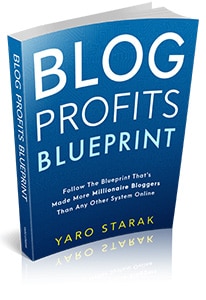
So here is the trick to making serious, lifestyle-changing money blogging topics.
We're not just talking dollars here...
We are talking about serious 6-figure + money.
You have to…
- Identify a struggle, challenge, or problem that you have overcome
- Clarify an audience who is dealing with the same struggle
- And grow a blog that will help your audience to overcome the same struggle or problem that you overcame using the skills, knowledge, and abilities that you learned while you were doing it
It could be anything...
Maybe you got really good at playing video games?...
Maybe you learned how to cook vegan food...
Maybe you had to learn how to teach in a classroom, or...
Maybe you had to learn how to cope with crippling depression or anxiety?
Don’t overthink this… use what comes naturally and just start writing optimized blog articles from your passion, skills and experiences.
If your are hungry for success and you are dedicated to learning the secrets you can use to grow your blogging platform and make a full time income blogging then my friend, Yaro has an incredible free workshop where he's giving you his complete 8-step blog growth formula you can use to:
- Launch your blogging platform...
- Build your email list without the need to use or pay for ads and...
- Make a full time income selling your knowledge..
If that sounds like it could be of use to you (and it really should because it's insanely good) go here & learn his secrets.
The formula he teaches you is the same formula he teaches his clients to use to sell millions of dollars of teaching products, like ebooks, online courses and memberships.
Don't miss out on your chance to learn from Yaro...
He seriously knows what he's talking about, so use what you learn from him.
Providing Valuable Content to Your Audience
Here's the thing...
If you want to make money with your new blog site, and you don't want to struggle making it as successful as you want it then, there is no other option choosing to provide consistent, quality, valuable content to your audience....
That is the secret...
You create a blog and make money per month if you make sure you maintain a high level of consistent, valuable content that solves your audiences problems.
It's that simple.
That's success blogging in a nutshell.
There are two main factors that make all of the difference for your blog...
Success Factor #1: The Quality Of The Content That You Publish.
When you decided to start a blog the odds are that you either have a passion you want to share with the world or you are someone who loves writing and you wanted an outlet that could grow your audience as an influencer.
if this sounds familiar, you are in for some great news!
Because the quality of the content that you publish is paramount to your long-term success.
You may be surprised but some people who start a blog don't care about the quality of content they publish…
They just think they can start a blog and make money because some fake Guru pitched them that idea on a webinar.
Google and all of the different search engines, however…
Who is the number one gatekeeper for millions of visits to your blog, cares immensely about how good your content is that you publish on your blog.
You see Google cares most about Google's users…
Those searchers like you and me who are typing and keyword phrases around your topic.
These are real people who are searching for solutions to their problems and Google cares most about these searchers having a great user experience...
This means that Google is always trying to find "the best" blog article for a specific topic and if Google thinks your article is poorly written, poorly researched, or if it's just garbage…
Google will never display your blog in the search results.
Simple stuff, right?
The inverse is also true...
When your content is world-class…
When you actually have the most helpful "how-to" blog article…
When you actually share the solution that Google's searcher was looking for…
Google will prioritize giving you more exposure in the search results!
You want to make Google fall in love with your content and you do this by making it world-class!
The best content in the world on a specific keyword or topic is always going to perform better than average content.
So the number one way to speed up the success of your blog when you start is writing excellent content.
But you also need this next step in place...
Success Factor #2: The Frequency Of Publishing New Posts.
How often are you publishing new great blog articles?
This is only important to consider after your confident and comfortable publishing excellent content.
Stated another way…
Quality of your blog posts is most important. The quantity of new articles is secondary...
Remember this...
Google is looking for frequent publishing.
For a new domain, consistent publishing let's Google know that you're serious, and will increase your domain authority...
Meaning... You get higher search engine rankings.
And you know why that's important!
So, here are two ways to challenge yourself as a blogger to publish more great articles per month...
The 90-Day Challenge
This 90-day content challenge is not for the faint of heart...
But if you are wanting to make the shift from being a consumer to a content creator, this is a method that forces you to dial in the content creation game.
The 90 day challenge is basically a plan where you write a blog article and publish it once a day, every day, for 90 days straight!
The goal is to become a creator and instill the disciplines and habits to create and publish content for SEO fast.
My wife has done this a few times during the growth of our blog.
I have also done this two times in the last 2 years to launch the Miles Beckler brand, but it is not easy.
I'll give you an example of a blogger that is launching his blog on the side, but not with the 90-day challenge method.
The 90-Week Challenge
In my membership program, there is a member named Tiger, and he is a leading golf teacher in Ireland. His services are in high demand, and he is wanting to make a shift in his career to online coaching and courses, as opposed to side-by-side golf coaching sessions.
In addition to his 60 hour work week, he began a 90 week challenge, in which he challenged himself to write a blog every week for 90 weeks straight!
At first, it was very difficult.
But he is finding that, as time passes and he evolves, it is becoming easier and easier… and he has actually transitioned to writing two quality blog posts most weeks, instead of one!
Consistency Is Key
Consistency is the key to winning in this game.
Once you start blogging at a consistent rate, you'll notice the increase in traffic your site will get...
Whether you choose to blog every day, once a week, or something entirely different, the key is to stay consistent.
Choose a schedule that works for you, and stick with it. That is the most important thing.
If you want to do the 90 day challenge, I always tell people that the first one is actually the most important.
After you write your first blog article, concentrate on making every single one of the next 89 better than the last.
Make blog post 2 better than blog post 1. Blow blog post 2 away with blog post 3.
Take what you learned from your first 20 posts, and blow the roof off with blog post 21.
This first 90 days is all about inventing yourself, learning, adapting, re-inventing, learning more, failing, getting back up, coming back even stronger, becoming a creator instead of a consumer.
When you finally hit that 90 day mark, you will not even recognize yourself or your blog.
But listen carefully, my friends. The magic… and the power… comes only from doing. You have to do it, and you have to show up…
Now, It's time to talk about syndication...
Syndicate Your Content
Once you get comfortable with the process of blogging, it's good to promote your new site across all of the social media platforms.
There are many ways to promote your site, and it's important to recognise where your audience is most likely to hang out.
Do they mostly hand out on Facebook?...
Are they on Instagram?...
Twitter?...
Whatever it is you choose, it's important to take note so that you achieve the biggest bang for your effort, and generate the most eyes on your site.
You might finish a blog article and tweet about it...
You may then go and put it on your facebook page.
You can even go to quora.com and create answers to questions relevant to that blog article.
There are a bunch of really effective ways to drive relevant traffic to your site from social media.
Find the most relevant social media platform to your site or use all of them.
But you must start.
It's important to remember the ripple effect of this can have when talking about social media...
If you are promoting your site with a bunch of incredible content, your audience on Twitter, Facebook etc are going to choose to share it around for you as well, if they like what you have written...
Then people they know might choose to share, if they like it, and so on and so forth.
Most importantly, it means more eyes to your site, and that means your site grows.
Conclusion
So that's it, you now know how to start a blog...
Moreover, you know how to start a blog, set up your domain and hosting and make money blogging.
I can't stress how powerful that is.
Here's a summary of what you've learnt so far today:
- You've learn all about how to start a blog and start blogging fast
- How to start a free blog
- You've learn all about web hosting & domain names
- What hosting company / domain registrar I recommend
- How to set your own self hosted WordPress Blog
- How to choose your new theme
- What blogging platforms you should use
- What blogging platforms you should avoid
- How to build your blog to convert and so much more
- How to set up your content syndication process
- How to write content your audience like enough to subscribe to your email list
Here's the thing...
Starting a blog and blogging in general can be fun and exciting...
But there is an important warning if you are a new blogger looking to start a blog for the first time....
You have made it this far and you've probably got your new domain name and web hosting all set up (if not go back to step 2 and get your domain set up now)
If you have set up your domain....
There's a chance you have even set up your WordPress themes and created a post already (step 4).
Great work but here is the warning...
A few weeks or a few months down the line the excitement that you have in the moment while you create a blog fades.
I don't want to burst your bubble whatsoever, but I am here to prepare you the best for what you should expect down the line because doing so now gives you the best chance of succeeding past the sticky, hard parts.
I believe it is important for you to learn about this challenge that everyone who goes to build a successful blog faces...
So you can expect it and overcome it efficiently.
It can often take many months to start driving traffic... For some bloggers it can take years to begin taking money.
Even though, with that said I have seen new bloggers build profitable blogs within six months and my last blog case study took about 10 months to reach $6000 per month income.
Why are there so many differences here in the results that people experience when starting a blog?
There are several reasons and the first that I must acknowledge is the unwavering commitment from the start.
In my most recent blog case study I was committed to publishing 100 of the absolute best posts I could publish in one year.
I already had search engine optimization skills and keyword research skills so I was able to start with a pro level output from day one.
If this is your first blog you are going through the learning curve of how to be a professional blogger.
Which means it can take you several cycles of researching, publishing, learning how to add a new theme, all of the specifics of running a self hosted WordPress.org blog.
So I want you to give yourself the freedom to be a beginner and to embrace the learning curve.
I want you to commit to your audience for long-term regardless of how long it takes to make your blog successful.
This is the number one distinction I see in successful bloggers versus those who give up.
So the warning is simple… The path will become challenging and you're going to be doing new things which take time to get through the learning curve.
But don't worry, Embrace this process and stay committed to publishing for your audience and you will be amazed at what you are able to create.
It's also important to remember...
Your first desire should be to serve your audience and help them.
This is the key.
This is the greatest blogging commission.
This single element is what separates truly successful blogs from failing ones.
If you start this process more concerned with making money than creating helpful content people like and helping people, you have already made a grave mistake.
But very close to this first element is the pure power of consistency.
Slow and steady wins the race. Showing up every day is what leads to success...
You need to put the time in, consistently...
If you don't do this, you will fail.
In fact, this is where most bloggers go wrong. They just stop showing up. They become lazy and stop putting in the effort.
Nurture within yourself a true desire to serve your audience, and show up every day with 100% consistency...
If you choose to do these two things, you have a HUGE change of gaining success for yourself in the blogging world.
There is a great quote by Zig Ziglar that I really like that states:
“You Can Have Everything In Life You Want, If You Will Just Help Enough Other People Get What They Want.”
I recommend you write that quote down on a sticky note and attach it to your monitor as a daily reminder of your job after starting a blog.
Your job is to help other people achieve what they want.
Your audience is searching on Google for help, advice, inspiration, new ideas, step-by-step how to guide...
Just like you and me.
Searching is still the number one activity done on the web.
This is your opportunity to "help enough other people achieve what they want" to revisit that quote from above.
And with billions of searches happening on Google every month, you can definitely reach "enough" people to earn as much money as you want or need to live the life that you desire.
Whether you end up selling courses, membership programs, services, coaching…
Or whether you promote affiliate links through your blog site it is irrelevant...
The monetization is actually the easy part.
Growing your audience who know, like and trust you is the challenge.
But now, you have the entire plan for starting a personal blog using inexpensive hosting and a free domain at your fingertips.
Now go forth and create something awesome on your blog for your audience and build a blog name that lasts forever!