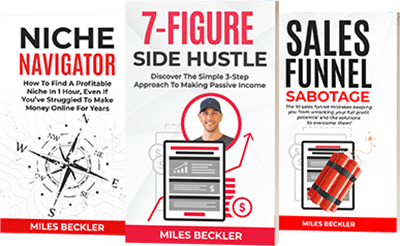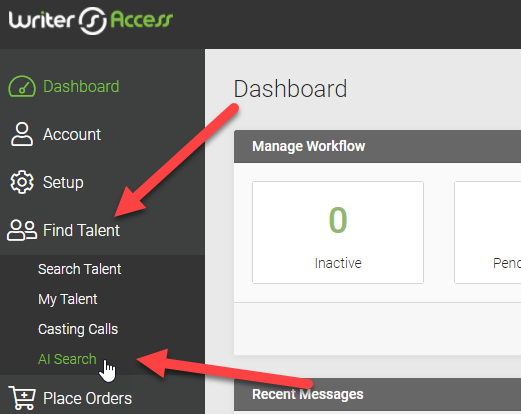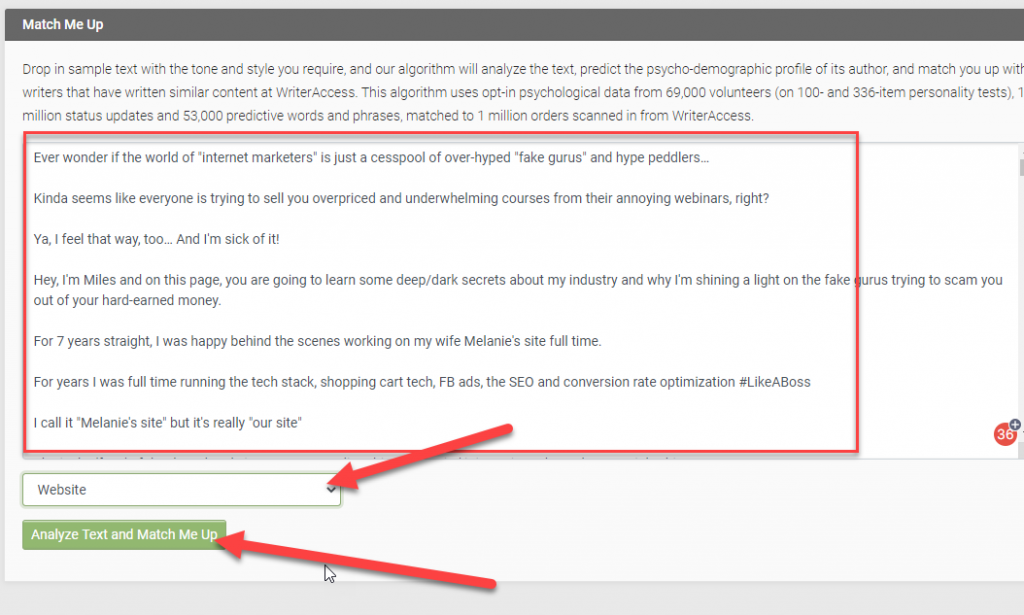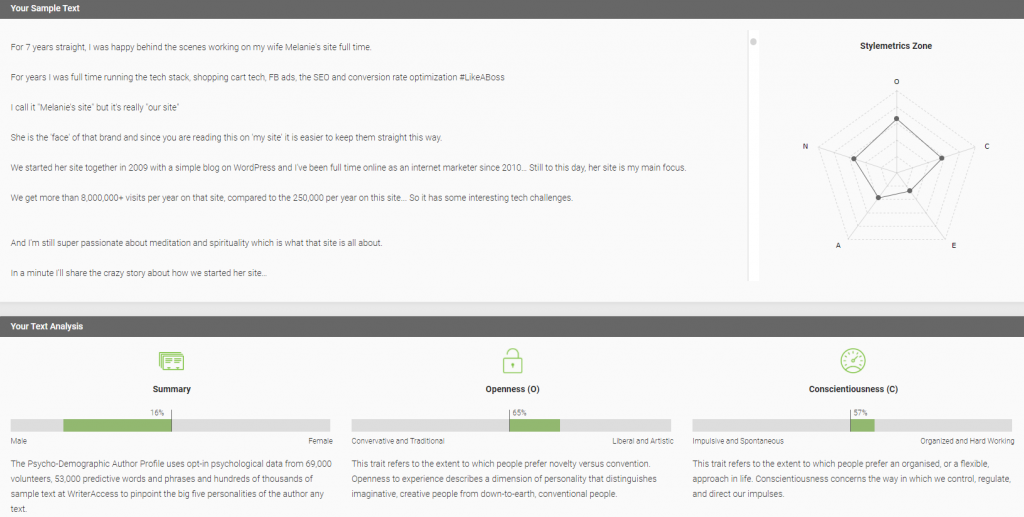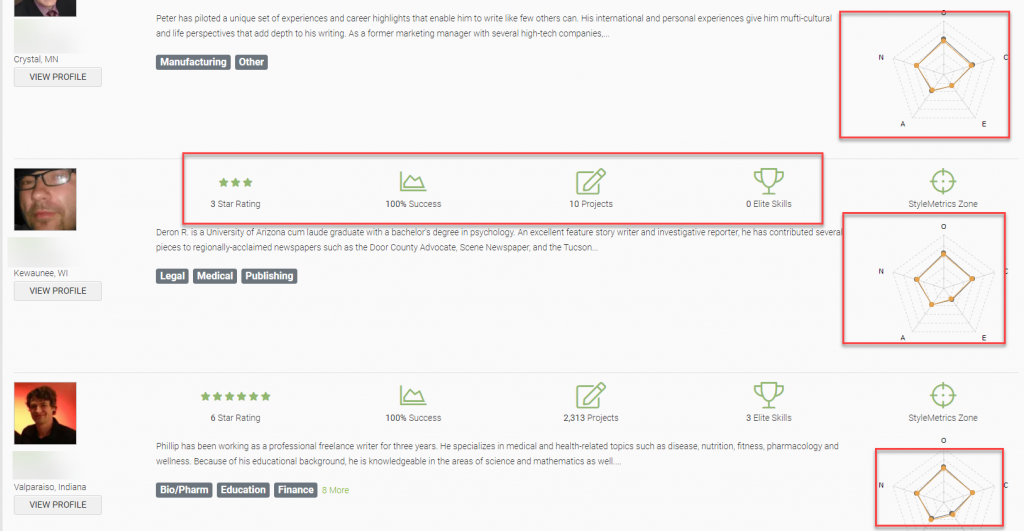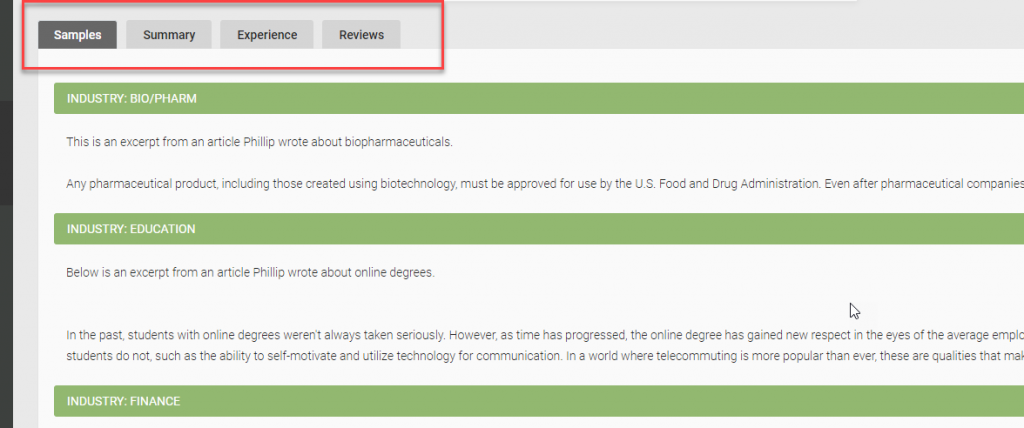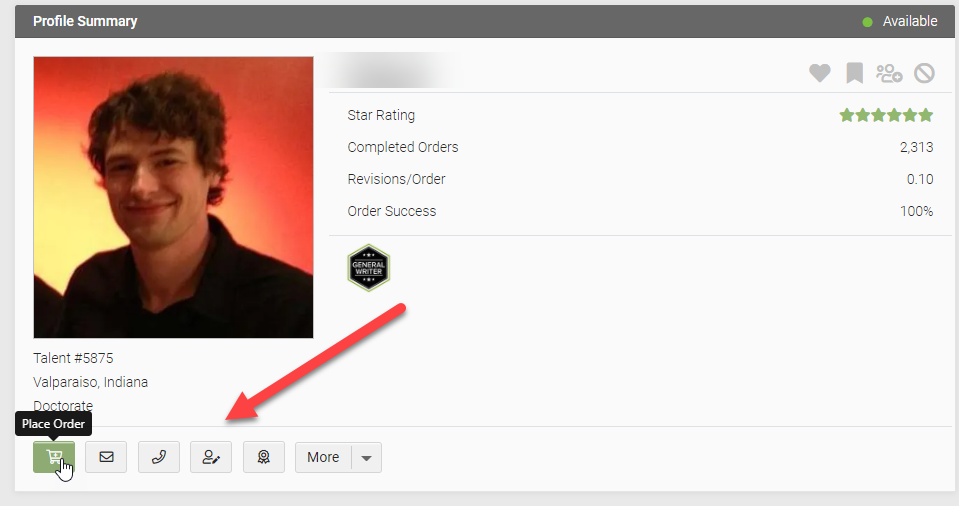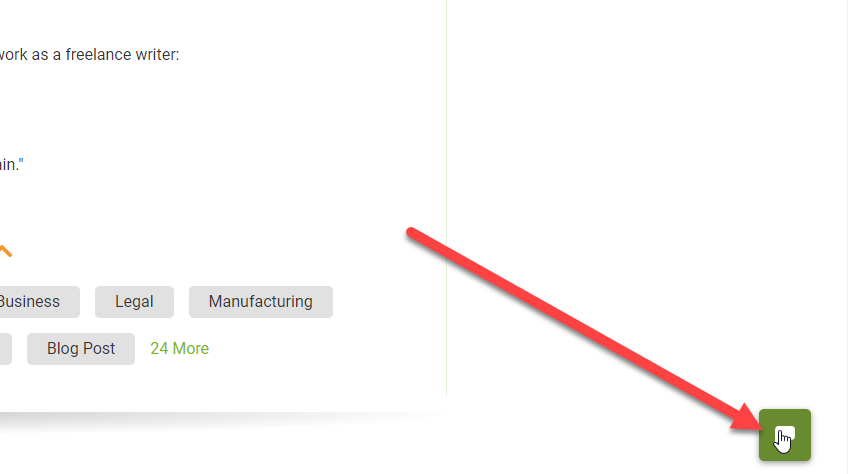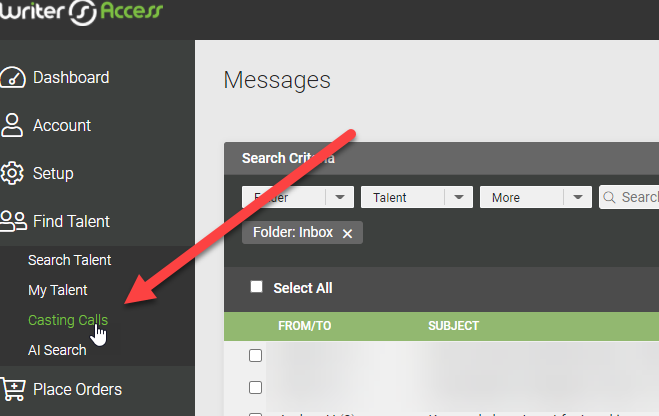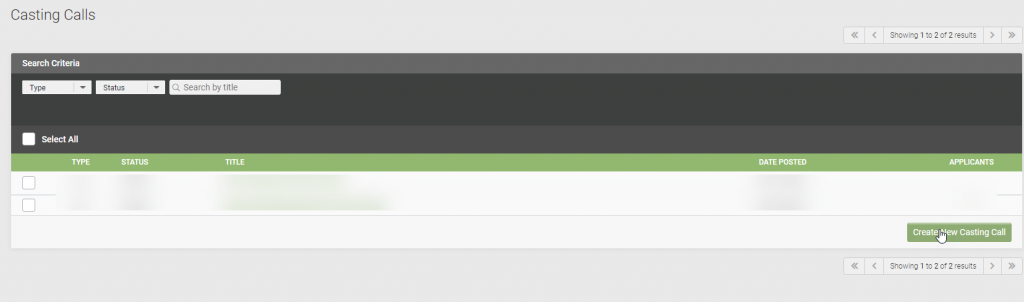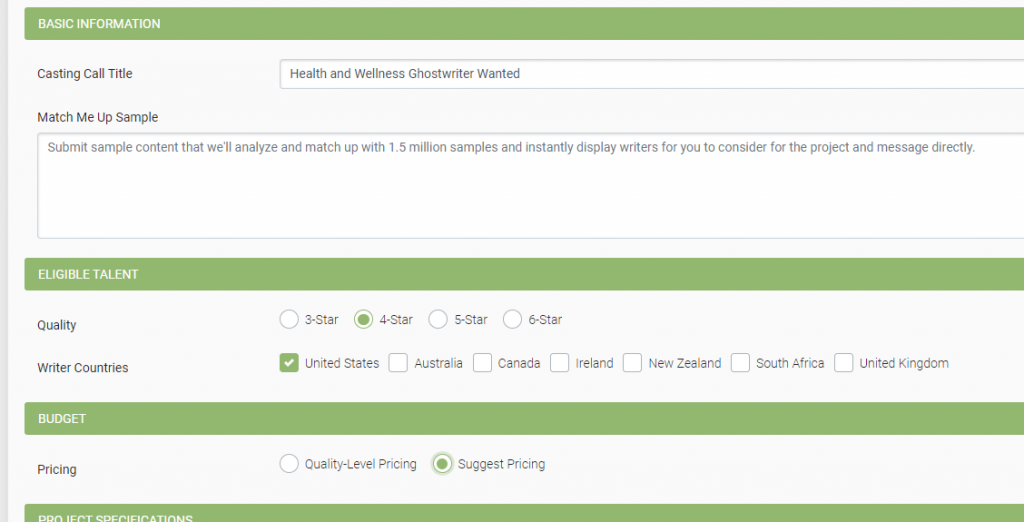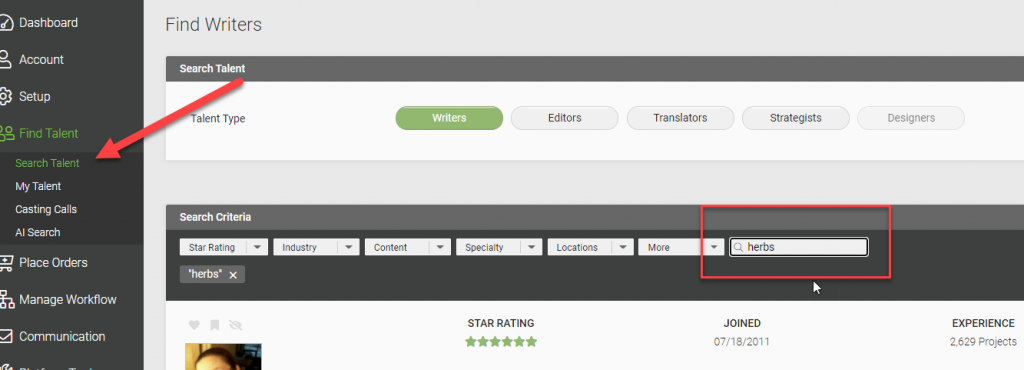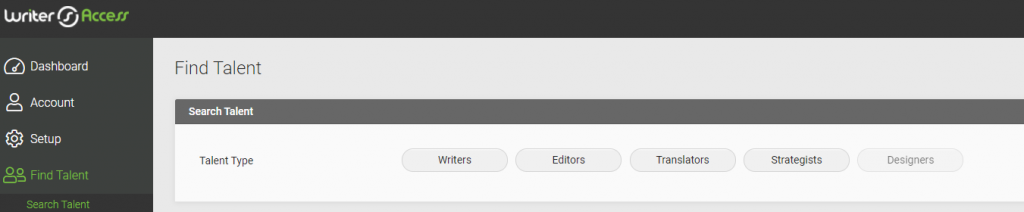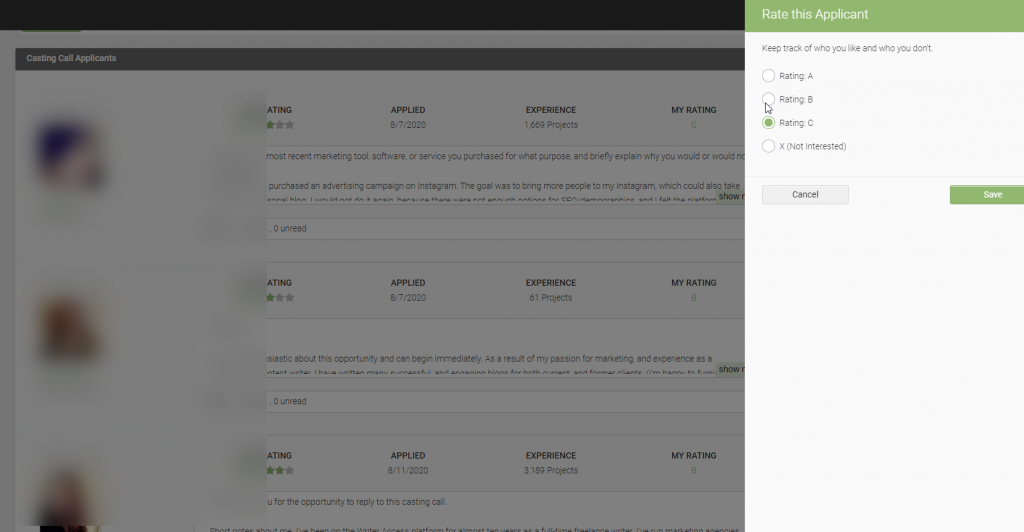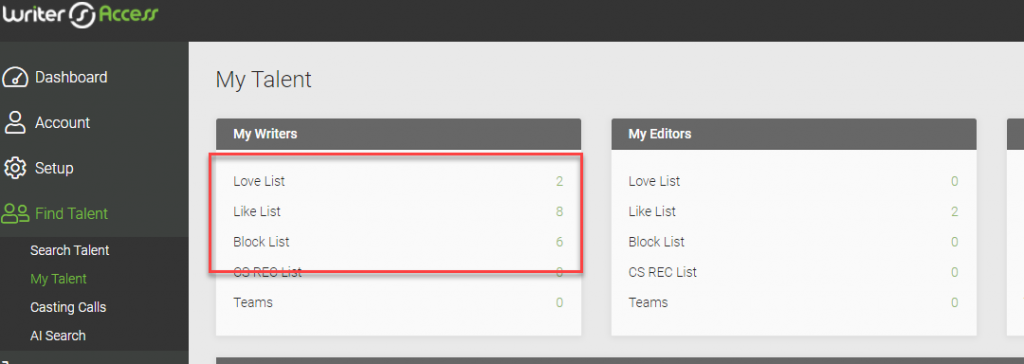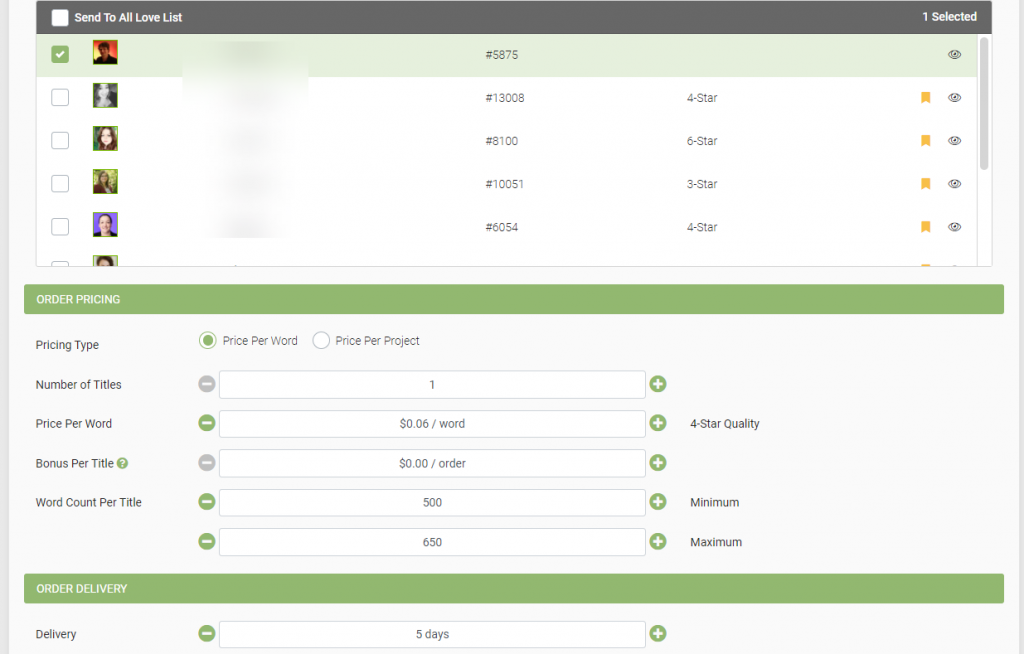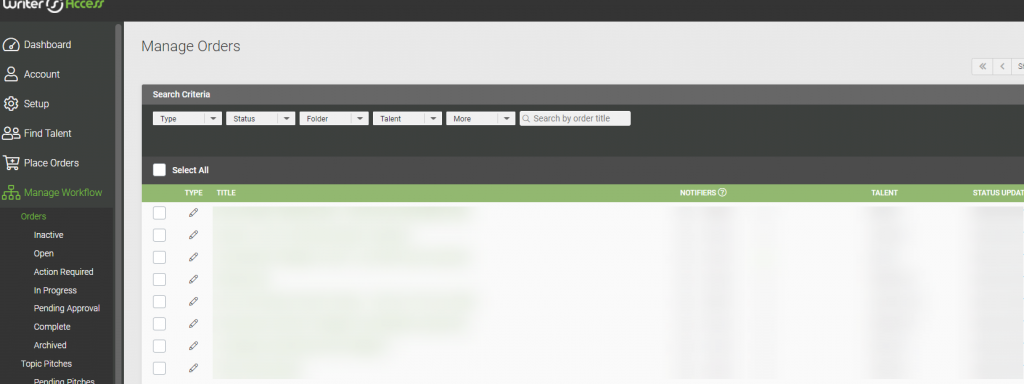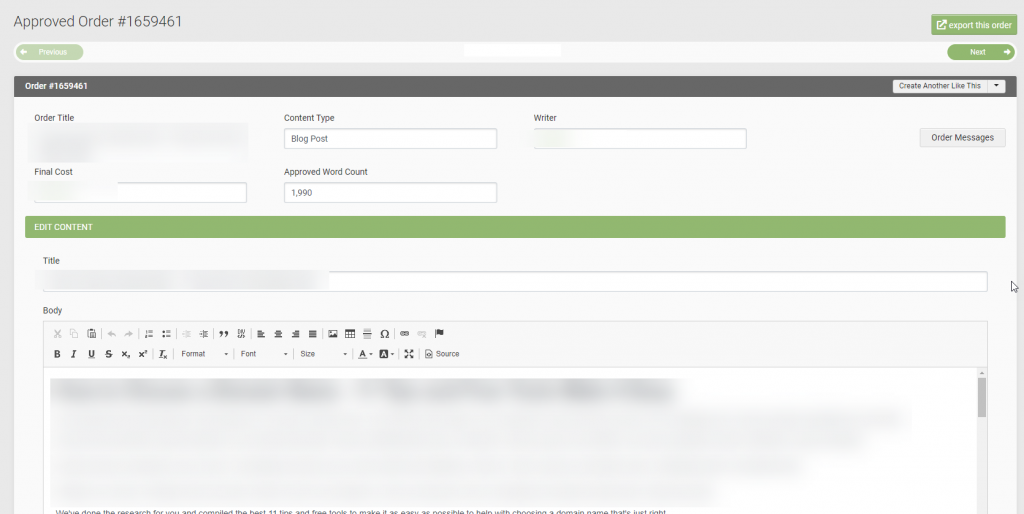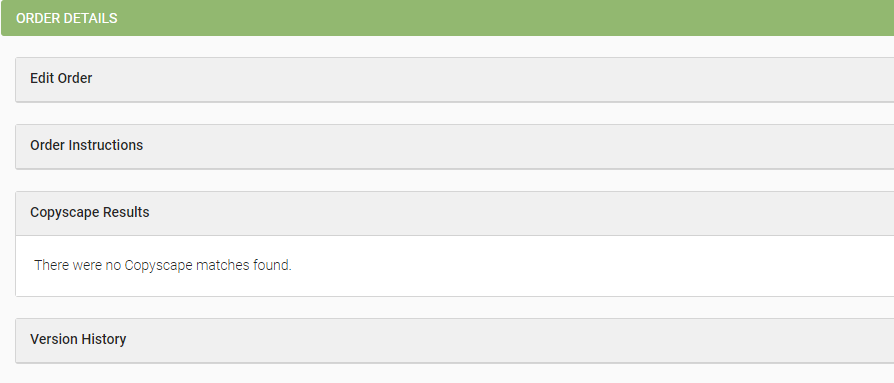Thinking about joining WriterAccess to hire freelancers?
Stop...
And take 5 minutes to read this article before you sign up!
WriterAccess is a phenomenal freelancer marketplace, BUT it’s simply not for everyone:
You need to have a specific set of requirements to make it worth your time and investment!
Let’s dig in and find out if it’s right for you!
Real Quick: What’s WriterAccess?
WriterAccess39 bucks a month is an online platform that makes it incredibly easy to find vetted writers (and other types of freelancers) for your content creation needs!
You only need to pay 39 bucks a month, and you’ll get access to:
- Over 16,000 professionals, mostly in the U.S.
- AI search technology,
- An excellent workflow management platform, and
- Quick support.
But should you sign up?
WriterAccess Review: Is It Right for You?
Are you:
- Managing multiple projects?
- Leading a large team and need an army of freelancers?
If these points sound right, you’re essentially building an ‘in-house’ content marketing agency!
WriterAccess will work for this, but you may want to find a better way to hire multiple freelance writers.
Is this you?
Are you:
- Wanting to find a few freelancers FAST?
- Looking for help on one or two projects?
- Lacking the capacity to manage and communicate with writers?
- Working alone or in a small team?
If any (or all) of these are true, then joining WriterAccess will be one of the best decisions you’ll ever make... because it’s fast, easy to use, and reliable!
Here are three ways it will help you find writers fast.
3-Ways to Find Writers with WriterAccess
Option 1: Use WriterAccess’ Incredible AI Search Functionality
The absolute best feature about WriterAccess is its ability to leverage the power of AI and find writers who closely match your needs!
Pretty mind-blowing, futuristic stuff!
How does it work?
First, find a written sample that fits the tone, style, and voice of content you’d like replicated by a freelancer. Think of something simple but on-point — I use words from my about page.
Next, click here and kick-start your 14-day free WriterAccess trial to follow along with this step-by-step process!
Once you’re all signed up, go to your WriterAccess dashboard, click the ‘Find Talent’ option in the left-hand menu, and then tap on ‘AI Search.’
A new page will open up with a text box — copy and paste your sample text into it, select a text source, and then click ‘Analyze Text and Match Me Up.’
Now, WriterAccess will examine your text.
After a couple of seconds, it’ll present you with a full analysis featuring ‘Stylemetrics’ results — take a quick peek at the data to learn more about your style!
But don’t get lost in the analysis! By scrolling past these results, you’ll find what’s truly important:
A list of recommended writers.
Here, you’ll be able to compare how similar a writer’s style is to your sample and inspect their ratings and success rates!
View Freelancers You Found via AI
Once you’ve made it to the profile of a potential candidate, you’ll be able to see:
- A few of their writing samples,
- A quick summary of their specialties and interests,
- Their past experiences, and
- The reviews they received from past clients.
Make sure to check out and compare at least a handful of writers before shortlisting your favorite few!
Once you’re ready to get in contact with them, scroll back to the top of their profile page and select one of these options:
- Place order
- Send message
- Schedule a call
What should your first order with a new writer look like?
Best practice is to send them a small, 500-700 word test article.
This will keep it nice and simple, so you can test out their skills and, at the same time, see if you enjoy working with each other.
No major costs or commitments to worry about!
Tip:
Send the same test article to a few of your favorite writers and see who performs best!
What should you do with the extra articles?
Use them as guest posts and get some more links to your blog!
What if You Get Stuck When You’re Using WriterAccess?
Don’t worry:
Another massive benefit of the WriterAccess marketplace is that a helpful agent is just a couple of clicks away.
Ask any questions and get help pronto via email or live chat!
The vast majority of the time, you’ll find a great writer using AI...
But, if you don’t, you can easily create a job posting and have writers come directly to you!
Here’s how:
Option 2: Create a Freelance Writer Job Posting, a ‘Casting Call’
Start by heading back to your WriterAccess dashboard.
Here, click on ‘Casting Calls’ under the ‘Find Talent’ option in the left-hand menu.
A new page will open — find the ‘Create New Casting Call’ button on the right-hand side of your screen, and click on it.
You’ll now be presented with a choice of freelancer types — select ‘writers’ and then complete the ‘basic information’ form.
Don’t forget to add a detailed question to your job posting. This will ensure you get relevant replies from writers comfortable with your niche!
Something like:
‘A hardcore gamer is looking to upgrade their wired gaming headset. What’s the best product for less than $200?’
One more step...
Pick a duration time for your casting call — 14 days is recommended — and then submit it by clicking ‘Post Casting Call.’
All done — now sit back and watch the applications fly in!
Important note:
A casting call on WriterAccess will attract three-star and four-star writers as they’re the most eager for new work opportunities.
You WON’T be able to tempt the very best five-star and six-star writers with this method.
Either use AI technology to find and contact them directly, or try the last port of call for finding writers:
Option 3: Do a Simple Search
The simplest but most time-consuming way to find a new writer is by searching for them individually using WriterAccess’s ‘Search Talent’ option.
Here, you can type in related keywords (like ‘gamers’) in the search box and manually browse the results.
Note:
Even though WriterAccess features designers as part of its five types of freelancers (writers, editors, translators, and strategists being the others), don’t use it for this purpose!
Use onlinejobs.ph for a much cheaper way to hire quality designers — find out how to get started via this detailed review!
Handle the Hiring Process on WriterAccess
WriterAccess isn’t just great at helping you find potential writers; it’s also fantastic at making it easy, fast, and efficient to manage the hiring process!
You have the ability to:
- Rate candidates and add notes to their applications, so you don’t forget anything!
- Shortlist writers by using the ‘Love, Like, and Block lists.’
These lists save you loads of time by cutting out writers who aren’t quite right, giving you a central repository of those you love/like working with!
Once you’ve made up your mind on a writer, then it’s time to:
Place an Order
It’s super easy:
Just click the ‘Place Order’ button, and you’ll be taken to the ordering screen.
Here you can select all the important details: price, delivery date, word count, and more.
Once it’s completed, order away!
If you get stuck, remember the live chat feature!
Keep Control with Project Management Tools
WriterAccess doesn’t abandon you after you’ve made an order…
They step their game up.
You’ll have access to an incredible system for keeping on top of everything — it’ll take off a ton of the pressure!
The three best features are:
- A dashboard for seeing all your orders in one place.
- An individual page for each order, so you can view real-time progress, request revisions, and approve the final version.
- The fact that WriterAccess automatically passes every article you receive through Copyscape to avoid any risk of plagiarism.
But what if you aren’t satisfied with one of your freelancers?
Have you wasted your money if their work isn’t up to par?
NO:
Get a Refund if the Content Sucks
WriterAccess cares about its customers — they offer a satisfaction guarantee on any content you order!
If you’re unhappy with an order, start by requesting a revision from your freelancer.
Then, if you’re still unhappy after you get the revision back, you’re entitled to a refund. No questions asked. Period.
I’ve only had to request a refund once, as WriterAccess properly vets their writers.
The process was painless and straightforward:
I just spoke to the support team and provided them with evidence of the situation. They then canceled the order and gave me my money back 100% hassle-free.
Concluding Remarks about WriterAccess
WriterAccess is a great marketplace for finding freelancers. No doubts about it!
But it’s not for everyone.
Only sign up if you:
- Need to find freelancers (not designers) FAST.
- Want help on a couple of projects.
- Don’t have time to manage your writers.
- Work in a small team or alone.
If this sounds like you, you’ll love WriterAccess, and it’ll be worth every penny!