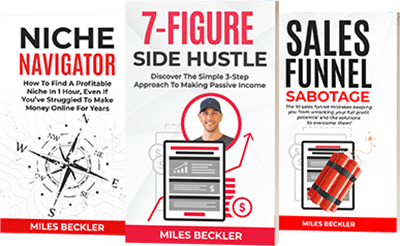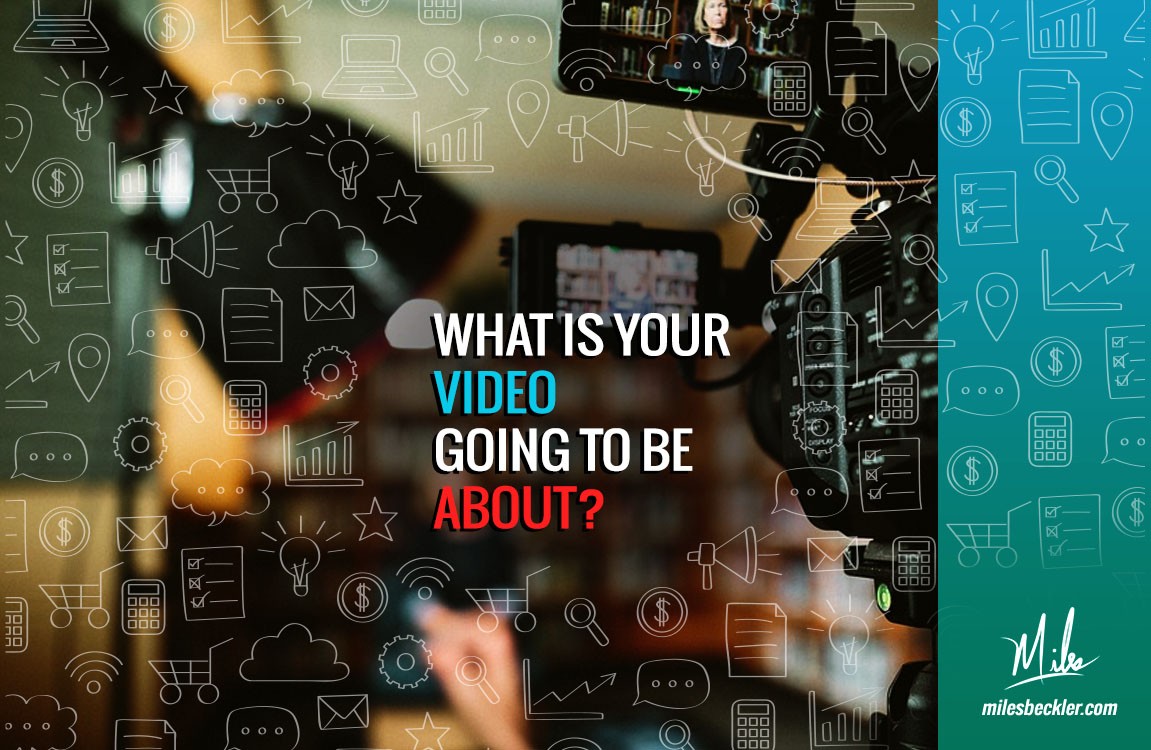You’re producing and publishing content on YouTube... Fantastic!
When publishing content, you always have to begin your content and marketing by thinking about the platform you are publishing to.
Since YouTube is the second-largest search engine in the world, second only to Google, this means creating videos optimized for people looking for your video, is critical.
Today you will learn nine steps to optimize every video, the checklist even new channels use to grow your reach and earn more views and subscribers on YouTube for free.
If keywords, relevancy, and tags are unfamiliar territory for you, read this post and learn all the in's and out's of YouTube SEO.
YouTube SEO Checklist - 9 STEPS
Here's step by step, how to optimize every YouTube video.
- Choose a niche topic
- Find a relevant keyword
- Grab YouTube Tags
- Record and Edit Your Video
- Rename the Video File as Your Primary Keyword
- Create an Optimized thumbnail
- Write a Compelling title Optimized for SEO
- Create a YouTube Description that includes keyword and tags
- Publish and Create Backlinks to Your Videos
Using these 9-steps was the key that propelled my YouTube channel from zero to over 10k a month in less than one year. Here's how to do each step.
Step 1 - What Is Your Video Going To Be About?
Is your video going to be about YouTube SEO, Fast RC Cars, The Best Drones, Vegan Cat Food?
What is the theme, topic, lesson, story, book review, restaurant, project that you are going to make a video about? To rank the best you need ONE main topic. You can go on rabbit trails in your video, the video can take a left turn etc.
But you need to target ONE main theme.
Unless you are vlogging and documenting your life, relevancy is king when growing an audience on YouTube, choosing a handful of topics that are connected is the fast way to build a following that knows, likes, and trusts you, this is called niching down.
It feels counterintuitive but, the more narrow of a focus you have with your content, the faster your channel will grow and success will occur.
Have a single theme for your video that is relevant to your target audience?
Step 2 - Find a Relevant Keyword
Keyword research is where everything begins. It is where you always start. You have to do this right after you determine what your video is going to be about. You do not want to make the video before you research keywords why?
You will see why when we get to the step, creating the video.
In order to find a keyword, you need a keyword tool. I use kwfinder because it is relatively inexpensive and fast. (there are other tools but this is the only one I continue to use)
In your keyword tool, put in the main idea of the topic you are going to cover in your video. For this example I am going to put in the words, YouTube SEO and in a second or so I see that it is searched 5,400 times a month. It gives me suggestions, seo youtube 3,641x a month, youtube search 33,100x a month, video seo 2,296x a month, etc.
I have put together a video that walks you through this process here.
I then sort these by search volume. There might be a term that is not on my radar that is searched more often. SEO is searched 550,000 times a month, search engines 301,000, sem 201,000 etc. But I do not want to use these. I figure this out by clicking on the search word and checking the right side of the KWFinder screen.
This is a SERP, or ‘Search Engine Results Page’ which is what displays on Google’s search page after you make a query, what this reveals is relevancy.
Is the keyword you are looking at, related to the video topic you have chosen.
Click on a few of the results for SEO and you can quickly see that the content is about defining SEO and growing SEO for website traffic. No results are about YouTube SEO.
A video talking about YouTube SEO, will not rank for a conversation focused around website traffic. Like bounce rates on websites for google, minutes viewed on YouTube tells YouTube if the content is relevant to the user. Helping people find the information they want fast is YouTube’s goal, in one word, relevancy.
Last step in keyword research is writing down 3-7 relevant additional keywords and keyphrases. We will use these in our video content, our description, and our YouTube tags.
I’ve landed on YouTube SEO as my keyphrase and we’re onto the next step.
Step 3 - Grab Additional Tags
At this point, you already have a few of your YouTube tags from the keyword research, YouTube gives you 500 characters of spacing to use for relevant tags, let's fill those 500 characters up!
One good practice is to go look at the videos that are currently ranking for your target keyword.
You can use a free plug-in that runs inside your browser at tubebuddy.com to search for tags that others are using.
You can also grab tags by loading someone’s video and right clicking on the screen and go to view source, then search control F for Finder (or command if you’re on a Mac) and then type “keywords” and you’ll see a list of keywords separated by commas in the code.
Only choose tags that are hyper-relevant to your video and channel.
Step 4 - Record and Edit the Video
Make your video is as straight and to the point as possible.
Give the viewers what it is THEY are wanting. The question they are wanting an answer to is “How do I optimize YouTube SEO?” or “How do I use YouTube SEO to grow my reach?” If your video is on Fast RC Cars, don’t show them fast boats, show them really fast RC Cars.
When you record your video, get the keyword spoken fast! It is important to tell the viewer that you are going to answer their question in your video and you only have 8 seconds to capture the viewer’s interest before they click onto one of the other options that are surrounding your video.
Another benefit of this is that YouTube transcribes your videos and automatically places a closed caption layer behind your video.
In doing this, you confirm to YouTube that your content is relevant to the search word and search phrases you are going for.
When you find your keywords and tags before you create your video, these words are then in the back of your mind and you have a likely chance of naturally speaking them out. Those keyword and relevant phrases are then in the transcription and index of YouTube's algorithm.
Have I said that relevancy is a key to winning enough, yet?
Use your keyword as often as possible during the video. BUT, if I was making a video about chia seed recipes I don’t want to say, Here’s one of my favorite chia seed recipes that I pulled from my chia seed recipes folder to help others looking for chia seed recipes fill up their own arsenal of chia seed recipes.
Keep it natural, but use it as often as it can come up, naturally. Also, speak the top five to fifteen other key phrases that are highly relevant and incorporate them throughout your video. Again, YouTube is looking at and listening through the transcriptions and indexing EVERY word.
The more relevance you have to the greater varieties of keyword phrases, the more traffic you’re going to get! When you target a main keyword, you end up getting traffic for all sorts of other keywords and keyphrases. You will be implementing these other relevant keywords in the description and tags as well, so just get them into your video the best you can.
We’re still in the Record and Edit the Video step.
CREATE ENGAGING CONTENT! I will say this over and over, but what will set your videos apart and make you have massive reach compared to another person’s tiny reach is its relevance and engagement.
I can tell you everything I know about YouTube SEO to get your videos seen, but I can’t make your videos great. It takes effort, consistency, and a TON of patience! But if you follow these YouTube SEO steps I’m laying out and your videos are engaging, then you will see your reach grow.
Want to see how my YouTube channel grew in one year? Click here for the 1 year video marketing recap!
Don’t Upload Yet, Prepare For the Video Upload
Lots of little things here that when we put them together and do them every time, we will begin to outrank your competitors.
Step 5 - Rename Your Video File Your Keyword
After you record and edit your video, rename the file of your video to include the keyword phrase. For example, if you record your video on your phone, your phone will give it some default file name. Always rename it so that when you upload it on YouTube, the name of the file includes your keyword. Remember YouTube is reading everything. If you edit your videos save the edited video file as your keyword. Whatever the video file is that you upload as your youtube content, name that file your keyword BEFORE you upload it.
Step 6 - Create An Optimized Thumbnail
Next, create a cover image (YouTube thumbnail) that includes a few words and entices people to click!. Here’s an example.
You want to use colors that call attention to your video's thumbnail and words that come alongside the search intent, enticing the potential viewer to click on your video over the competition.
Since my channel and platform is a personal brand, I use my headshot (or a screenshot of my face from the actual video) in the title image so people can 'recognize me' when they see my videos in the search results.
This way, as I grow more subscribers and build more trust that my content is spot-on... And a past viewer searches for a topic I have a video on...
They will instantly see my face and think "Oh! Miles has a video on this... Great!" and they will choose my video over the others.
This is different if you have a brand that is not a personal brand, obviously, but the same idea applies.
If you don't have graphics skills, you can either hire someone on Fiverr to create these or just use Canva... A super simple graphics editor.
Your thumbnail needs to be 1280 px wide x 720 px tall!
Also, name the cover image file your keyword phrase!
We’ve got the keyword in the video name file, we have a cover image with our keyword on it, and that cover image file is named our keyword. Now, onto the title and video description.
Step 7 - Create An Optimized for Clicks and SEO Title
You want your title to have the keyword phrase at the very beginning. Start with your keyword and then a phrase that will engage viewers and get them to click on your video. Remember one of the things YouTube is tracking is if your video is clicked more or less than the others above or below yours. For my YouTube SEO video it was our YouTube SEO - The Trick For Top YouTube Rankings & Traffic Revealed In One Video Optimization Class. If your title description is more engaging and gets more clicks, then YouTube will bump you above your competitors.
Step 8 - Fill up Your Videos Description
I personally like to write loooooooooooong descriptions of five hundred to one thousand words. Make the content unique. It doesn’t have to be neat and tidy, but it needs to be relevant to the topic because YouTube and Google both index it.
I do not make these eloquent blog posts. I just throw down a basic description of my video with the keywords and keyphrases scattered throughout. We’re not writing a college paper here.
That being said you do want to make the first sentence of your description captivating and include your keyword. Continue to use your top keyword throughout the description, but the other thing you want to do is go back to whichever keyword tool you’re using, as you did in the video, and take the different relevant keyword phrases that are similar and incorporate them.
Don’t just stack them on top of each other. That’s called keyword stuffing. That’s poor form.
Don’t do it.
Use real sentences like you’re speaking from a human to a human. You want to smoothly incorporate them into the description. Again, the more relevance you have to the greater varieties of keyword phrases, the more words you can rank for.
The last important thing I’ll mention for description content is to limit the number of outbound links. The last thing that YouTube wants the viewer to do is to click off the site.
YouTube wants them to stay on YouTube’s ecosystem and watch as many videos for as long as possible.
That’s how they make money, right?
So, if you have more YouTube links in your description than external links, They are going to favor your video. Link other relevant videos. If you get viewers to watch more and more videos, YouTube will reward you with more viewers, because you are in turn rewarding them with more time viewed by said visitors. Structure what you’re doing in a way that works better with them than the next person, and BOOM, you’ve got it!
Link other relevant videos. If you get viewers to watch more and more videos, YouTube will reward you with more viewers, because you are in turn rewarding them with more time viewed by said visitors. Structure what you’re doing in a way that works better with them than the next person, and BOOM, you’ve got it!
Step 9 - Publish and Post Links To Your Video
Remember, all of the elements of steps 1-8 are helping YouTube determine what your video is actually about. YouTube SEO. Their first game is relevancy. Your file name says your keyword, your video content says your keyword, your description says your keywords and keyphrases, your tags say them, etc., etc., etc.
After you publish your video and video supporting elements, get signals in the web-o-sphere pointing back to your video. Instagram, Facebook, Twitter, Tumblr, Stumbleupon, Google plus, Reddit, etc.
A word of caution about Reddit though, DO NOT go spamming over there. You will be ousted by that community. Build a relationship, engage with the people, add to the conversation instead of trying to take over the conversation. Don’t be an insurance salesman at a party on Reddit.
Additionally, you do not have to do all of these platforms. You should work the platforms that you are currently using and spend more time creating YouTube content instead of time finding more followers on snapchat. The only exception is Twitter though. Google indexes tweets so when you tweet a link to your YouTube video google will see that very quickly and log that link. You are kind of scratching google’s back by bringing a twitter user over to a google platform.
Google indexes tweets so when you tweet a link to your YouTube video google will see that very quickly and log that link. You are kind of scratching google’s back by bringing a twitter user over to a google platform.
Show YouTube that you’re not just publishing and walking away, but you are trying to get the word out about your video. There’s also a tool called pingomatic.com that sends notices to search engines and a bunch of directories.
This is powerful because when you ping from it, that ping gets picked up by google and a bunch of other directories, and the word gets spread. You want to put your video title in, your video link in, leave the RSS feed blank and send the pings.
Don’t spend hours and hours on this link spreading. Get in, send them out, and get back to making content!
There you go, you have just gone through a full course on YouTube SEO.
I think you understand at this point that it's all about relevance and engagement. You have to do the keyword research first. You have to have topical based videos that are actually answering people's biggest questions. You have to create the content. You have to get your keyword in everywhere you can. Make sure it's made in one sense for the search engines, but that it's made for relevancy for your customer avatar.
So your first 20 seconds of the video really hooks them and grabs their attention. It gives them a big promise of what you're going to deliver in the video, then deliver on your promise in the video.
Conclusion
The work in these 9 steps take me an extra 20-30 minutes of time per video but the payoff is way worth it. I’m not the biggest and best YouTube star but I’ve had a “blow my mind” successful first year of doing it.
The goal is to build yourself into an authority channel. When you're an authority channel, you can go publish a new video on a specific keyword phrase, and you can hit the number one spot in an hour. I've seen it. I've had videos hit the number one spot on YouTube within literally 15 minutes. It's possible for you to do too.
It takes effort, work, and energy. Nobody said it was going to come effortlessly. And this is the work, this is being a strategic video marketer.